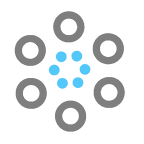Create Inventory
Login to Ansible Tower and on the left blade Select Inventory. To Create a New Inventory click on [+] symbol as highlighted.
Select Inventory from the Option.
Create New Inventory, in Details.
1. Name,
2. Description,
3. Organization,
4. Instance Credentials — <Empty>,
5. Instance Groups — <Empty>
Browse to Sources and to add a New Source Click on [+] icon.
Create New Inventory, in Details
1. Name,
2. Description,
3. Source — Microsoft Azure Resource Manager,
4. Credential — Credential Key Created in Credential Section to Access Microsoft Azure.
5. Regions — Customize the preferences of Region you want to Select Resources from,
6. Verbosity — 1 (INFO)
7. Update Option — None
8. Source Variable — None
Click on SAVE and you have successfully created the Inventory access to Microsoft Azure
Inventory Scheduler
Create or Customize the Schedule, Browse to Schedule
1. Name,
2. Start Date — Select Start Date,
3. Start Time — Select Start Time,
4. UTC — Select Time Zone,
5. Repeat Frequency — Select Repeat Frequency Time
Click on SAVE and you have successfully created the Schedule for Inventory Synchronization
This Article has been published by OrionLab.io