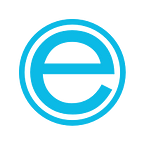The Etherty presale began on February 1, 2018 and will run until March 8, 2018. If the hard cap is reached before the specified date, the presale will be considered complete. This guide will help you learn how to sign up for the Etherty platform and contribute in the presale.
1. Sign Up
Go to the official sign up page. Fill all the details written below (all fields are mandatory):
· Full name
· Phone Number
· Your Home Address
· Country of Residence
· Email Address
· Password
Make sure to choose a password with at least one uppercase letter, one lowercase letter and one number. Read the ‘terms & conditions’, and then check the box to accept those terms. Finally, click ‘Sign up’ to receive the confirmation email.
2. Log In
You must verify your email address before logging in to Etherty. If you can’t find the verification email in your Inbox, check the Junk/Spam folder instead. The link can only be used once to validate your account.
3. Submit official documents for your account
Once you log in to your account, you will be directed to a webpage asking for further information. Copy-paste your Ethereum address in the box carefully as it can’t be changed later.
Upload ID verification documents and proof of address (make sure the documents are not expired). Then, select your answers for the questions from the dropdown menu.
Finally, check the box to accept token sale terms and then click ‘Save’.
4. Contribute using BTC, ETH or fiat money
On the top right side of the webpage, click the tab ‘Invest’. You will be given three options for contributing in the presale: Ether, Bitcoin and USD.
· If you choose to pay via bank account (USD), let us know the amount you would like to contribute. We will send an invoice with the bank details to your email address.
· If you choose to pay via ETH or BTC, enter the amount in the empty field. We will automatically calculate the total ETY tokens you will receive (a 30% bonus will be applied during presale).
· Once you are done, click ‘Buy Now’.
5. Confirm your wallet address
The token purchase webpage will direct you to a confirmation page.
· Enter the ETH/BTC wallet address from where you will be sending the funds.
· Make sure to double-check the address because once you click ‘Next’, the previous step will be locked.
· If you chose BTC, you will get Etherty’s Bitcoin wallet address.
· If you chose ETC, you will get Etherty’s Ethereum wallet address.
· Copy the address, go back to your digital wallet and paste it as the receiving address to send funds to Etherty.
· Once you are done, come back to the opened tab and click ‘Payment Sent’.
6. Confirm your transaction
Click the ‘Transactions’ tab (right next to ‘Invest’) to view your transaction status. We will verify the transaction within 48 hours, so you won’t see it instantly. However, your balance will be updated to reflect the purchase as soon as we confirm the process.
A word of caution
Always make sure that you are using the official Etherty link: https://account.etherty.com/login. You can bookmark the page, so you don’t need to double-check it every time. Remember to add us to your ‘Safe Senders’ list if our emails keep showing up in the Junk/Spam folder.
If you still have any questions related to the presale, send us an email at hello@ethery.com. Our team will be happy to assist you with your problems. You can also follow us on social media for the latest updates on Etherty!