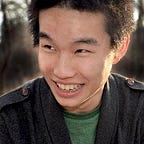I wrote this way back in 2013, and some of my techniques — and a lot of my visual skills — have evolved since then. But my process for making these presentations is still up to date. Enjoy! (& you can see my more recent work here).
I had the pleasure this June of presenting my class’s bioinformatics project to attendees of this year’s SEA-PHAGES symposium. Our project was rather abstract, relying on frequency analysis of DNA n-tuples to infer relationships between genomes, and many of the symposium attendees had minimal experience with the specifics of what we were presenting. It was a unique opportunity to see if a visual explanation would help convey what’s a rather technical and non-intuitive topic.
Here’s the final presentation—
Elements
motion
I took advantage of my medium—relying heavily on animation and color to convey points that I would otherwise have to resort to jargon to explain—
I also used animation to convey context and relevance—particularly important in a math-heavy project:
Animation that is precise and understated is startlingly effective at getting ideas across.
color
Color was equally important, allowing me to clearly group and organize distinct objects. This was very important for our phylogenetic tree, where cluster relationships between the 60 bacteriophages could clearly be determined based on color.
Using color and motion to convey points allows for more direct communication of concepts—we can process visual information much faster and more intuitively than we can parse text.
Process
On the technical side, my workflow can be broken down into four main components—narrative building, scene construction (in Illustrator), animation (in After Effects), packaging (in PowerPoint).
A brief summary of each follows:
the narrative
Arguably the most important step in the process—I’ll draft out a rough script, starting with an outline, and eventually refining that into prose addressing each point I would like to convey.
I tend not to use visual storyboards, so getting the narrative right is essential.
scenes
Next, I’ll break up the narratives into a series of slides I would like to illustrate. This is a highly subjective task, and slides can be highly simple (static text on a screen), or incredibly complex (animated tree construction). Whatever it is, it gets drawn out in Illustrator, and broken up into layers in preparation for animation.
animation
Here’s the hard and time-consuming part—animating it all in After Effects. My workflow has been significantly sped up in the past year due to my increased use of expressions and scripts, but due to the multi-purpose nature of After Effects, much of the animation work is still rather manual and low-level.
Animation generally comprises a slide transition—usually panning or zooming, and an internal animation sequence. The average slide takes about an hour to create and completely animate.
powerpoint; packaging
After all this, I’ve got a composition in After Effects that I can render out to a video. I bring this video into PowerPoint, and use PowerPoint’s bookmark feature to bookmark spots in the video I would like the presentation to pause at.
From there, it’s a simple (if tedious) step to add a pause trigger to every bookmark. Once that (and adding play triggers to the next action) is complete, the PowerPoint will behave like a normal (albeit incredibly large) presentation, advancing slide whenever ‘next’ is hit.
This is a simplified overview of my workflow in creating these kinds of presentations. If you’d like to know more, or would like any specific assistance, feel free to shoot me a message on Twitter, Facebook, or by email.
You can look at the raw files themselves in our Github repository, as well as read more about the science behind things at Ben’s blog.
If you enjoyed this article, you can also take a look at some of the other presentations or videos I’ve created over the years:
2015
2013
2012
As well as my portfolio or art and stuff. Thanks for reading!
More examples of visual communication: