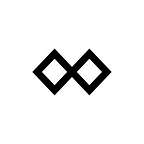Field Guide to Successful Account Verification
Every time our compliance agent receives a submission of account verification documents that has to be rejected, they get themselves a stress cookie.
There’s a myth going around that we’re doing this on purpose to mess with you. We’re not.
We’d love to successfully verify your account — when we reject your submission we cross our fingers that you’ll try again with the right set of documents.
We’ve put together a short guide to help you achieve pain-free, successful account verification (AV).
1. Get ready your international passport or accepted national ID
Make sure it’s an accepted identity document
Getting ready the right identity document is an important first step: International travel passports from all countries are accepted, while only national IDs from selected countries are accepted.
❌ Passports for internal travels (within the country) are not accepted.
Use the actual document and not a photo/screen of it
Whichever you use, during AV in the TenX app you’ll need to take a photo of the physical, actual passport or ID.
❌ Photos taken of a screen or a photo showing the passport/ID will be rejected as we can’t be sure of its authenticity.
Check the document meets these requirements
The identity document needs to be:
- Issued by your government and internationally recognisable
- Non-expired, legible, and in colour
- Unedited and uncensored in any way
- Showing your signature (if needed)
Something’s still not right? 🤔
If you’re 💯 sure your identity document meets all the requirements yet was rejected, it could be due to one of these common errors, where your submitted image:
- Is too blurry or dark
- Contains glares or reflections
- Does not show the entire passport as some parts are cut-off or, more commonly, covered with a finger
⚡ Tip: Try to take the picture of your document in good lighting, and turn off flash and HDR settings!
Note: Please do not send attachments to Customer Support as the team does not have access to your account verification submissions— these are restricted to only our compliance agents.
2. Steady your hands for the selfie
Selfies can be fun, but the one you submit for account verification needs to:
- Look like you, i.e. the photo in your identity document
- Show only your face
- Be clear
- Show you looking straight into the camera, with a neutral expression
3. Have your proof of residency document on-hand
Any of the above documents will suffice as long as it is less than 3 months old, in latin characters, and shows:
- Your full name
- Your current address (P.O. addresses are NOT allowed)
- A date stamp showing that the document was issued less than 3 months ago
- The company logo of the document
⚡ Tip: Please make sure you enter the FULL address in the TenX app, and that the address is exactly the way it is displayed on the proof-of-residency document!
Something’s still not right? 🤔
If you’re 💯 sure your residency document meets all the requirements yet was rejected, it could be due to one of these common errors, where the document:
- Is actually older than 3 months
- Has no date stamp
- Is not a supported document
- Is missing the company logo
- Shows an address that is different from what you have entered into the TenX app (it needs to be exactly the same)
Note: Please do not send attachments to Customer Support as the team does not have access to your account verification submissions — these are restricted to only our compliance agents.
Additional tips
To avoid any delays to verifying your account, please make sure:
- The phone number registered to your TenX account matches your country of residence
- The info saved in your TenX account matches that of the identity document you are submitting, especially birth dates! 📅
- You’ve input the name fields correctly: Given name is your first name, and Last name is your surname/family name.
That’s all, folks! If you have further questions please…
- Join our community chat on Rocket.Chat
- Subscribe to the TenX subreddit
- Follow TenX on Twitter
- Subscribe to us on YouTube
- Follow TenX on Facebook
- Follow our blog on Medium
- Subscribe to our newsletter