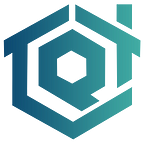Quarteria ICO: How to Contribute from a NEON Wallet
1: Joining the Token Sale:
Create an account by clicking the “Join Token Sale” button. Once signed up and confirmed through e-mail, make sure to click the “Sign in” button, as it goes to “Sign up” by default:
Once you are logged in, you will be prompted for personal information and to send an identification document. This can be either a passport, driver’s license or ID card.
2: Contributing
Add your current NEON address to the Quarteria Dashboard. By clicking the “Receive” button (1), you will see your NEO address (2).
Copy and paste this address to your Quarteria Dashboard here:
After providing your NEO Address, you will be provided with a script hash.
Copy and paste this script hash to the NEON wallet in the asking field, and it’s added.
Open up your NEON wallet and press the “Participate in a token sale” button:
Click on “+ Add a new token to purchase”:
You will now be on the “Manage Tokens” screen, and are asked to add a “script hash”.
Your script hash will be the one provided to you on your Quarteria Dashboard earlier. Once again, it may be found here:
Enter the currency you wish to use: we now also accept GAS, and the amount you wish to contribute and agree on all terms and conditions.
When selecting ICO token to purchase, make sure you use “XQTA”, not “XQT”. The smart contract was updated to fix some issues and the token named changed to “XQTA’. Finally, make sure to check the box to perform the transaction *with* verification!
And that is all! Thank you for contributing.