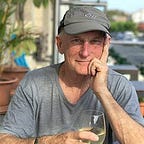THE CITIZEN JOURNALISM MANUAL…
27. Shooting video for MOJO
All of the books in the world contain no more information than is broadcast as video in a single large American city in a single year. Not all bits have equal value.
…Carl Sagan
The Citizen Journalism Manual is not a video-how-to publication. I recommend short courses, either in-person workshops or short online courses to gain video skills.
PEOPLE UNDERAPPRECIATE the mobile phone. Here, in this little slab of metal and plastic is something that makes phone calls, sends text messages, stores a lot of information, lets us read books and articles, takes photos and records audio and video. The mobile phone is the true multi-purpose device of our age.
The device’s ability to record video, and the availability of apps that allow us to edit video right there on the tiny screen and post it online, has turned anyone interested in video into producers. It truly has opened possibilities.
Both professional and citizen journalists make use of this technology. It is now possible for journalists to shoot, edit and upload video directly to the newsroom or post it online straight from the field.
Compact, light weight, highly-portable and quality mobile phone cameras and equipment enable a mobility not earlier seen in video journalism. This is reflected in the terms used to describe this form of electronic news gathering: MOJO (MObile JOurnalism).
Using the video camera in our bag
How do we, citizen journalists, use the mobile phone in our MOJO?
First, we apply those ethics and practices we have discussed in this ebook. They work in video as much as they do for print.
Next, we clean our mobile phone regularly. Use a soft lens cloth for cleaning the lens. Clean the screen and other surfaces as well. Basic maintenance pays off when we need to use our device quickly.
Now, we make sure that around a lot of storage capacity on our mobile phone free. This means downloading your hundreds of photos to a computer or storage device. Video consumes a huge amount of memory. The more we have available, the better.
Something else to remember if you are shooting on a mobile phone is to turn it to flight mode and turn off notifications. We don’t want an incoming phone call or beeps to disrupt our video.
Video rapidly consumes not only our phone camera’s memory but its battery as well. This is why carrying a recharging battery is so useful. Fully charge our phone before setting out. I like batteries that will give me at least two full phone recharges. I would recommend a battery between 10,000mA and 15.000mA. Carry a plug and recharging cable too. These things should be a stardard part of your kit.
Lithium ion recharge batteries ranging from 3500mA to 10,000mA capacity.
Because of the rate at which video fills camera memory, if our assignment includes a lot of shooting it could be useful to bring an external memory device onto which to download footage and free up camera memory.
There are a range of devices on the market, some use wifi transfer, others are fitted with different USB connectors. Using the apps specifically for the device, we download our phone photos and video onto them, then later download from them into our computer or re-load onto our phone is we intend to edit on it.
Memory devices for MOJO. That at left has a USB 3 and a USB-C connection for different computers. The SanDisk sets up its own wifi connection to a phone-camera and a computer to transfer data between them. The device at right connects a USB 3 device to a USB-C equipped computer, tablet or mobile phone.
Holding our mobile phone video camera steady is important to stable images. Let’s review the stable holding position:
Stable handholding: Forefinger and thumb grip the phone at either end. The thumb operates the shutter button to start and stop video recording.
Keep your hand away from the camera lens.
If we want to acquire a bracket or other device for stable hand-holding, or a table of full-size tripod or monopod, do a little research and check out what photographers say in reviews.
A two-handed bracket with cold shoe mounts for attaching an LED constant light and a microphone. The bottom of the bracket has a tripod mount. The device at right is a bluetooth shutter button. An adjustable bracket allows attachment of phone-cameras of different sizes.
Check that your phone-camera’s image stabilisation is switched on. Auto-stabilising gimbals are a useful piece of equipment for the citizen journalist. A two-handed bracket like that in the photo is a useful step-up from hand holding the camera and allows attachment of accessories like microphone and LED constant-light as well as attachment to a tripod.
The grip accommodates different phone sizes. A Rode directional microphone is attached to the cold shoe. The wrist strap provides security in case the device is dropped. The section of the grip below the strap is removable and it and the grip have tripod sockets. There is a bubble level on the operator side of the grip to assist in holding the device level. For extra stability an L-bracket can be attached to hold with the left hand. When used in the configuration in the photo, the left hand fingers grip the camera to provide stability.
Shooting: variety is the key
Variety is the editor’s friend.
There are two types of shot we acquire to get that variety:
- A-roll is video of our subject, whether that is the person we interview or the action we document
- B-roll is sometimes called ‘cutaway’ because we use it when we edit our video to cut away from the person being interviewed and show what they are talking about; the interviewee is shown for a few seconds before the video cuts away to our B-roll footage, then returns periodically to the interviewee talking.
On location, first video the interviewee or core action. Then get B-roll.
In a short video about cashless, community-based trading systems I made, I videoed the interview with the trader first. A colleague operated the iPhone camera while I sat next to her and asked her questions. Later, I obtained B-roll of the trader in her garden and when editing spliced it into the her speaking to me on-camera. Edited, her voice continued over the B-roll footage before returning to her at the conclusion of the interview. I edited out my voice asking the questions.
If there are two people available for production, an interviewer and a vidiographer, they should sit or stand beside each other close together so the interviewee looks at the person asking questions and not into the camera. They should be at the same height as the interviewee, in light shade and away from bright sunlight that creates too much contrast, casting part of the interviewee’s face in deep shade and the rest in blown-out highlight. The interviewer/camera operator and the interviewee should be close enough for the microphone to pick up good quality sound.
Lavalier microphones are useful for interviews as are shotgun or cardiod-pickup-pattern, directional microphones. Directional mics reduce extraneous sound coming from the sides and rear.
A lavelier microphone clips to an interviewees’ clothing to obtain clear sound.
Other than shooting interviews, go for perhaps ten or sometimes a few more seconds per shot. This will provide plenty of footage to cut down to a shorter length.
Most people record video by holding their camera at eye level straight in front of them. This works and we will often do this in our work, however getting shots from different angles brings variety and interest to our video.
Modern mobile phone cameras allow us to touch a part of the screen to focus and expose for that point. A person’s face, for instance. Some photography apps allow us to lock exposure and focus on a point so that other things in the frame do not make the camera hunt to focus or expose for different lighting conditions, especially as we track movement.
Now, let’s look at the types of shots we acquire for our video. They are the same for still photography photojournalism.
Establishing
This is a long shot that establishes the scene we are covering. This big-picture shot shows what a location, building or whatever it is looks like. It places the detail shots we will make in their wider context.
An establishing shot of a fair might be a distant, panning shot showing the fair in its location. If we are producing a video about a gardener, for example, we might get an establishing shot showing their garden.
Medium
This shows a person or object from medium-distance, closer than the establishing shot.
An establishing shot might show a row of houses in a street. A medium shot would show the individual house that is the focal point of the action.
Medium shots are useful as the first images of a character. For example, they would show them from waist up so they are recognisable.
Detail or close-up
This is the shot we use in interviews where we would show the interviewee from chest to head, leaving a little space above the head. If we do a piece-to-camera we would use similar framing. Such pieces are easier done with an assistant. If none, use a selfie stick.
The focus here is on the person or subject. It might be a close-up on someone’s hands doing something, or a flower in a garden or detail of a building. This is collected as B-roll. Be watchful, specially when shooting outside, that your shadow doesn’t get into the frame.
While establishing, medium and close-up/detail shots are the three general types of image we will record, there are different ways to go about acquiring them.
High/medium/low
Within the previous types of shots, try to shoot the same thing from high, head-height and low points of view. We won’t be able to get all three points of view every time, but having some available will prove useful is maintaining variety and viewer interest.
Over the shoulder
Use the rear of the head and shoulders to frame a person doing something or waking along.
Make sure the focus of action is clearly visible. With a walking shot the track or road ahead is visible.
Panning shot
The videographer stay still and moves the camera across a scene.
This is effective for establishing shots. Pan slowly.
Tracking shot
The videographer stays in one place and moves the camera to track the subject as they move, such as someone walking along a track.
Beware if they are moving from the shadows into bright sunlight or the other way, because the camera will reset exposure for the different lighting conditions and this will be noticeable in the video. An alternative is to lock exposure if the camera app has that setting.
Trucking shot
The videographer moves parallel to the subject .
Shooting a walk
Walking the Coast Track through Royal National Park I shot video to edit into a short production of around three minutes. My intent was to show the coastal landforms and give an impression of the terrain, the track, sea cliffs and beaches.
Here are the types of shots I made:
- establishing — showing the person I was walking with looking into the landscape with the coastal cliffs receding into the distance to make use of linear perspective and give the impression of depth in an image; this gave an impression of the terrain, land and track
- tracking shots — the figure walking towards and past the camera; the track she followed gave the illusion of depth via linear perspective
- medium shots combined with still, over the shoulder shots — the figure seen from the back, showing her in top-half looking over the landscape into the distance; this gave some idea of the coastal landscape and the sea to create a sense of place
- panning shots — to show the landform of escarpment, forest, open grassland, sea cliff and sea to give a sense of the terrain; the video was essentially about place and landform and, combined with other shots, these reinforced that theme
- close-ups — flowers, rock, detail within the landscape; these were B-roll shots edited into the production
- stationary long shots — I used the video camera as I would a stills camera, standing in one spot and holding a single frame for ten or so seconds and using only few seconds of the footage in the production.
Continuity
The person was wearing the same clothing and carried her pack in all shots. This provided visual continuity by avoiding changes of detail between shots, which can cause viewer confusion.
Eyeline shots can be made from side-front-low or at the side-front-subject’s eye level, but are seldom made from front-above. I followed an eyeline shot showing the woman looking into the distance with a stationary long shot of the landscape to create a sense of continuity, of her looking into the landscape.
Time spent in planning is seldom wasted
Unless you are out shooting opportunistically, planning helps us acquire the right image.
Draft a shooting plan. What are the key frames and actions? How will you shoot them? Make a list or sketch them out as a sequence of shots in a storyboard.
If possible, scout the location beforehand, noting locations for interviews, vantage points for different camera angles, how the light falls, things of interest, where the action will take place and the best vantage point for filming it.
Are there any hazards on-site we will watch out for?
Who are the key people to interview?
What equipment will be needed — tripod, microphones, camera/mobile phone camera, lighting, spare camera batteries?
Do we need permission to film at the location?
That was our preproduction. Now we go into the production phase of acquiring the footage, then the post-production of editing. Finally comes distribution and promotion.
Planning like this is also done when doing a story with stills photography.