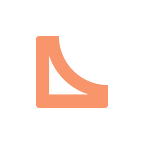In the past months, we have been teasing about this feature which is also one of the most requested from our users. Finally, we are excited to announce that our new feature on Bank3D- Pension Remittance is now live!
As a compliant organization, startup or business, we know you take your pensions remittance serious. But, spending many productive hours preparing the paperwork and visiting various banking halls to make pension payments can be time-consuming.
With our newly activated pensions feature, you can now make complete remittances quicker and smarter, giving you more time to focus on achieving core business objectives.
Here’s a step by step guide on how to make pension remittance on Bank3D for existing users:
1. Login to Bank3D www.bank3d.ng .
2. Click on the “Payments & Transfers” Module and select “Pension Remittance”
3. Download the Pension File template and enter the necessary details.
4. Enter your company’s PENCOM Employer Code, select source account/s and upload pension schedule file
5. Click “Pay”, and payment will be done in line with the existing workflow configuration on Bank3D.