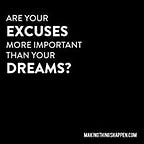Install Tensorflow with GPU (CUDA) support on Ubuntu 16.04
Verify CUDA CPU
Run command
lspci | grep -i nvidiaand check your gpu https://developer.nvidia.com/cuda-gpus#collapse4
Install build and require package
apt install build-essential libcupti-devDownload CUDA installer
wget https://developer.download.nvidia.com/compute/cuda/repos/ubuntu1604/x86_64/cuda-repo-ubuntu1604_8.0.61-1_amd64.deb
sudo dpkg -i cuda-repo-ubuntu1604_8.0.61-1_amd64.deb
sudo apt-get update
sudo apt-get install cudamore option https://developer.nvidia.com/cuda-downloads
Install cuDNN
https://developer.nvidia.com/cudnn
# Runtime
dpkg -i libcudnn7_7.0.1.13-1+cuda8.0_amd64.deb
# Dev tool
dpkg -i libcudnn7-dev_7.0.1.13-1+cuda8.0_amd64.deb
# Sample (require dev tool)
dpkg -i libcudnn7-doc_7.0.1.13-1+cuda8.0_amd64.debSet ENV
sudo vim /etc/profile.d/cuda.shand put environment variable for CUDA and cuDNN
export PATH=/usr/local/cuda-8.0/bin${PATH:+:${PATH}}
export LD_LIBRARY_PATH=/usr/local/cuda-8.0/lib64${LD_LIBRARY_PATH:+:${LD_LIBRARY_PATH}}
export CUDA_HOME=/usr/local/cudathen restart to see result
Test sample
Set sample script and make it
cuda-install-samples-8.0.sh ~/nvidiasample
cd ~/nvidiasample/NVIDIA_CUDA-8.0_Samples
makeThis will build command in ./bin/x86_64/linux/release/. We can run to check
./bin/x86_64/linux/release/deviceQueryAnd will get the result that have a result about you cuda gpu
./bin/x86_64/linux/release/deviceQuery Starting...CUDA Device Query (Runtime API) version (CUDART static linking)Detected 1 CUDA Capable device(s)Device 0: "GeForce GTX 460"
CUDA Driver Version / Runtime Version 8.0 / 8.0
CUDA Capability Major/Minor version number: 2.1
Total amount of global memory: 961 MBytes (1007747072 bytes)
( 7) Multiprocessors, ( 48) CUDA Cores/MP: 336 CUDA Cores
GPU Max Clock rate: 1550 MHz (1.55 GHz)
Memory Clock rate: 2000 Mhz
Memory Bus Width: 256-bit
L2 Cache Size: 524288 bytes
Maximum Texture Dimension Size (x,y,z) 1D=(65536), 2D=(65536, 65535), 3D=(2048, 2048, 2048)
Maximum Layered 1D Texture Size, (num) layers 1D=(16384), 2048 layers
Maximum Layered 2D Texture Size, (num) layers 2D=(16384, 16384), 2048 layers
Total amount of constant memory: 65536 bytes
Total amount of shared memory per block: 49152 bytes
Total number of registers available per block: 32768
Warp size: 32
Maximum number of threads per multiprocessor: 1536
Maximum number of threads per block: 1024
Max dimension size of a thread block (x,y,z): (1024, 1024, 64)
Max dimension size of a grid size (x,y,z): (65535, 65535, 65535)
Maximum memory pitch: 2147483647 bytes
Texture alignment: 512 bytes
Concurrent copy and kernel execution: Yes with 1 copy engine(s)
Run time limit on kernels: Yes
Integrated GPU sharing Host Memory: No
Support host page-locked memory mapping: Yes
Alignment requirement for Surfaces: Yes
Device has ECC support: Disabled
Device supports Unified Addressing (UVA): Yes
Device PCI Domain ID / Bus ID / location ID: 0 / 2 / 0
Compute Mode:
< Default (multiple host threads can use ::cudaSetDevice() with device simultaneously) >deviceQuery, CUDA Driver = CUDART, CUDA Driver Version = 8.0, CUDA Runtime Version = 8.0, NumDevs = 1, Device0 = GeForce GTX 460
Result = PASS
If you also install cuDNN sample you can test it by
cp -r /usr/src/cudnn_samples_v7/ $HOME
cd $HOME/cudnn_samples_v7/mnistCUDNN
make clean && make
./mnistCUDNNAnd the result
cudnnGetVersion() : 7001 , CUDNN_VERSION from cudnn.h : 7001 (7.0.1)
Host compiler version : GCC 5.4.0
There are 1 CUDA capable devices on your machine :
device 0 : sms 7 Capabilities 2.1, SmClock 1550.0 Mhz, MemSize (Mb) 961, MemClock 2000.0 Mhz, Ecc=0, boardGroupID=0
Using device 0Testing single precision
CUDNN failure
Error: CUDNN_STATUS_ARCH_MISMATCH
mnistCUDNN.cpp:394
Aborting...
My test fail because cudnn does not support CUDA arch 2.1 cards. The minimum supported CUDA arch is 3.0. As you can see in the result from cuda that my card GTX 460 is arch 2.1 so it cannot use cudnn but I still write about the instruction for someone who may have newer card.
Setup python (2.7)
apt-get install python-pip python-dev python-virtualenv
pip install --upgrade pip
pip install --upgrade tensorflow
# or for gpu
# pip install --upgrade tensorflow-gpu