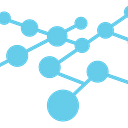Google Drive for Mac/PC is Being Shut Down — Replaced with Drive File Stream
If you use Google Drive for Mac/PC , you know how easy it makes it to sync your files from your computer to the cloud and hence makes it easier to access them anywhere from your Google Account. Well, Google Drive for Mac/PC is going away. It will be shut down completely on May 12th, 2018.
Sad as it maybe, we all know how change can be difficult. But, it is being replaced by an even more superior and better product that works in the exact same way, but without having to use the Hard Disk Storage on your Mac/PC called Drive File Stream.
Launched to early adopters in March, Drive File Stream is a new desktop application that allows you to quickly access all of your Google Drive files on demand, directly from your computer, meaning you use almost none of your hard drive space and spend less time waiting for files to sync.
How it Works
With Drive File Stream, you stream your Drive files directly from the cloud to your Mac or PC, freeing up disk space and network bandwidth. Because Drive files are stored in the cloud, any changes you or your collaborators make are automatically updated everywhere. You’ll always have the latest version.You can also make Drive files available for offline access. These cached files sync back to the cloud when you’re online, so the latest version is available on all your devices.
We encourage enterprise organizations still using Drive for Mac/PC to transition to Drive File Stream. For non-G Suite users, we recommend Backup and Sync. Here is a side by side comparison for the Drive File Stream and Backup and Sync;
How to Deploy Drive File Stream
- This guide will help you deploy Drive File Stream for your organization users; https://support.google.com/a/answer/7491144
- To Enable Drive File Stream and Make settings in your Admin console, Go to admin.google.com and then → Apps →G Suite →Drive and Docs →Data Access).
- If you don’t transition to Drive File Stream or Backup and Sync by May 12th, updates to files will stop syncing between your computer and Drive on that date.
- For more information on choosing the right sync solution for your users, check out this Help Center guide.
IMPORTANT: This shutdown has no impact on other Google Drive services.