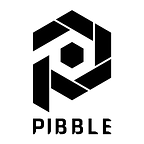Participate in ICO !, creating a whitelist. (1/2)
To help you understand, I will write a total of two posts on how to participate in ICO.
#1 Complete the white list before&after ICO participation!
#2 ETH Remittance !
Let’s focus on the first post this time!
If you are approved for whitelisting, go to # 2 post.
Please note:
Concentration!!! If you want to do ICO, you can do KYC first, then transfer the money, then you can send KYC.
Whitelist authentication process takes 3 ~ 5 days.
There are 3 levels of ICO participation.
Step 1: Sign up
Step 2: Whitelist > Confirmation (takes 3 ~ 5 days)
Step 3: Login> Check Whitelist Approval> Participate in ICO
Step 1: Sign up
Pibble Homepage : https://www.pibble.io
Step 2: Whitelist
- Email to sign in + Enter the amount of Ethereum you’d like to participate in.
2. Enter your Ethereum wallet address
warning
:: We do not take any responsibility for any problems arising from the use of the Pibble token when using the exchange wallet (upbit, bithumb, coinone,coincircle, etc.)..
3. KYC Reception
1)Citizenship
- Check that your nationality is not USA, Singapore, China, North Korea, Iraq
- Terms and Conditions Check and click checkbox!
2)Residency
After the first stage consent
The information input starts.
Address 1: Enter address (Street name: Songpa-gu Songpa Street XXX)
Address 2: Apartment Dong lake, Building number of floors, etc.
City: City (Seoul, Gangwon Province, etc.)
State: Enter the same content as City in Korea
Country: Select nationality
3)Document
Please upload two pictures.
First: Identification with photo (eg passport, resident registration card, driver’s license, etc.)
Please check the important personal information of your ID card (for example, the resident registration number, passport number,
Second: A picture of the person’s face with the identification card in front (selfy)
***In the case of a resident registration card or passport, cover the back of the sensitive resident registration number.
Please take a good look. First you need to compare with the photos uploaded.
After checking the terms of agreement, personal information agreement, etc., Summit ~
I will proceed to the next post to explain the progress!