HOW-TO SERIES
Pollen Virtual: A Complete Starter Guide to Pollenating
A step-by-step guide to Pollen’s virtual portfolio-building tool
The Pollen Virtual trading simulator is the first major release from Pollen, which allows you to test and hone your trading skills, all the while bagging earnings with each successful rebalance. This virtual portfolio-building tool lets you virtually trade numerous cryptocurrencies, and easily build and adapt your strategy in response to the market.
What’s more, it ranks you on the Pollen leaderboard based on your reputation score, helping you showcase your skills, and — for the trading novices out there — helping you identify the top traders in the ecosystem to learn from, copy, or delegate PLN to.
Read on to find out more about setting up Pollen Virtual, climbing the reputation leaderboard, and delegating your PLN, while earning from your virtual trading decisions.
What is Pollen Virtual?
Pollen Virtual is a trading simulator that lets you compete against the market and fellow Pollenators for PLN rewards and a higher reputation score by creating a virtual portfolio of crypto assets. While a tool in its own right, it is also an important building block in the Pollen ecosystem of DeFi tools (more on this here).
How do I get started with Pollen Virtual?
Connecting to Pollen Virtual
The first thing you need in order to start using Pollen Virtual is an Avalanche web3 wallet. We recommend using MetaMask, and you can find a detailed guide on how to set up your Avalanche wallet in our how-to guide here.
Once you have an Avalanche web3 wallet in place, it is time to head to Pollen Virtual. You will be prompted to connect your wallet to the platform.
- Connect your web3 wallet to Pollen Virtual by clicking on the “Connect Wallet” button in the top right corner of the screen.
2. A MetaMask pop-up notification will ask you to confirm the connection. Press the “Connect” button.
3. If you still haven’t added PLN to your MetaMask wallet, you will also be prompted to approve the PLN token. Click “Add Token” to do that.
4. You are now connected to Pollen Virtual. The next thing you’ll need is some PLN tokens. If you need help, you can refer to this guide to help you acquire PLN, so you can get started on Pollen Virtual.
Creating a portfolio on Pollen Virtual
Now that you are connected to Pollen Virtual, it’s time to start building your portfolio.
Your PLN balance will be shown at the top right corner of the screen. For this example, we will be using a balance of 150 PLN. However, you can start using Pollen Virtual with as little as 1 PLN.
- To start creating your portfolio, click on the “Create” button on the bottom left of the screen.
2. You will be prompted to select the tokens you’d like to include in your portfolio and the respective weight of each token. You can choose up to 10 tokens to include in your virtual portfolio. Think carefully about the weight you would like to give each asset!
3. For this example, we picked five assets and distributed them in random weights. However, you should think over your strategy carefully. Once you’ve picked the assets you’d like to include in your portfolio, click “Continue” at the bottom right corner of your screen.
4. Next, you will have to decide whether you want to use PLN or vePLN to back your portfolio. You receive vePLN tokens for locking up PLN on the Pollen platform. Locking up PLN and backing your portfolio with vePLN tokens also gives you a rewards boost of up to 20%, depending on the lock-in period (more on vePLN here).
Steps 5 to 9 cover the PLN to vePLN conversion process; should you wish to stake PLN only, go straight to Step 10.
5. In this example, we will lock up our 150 PLN to obtain vePLN. To do that, click on the “Convert to vePLN” on the left of your screen. We reiterate: this step is optional, you can create a Pollen Virtual portfolio using PLN.
6. You will be prompted to select the amount of PLN you want to lock up, as well as the lock-up period. The longer the lock-up period, the bigger the rewards boost you’ll get. We’ve decided to lock up all of our available PLN tokens. Select the desired amounts and time frame and click on the “Lock in” button on the right-hand side of the screen.
7. A MetaMask pop-up will show, asking you to confirm the lock-in transaction. This will require a small amount of AVAX, as an on-chain transaction recorded on the blockchain. Click “Confirm”.
8. You will then be required to confirm the transaction fee. If you are happy with the estimated fee, click “Confirm” once again.
9. After you’ve confirmed the lock-in transactions and they have been recorded on the blockchain, you will get a confirmation notification. You can click “Continue” to move on to the next step.
10. You are now ready to stake PLN tokens or, if you’ve gone through steps 5 to 9 — vePLN tokens — which will be used to back your portfolio. In this example, we’re using vePLN tokens.
Decide how many of your vePLN tokens you’d like to use as a hedge for your portfolio. We will be using the total amount of vePLN available. Click “Continue” once you’ve entered the amount of vePLN you’d like to stake.
11. An “Approve transaction” field will appear, asking you to confirm that you give Pollen permission to interact with your wallet. Click “Approve”.
12. MetaMask will also prompt you to accept the approval, as it needs to be recorded on the blockchain, requiring a small amount of AVAX for gas fees. Click “Confirm”.
13. After the transaction is recorded on the blockchain, you are ready to create your portfolio. Click “Create Portfolio” at the bottom right corner of the screen.
14. You will need to confirm with MetaMask and pay one last transaction fee, which will create your portfolio on the Avalanche blockchain. Click “Confirm” to continue.
15. You are now the proud owner of a Pollen Virtual portfolio!
With your Pollen Virtual portfolio in place, you are ready to start competing. Monitor the performance of your assets and rebalance when necessary. The better your portfolio performs against the market, the higher the PLN rewards and reputation score you’ll get.
What’s what on Pollen Virtual
Now that you’re all set up to use Pollen Virtual, let’s take a trip around the platform. Below you’ll find a breakdown of all Pollen Virtual key features and how to use them.
Your Portfolio
This page is where you’ll find all information regarding your Pollen Virtual portfolio. You can monitor the performance of your assets and the shift in value since you started the portfolio, and since your last rebalance.
Your portfolio page also gives you information about your reputation score and your current leaderboard position.
Additionally, this is the place where you rebalance and withdraw PLN from your portfolio.
The “Position” section gives you a detailed breakdown of your portfolio’s performance as well as the options to rebalance or withdraw your stake.
Leaderboard
The “Leaderboard” section of Pollen Virtual lets you see how you fare compared to your peers. All active portfolios generate a reputation score based on the profit and loss results after rebalancing. The better your reputation score, the higher you’ll rank among all Pollenators.
Delegation
The “Delegation” page on your Pollen Virtual dashboard allows you to select a top-performing Pollenator and delegate your PLN to them for an 80% share of any profit (or loss) made on the PLN you entrusted them with. You will be able to see each Pollenator’s reputation score, helping you pick just the right portfolio manager. Additionally, you will get information about the number of delegators each Pollenator has attracted, as well as the total amount of PLN they have attracted.
History
Your “History” tab will give you a breakdown of all your previous rebalances and delegations. It will show the weight of each asset included in the portfolio and its total value. You will also see when each action took place and the profit and loss percentage compared to your last rebalance.
There you have it, a complete beginner’s guide to Pollen Virtual. Head out to the Pollen Virtual app and start building your portfolio right away. If you want to learn more about Pollen and its suite of products, follow us on Twitter, and join our Telegram and Discord channels.
About Pollen
Pollen is a first-of-its-kind Virtual Trading Arena where the community holds all the power. Decentralized finance is designed to be by the people, for the people, and Pollen is acknowledging this by building the first, truly decentralized platform for measuring trading skill and on-chain reputation with its Pollen Virtual suite of products.
Join the Hive Mind
Join on Telegram|Join the discord|Follow our tweets | Visit the website