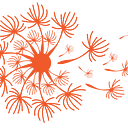Submissions & Editorial Guidelines for Pollinate Magazine
Come write with us!
Updated August 2022
Welcome Writers!
Pollinate Magazine is a space to engage in questioning, creativity, dialogue, and storytelling about modern day spiritual life. Our writers bring stories to the reader that elicit contemplation; as such, our content weaves through scripture, politics, diversity, art, death, interpersonal relationships, and individual experience.
What We’re Looking For
If you have a question about whether your story idea fits here you may ask it, but the answer is most likely yes, meaning you have a wide berth for exploration. What’s most important to us is showcasing your unique voice and storytelling style.
Fiction and poetry are welcome here, as well.
Our Monthly Series
In addition to general contributions that we publish, we also host a monthly series that feature topics that reflect the values and curiosities of the Pollinate community. You can find the schedule for the monthly topics in our monthly newsletters (sign up here). Record these in your planner/writing calendar and join in the fun — the more the merrier!
How to Get Started
Step 1: Set Up Your Account on Medium
Currently, Pollinate Magazine is published via Medium. In order to submit your writing, you need to start a Medium account. You can find out how to do that here.
We also encourage you to become a Medium member, which costs $50 a year. This isn’t required to be a writer for Pollinate, but it will allow you to eventually join the Partner Program and earn money once you meet Medium’s qualifications. It’s a great opportunity to grow an audience, build a brand, and earn some money on the side.
Step 2: Become a Pollinate Contributor
- Write and thoroughly proofread your article/poem/story. (You can find information on how to write your first article here.) Make sure to format it correctly. You can find information on how to use the formatting features here. Scroll down for extra tips from the Pollinate editorial team. We want Pollinate’s stories to reflect our writers’ intellectual, emotional, and spiritual presence, attention to detail, intentionality, and commitment. (That means be sure to double check for spelling errors, grammatical mistakes, formatting issues, etc.)
- Then click the menu button at the top right (the one with the three dots next to the notifications bell) and select the option Share Draft Link.
- Copy the link and then paste it into an email and send it to hello@pollinateritual.com. Include your name and Medium handle in the email and why you’d like to be a Pollinate Contributor.
If we see a good fit, we’ll add you as a writer to the publication and you can then officially submit the draft by going to the menu at the top (three dots near the notifications bell), and clicking “Add to Publication.” A menu should appear with the publications that have accepted you as a writer and you’ll select Pollinate Magazine. Then click “Done.”
If you’ve done everything correctly, the green button that normally says “Publish” will now say “Submit to Publication.” Click on that, and we will receive your submission.
We usually publish general contributions (those that aren’t part of the monthly series) within 48 business hours of receiving them. Monthly series submissions go live on the indicated date in our publication calendar (typically the 3rd or 4th Monday of the month).
If you submit a general contribution and do not hear from us within 48 business hours, please feel free to send a follow-up email.
Editorial Guidelines
Please be sure to follow these guidelines when preparing a submission. If there are formatting issues or multiple mistakes in a piece, we will ask you to make corrections so your piece will reflect the polish and professionalism of the Pollinate brand.
Titles & Subtitles
Please be sure to format your title using title case. Don’t forget that verbs should always be capitalized even if they have less than three letters (i.e. Be, Is, etc.).
After you write your subtitle, double click on it and then select the small T option (the sub-heading button). This will correctly format your subtitle.
Titles and subtitles should be as clear as possible, with the subtitle offering additional information that isn’t covered in the title that might help draw in readers. Keep both as short, concise, and punchy as possible. Avoid clickbaity titles or artistic titles that don’t give much descriptive information.
Please note that the Pollinate Editorial Team reserves the right to change titles and subtitles at our discretion. We try to reach out to our author’s to get their permission for such changes, but that’s not always possible.
Follow Best Practices for the Feature Photo
Only use photographs that you have taken yourself or those that have Creative Common licenses. You can find photos with these licenses at places like Unsplash and Pexels. Be sure to correctly credit the photographer in the caption, but do not include a URL address (link the text, instead).
Only use landscape (horizontal) images for a feature image. This is best practice, as it allows readers to get to the content more quickly, and has a cleaner, more professional look. If you want to use a portrait (vertical) image as your feature photo, simply crop it into a horizontal image (which is allowed with Creative Commons photos).
You may add other photographs and graphics throughout your submission, but make sure to use them sparingly. This is a writing platform, so keep the audience focused on the main dish — your words.
Use Headings or Dividers to Break Up the Text
Keep in mind that readers look for easy-to-consume content online. Most readers will click away if they see long stories without breaks.
Take advantage of Medium’s formatting features to help you break up that text into smaller sections, which will attract more readers. Use the heading and subheading features (the big T and the little T) to indicate new sections.
If you don’t want to break up your sections with the use of text, use the dividers (the three dots) that you’ll find by starting a new line, clicking on the plus button, and selecting the option on the far right that looks like two dashes. This will insert a three-dot divider, indicating a new section.
(Pro tip: Keep your paragraphs extra short, too!)
Use the Quote Features Correctly
Medium offers two quote features: quote blocks and pull quotes. Know the difference, and use them correctly.
Quote blocks are typically for quotes that are longer than a sentence or two — or for a one-sentence quote that happens to be really long. Instead of embedding these longer quotes into a paragraph, use the block quote feature to help the quote stand out and keep each paragraph from getting too visually cluttered.
Just be sure to identify the speaker in the preceding paragraph with a transitional introduction like, “According to Dr. Marybeth Johnson.” The block quote should follow directly after that in its own paragraph. Do not end the block quote with a dash and the name of the speaker.
A pull quote is simply a textual graphic meant to grab the reader’s attention. It should be a duplicate of something already written in the article/story and inserted into a strategic place, in order to keep the reader’s interest piqued.
This is not a feature that is meant to be used as a way to emphasize text. Remember, this is duplicate content used simply to catch a reader’s eye. If you decide to use pull quotes, please be sure to use them correctly.
Keep Your Submissions Clean & Uncluttered
We want readers of Pollinate to sink into a story and really take it in. We aren’t here to create clickbait, further encourage the erosion of the human attention span, or to advertise every single offering our writers have available.
To that end, we ask that if you link to other articles you have written (or anything else, really), that you use embedded (internal) links. Highlight the word or phrase you want to link, then click the Link icon, copy and paste the URL into the space there, and you will find the text underlined and linked (like this).
Please do not utilize URL links that are directly written in the text of your article, which Medium then formats into a storyboard, like this:
This creates a lot of visual clutter within an article. Feel free to include one or two of these at the end of your article to direct readers to other articles you’ve written on the same topic, but keep them out of the main body of your essay/article.
Make sure it is clear where your article ends — if you are going to include these storyboard links at the end and/or a section about you and your work, set them off with a three-dot divider (see above for instructions on how to do that).
If you include a section about yourself, please keep it short and concise, with no more than three embedded links. Please remember these are quick bios and should not include a linked list of every service and/or product you offer.
(Pro tip: If readers connect with your work, they’ll want a quick and easy way to stay connected. Always prioritize your newsletter link and a link to your website, if you have one.)
Use All Five Tags
Always use all five tags for everything you publish. Be as relevant and specific as possible and choose tags that are already attached to lots of stories — that means your article will be more likely to be noticed on pages that get more traffic. If you are submitting to the monthly series, make sure to use the required tag for each theme, which you’ll find in the monthly newsletters.
Building Our Community
Once you’ve published your article please take a little time to send the link out to your networks. We will be doing this through our Pollinate communication channels as well.
Stay Connected to Each Other
We have an amazing group of humans contributing to Pollinate Magazine and we’d love to see you connect and gain support from each other. If you contribute to the monthly series, be sure to read the other posts and leave comments. Forge connections with the Pollinate community. We also have a private Pollinate writers group on Facebook where you can interact with each other if you are so inclined.
If you have any more questions, please feel free to reach out at:
Email: hello@pollinateritual.com
IG: @pollinateritual
FB: @pollinateritual
Medium:
Kathryn Dickel
or
Yael Wolfe
Kathryn Dickel, Editor-in-Chief
Pollinate Magazine
Yael Wolfe, Managing Editor
Pollinate Magazine