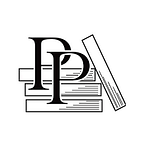FROM THE ARCHIVES OF PRAGPUB MAGAZINE MARCH 2012
The NOR Machine: Build a CPU with Only One Instruction
By Alexander Demin
Build an assembler and an emulator for a single-instruction CPU and implement a non-trivial algorithm on it, using Ruby as a macro DSL to compile it all.
Have you ever developed in an assembly language? Have you developed an assembly language? Ever developed a CPU running your own assembly language?
There may be some who said “yes” to all three questions. But even for those readers, this article may have something new to offer. We are going to:
- Develop a CPU that performs only one primitive instruction.
- Write a non-trivial calculation in this CPU’s single-instruction assembly language.
- Use Ruby as a macro domain-specific language to compile it all.
At the end we will have an assembler and an emulator of that single instruction CPU, along with an implementation of a non-trivial algorithm on it, and some Ruby code that looks like no Ruby code you’ve ever seen.
Why would we want to do this? What, doesn’t it sound like fun?
One Function to Build Them All
I picked up an idea years ago in a FIDO discussion group, RU.HACKER. With a minor improvement, that idea will become the heart of our CPU.
The idea is to use just one function to compute everything. It suffices to do this for bits: bytes consist of bits, and if we can compute bits, we also can compute bytes, and everything made up of bytes. That is, everything.
There are sixteen boolean functions of two arguments. Two of them are special: NOR and NAND. The other fourteen functions can be computed using only either NOR or NAND. We’ll use NOR.
Not surprisingly, NOR can be expressed via other functions:
NOR(a, b) = NOT(OR(a, b))
NOR’s truth table is as follows:
===== ========
Input Output
===== ========
A B A NOR B
----- --------
0 0 1
0 1 0
1 0 0
1 1 0
===== ========Remember, all other boolean functions of one or two arguments can be computed from NOR. For example:
NOT(a) = NOR(a, a)
AND(a, b) = NOT(OR(NOT(a), NOT(b)))
OR(a, b) = NOT(NOR(a, b))
XOR(a, b) = OR(AND(a, NOT(b)), AND(NOT(a), b)))Defining Our CPU’s Architecture
So NOR gives us everything we need to compute anything in bits. All right, we have established our single function. Now let’s sketch out an overall architecture for our CPU.
We will have a linear memory organization containing 2¹⁶ (65536 or 0xFFFF), cells, and consequently a range of valid addresses from 0 (0x0000) to 65535 (0xFFFF), 16 bits per address. So far this CPU is similar to classical microprocessors like the Intel 8080 or Zilog Z80. But from here on it’s going to get really different.
The first significant difference is that memory cells in our CPU will be 16-bit, not 8-bit, so one cell can hold a range of values from 0x0000 to 0xFFFF.
The next difference is more important. Normally, in both RISC and CISC architectures of modern CPUs, each individual instruction consists of two parts: an operation code, or opcode, and some number of arguments. The opcode specifies an operation to perform and the arguments define the details of a particular instruction.
But remember, our CPU understands only one instruction. So we don’t need the opcode, because we always compute NOR! Our instructions will only contain the arguments — the arguments of NOR.
Now we have to settle on a binary format for our instructions. Each instruction will reside in three consecutive cells in the memory. The first and second cells will contain addresses of the NOR arguments, a and b respectively. The third argument will contain the address where the result of the NOR will be placed.
Imagine our memory as a linear array mem of 16-bit values:
mem[0], mem[1], mem[2], mem[3], …, mem[65534], mem[65535]
Consider an instruction at the address 1. It occupies three cells: 1, 2, and 3. To process this instruction, our CPU has to execute the following:
- take a value from
mem[1]and name itaddr_a - take a value from
mem[addr_a]and name ita - take a value from
mem[2]and name itaddr_b - take a value from mem
[addr_b]and name itb - compute
r = NOR(a, b) - take a value from
mem[3]and name itaddr_r - put
rtomem[addr_r]
We can generalize this by introducing a register called IP (we’ll consider registers in a minute), an instruction pointer, holding an address of the current instruction. Let’s write down the algorithm in a pseudo code:
mem[mem[IP + 2]] = NOR(mem[mem[IP + 0]], mem[mem[IP + 1]])
Once an instruction is processed, we increment IP by 3 and repeat again. You may notice that this loop is infinite, similar to a real CPU. Of course, when we develop an emulator for our CPU we will define a special case when the CPU halts.
Creating Registers
Okay, we have the memory model and the instruction format. Now we need to think about registers. In real CPUs the registers are a bunch of cells usually residing on the main chip and can be read or written very quickly. These cells are supposed to contain data that will be accessed frequently.
Our CPU is not real hardware and we don’t have that fast on-chip memory for registers, so we’ll just put the registers of our CPU into the main memory (from now on, just memory), in fact, into the mem array. This is a very interesting trick. We’ll see why in a second.
We have already declared one register, called IP, holding an address of the current instruction. Because our registers are in the memory, the IP register is also in the memory. We said the instructions in our CPU get data from two cells, calculate NOR, and put a result into another cell. Our IP register is a regular cell in the memory, which means it can be changed similarly to other cells by any instruction. This is how we’re going to implement branching.
Looking ahead, you could already guess that our CPU holds the registers, the code, and data in the same memory (the mem array).
Everything is ready to implement the main loop of our CPU. Let’s do it in Ruby:
def nor(a, b)
~(a | b) & 0xFFF
end
while true do
i = mem[IP]
a = mem[i + 0]
b = mem[i + 1]
r = mem[i + 2]
mem[ip] = i + 3
f = nor(mem[a], mem[b])
mem[r] = f
endA Ruby IP variable specifies an address on the IP register in the mem array.
Also, you have probably noticed that a function nor(a, b) doesn’t do just a single 1-bit NOR operation, but it computes sixteen NORs in parallel (remember, our registers and memory cells are 16-bit): bit-wise NOR between a and b.
Creating More Instructions
All right, our CPU is almost ready. Now we need to learn how to write programs on it. We can compute NOR and other boolean functions. But this is not enough. We need to implement data copying, branching, and multi-bit arithmetic.
At this point it is worthwhile to introduce a slightly different notation for our NOR-based assembly language. Previously we used a notation of functions (for example, NOT(a) = NOR(a, a)), but let’s change it to an assembly language.
Our primitive instruction NOR will have following syntax:
NOR a, b, r
The first word in the line is an instruction name (NOR) and then arguments follow.
Let’s rewrite other functions into this notation. Also, for compound functions, we will use a pseudo macro assembler syntax.
NOT, defined as NOT(a) = NOR(a, a):
macro NOT a, r
NOR a, a, r
endmMore complex operations require temporary registers. We will declare them using local keywords. These registers are similar to IP in that they reside somewhere in the memory.
AND, defined as AND(a, b) = NOT(OR(NOT(a), NOT(b))):
macro AND a, b, r
local t1, t2
NOT a, t1
NOT b, t2
OR t1, t2, t1
NOT t1, r
endmOR, defined as OR(a, b) = NOT(NOR(a, b)):
macro OR a, b, r
local t
NOR a, b, t
NOT t, r
endmXOR, defined as XOR(a, b) = OR(AND(a, NOT(b)), AND(NOT(a), b))):
macro XOR a, b, r
local t1, t2
NOT b, t1
AND a, t1, t1
NOT a, t2
AND t2, b, t2
OR t1, t2, r
endmA MOV command, copying data from one place to another, can be implemented relatively easily. For example, we want to copy a word from a from address to a to address:
mem[to] = OR(mem[from], mem[from])
or in the form of a macro:
macro MOV from, to
OR from, from, to
endmA JMP command organically follows from MOV. If the to argument of MOV is the IP register, we effectively write a value of to to IP and make the CPU execute the next instruction from another address, from:
mem[IP] = OR(mem[from], mem[from])
or in the form of a macro:
macro JMP to_addr
OR to_addr, to_addr, IP
endmConditional branching is more interesting. Let’s set a condition parameter to be 0xFFFF if the condition is true and we do a jump, and 0x0000 otherwise. So the conditional branching can be implemented as:
mem[IP] = OR(AND(to_addr, condition), AND(mem[IP], NOT(condition)))
or as a macro:
macro BRANCH true_addr, false_addr, condition
local t1, t2
AND true_addr, condition, t1
NOT condition, t2
AND false_addr, t2, t2
OR t1, t2, IP
endmIf condition is 0xFFFF, we write true_addr to IP and jump, but if condition is 0x0000, we write false_addr to IP. Writing to IP means that on the next CPU cycle the execution will continue from another address.
Implementing Basic Math
Let’s pause for a second and think what we’ve done so far.
Having only one instruction, NOR, we have built NOT, AND, OR, XOR, MOV, JMP, and BRANCH. So we now know how to do boolean computations, copying data, and branching. Isn’t it cool?
Agreed, we lack multi-bit arithmetic. We really only need summation. With summation we can build subtraction, multiplication, and division. And once we have all of these, we can program any algorithm on our CPU.
A very important point is that we need 16-bit summation. Remember, one instruction in our CPU computes bit-wise NOR. This means that one bit from the a argument and its corresponding bit from b affect only one resulting bit of r. But an algorithm of the full binary adder entails the concept of carry, where we have to carry an extra bit to the summation of the next binary digit.
Currently we cannot move bits from one position to another. We have no shift operation. Let’s improve the main CPU loop.
We introduce one extra register and call it SHIFT_REG. This register will contain the result of the last NOR operation cyclically shifted to the left.
while true do
i = mem[IP]
a = mem[i + 0]
b = mem[i + 1]
r = mem[i + 2]
mem[ip] = i + 3
f = nor(mem[a], mem[b])
mem[r] = f
mem[SHIFT_REG] = ((f >> 15) & 1) | ((f & 0x7FFF) << 1)
endThe last line computes a cyclic left shift of the last NOR and stores the result to the SHIFT_REG register.
Now let’s build a full binary adder.
The full binary adder has the following logic (suppose that a and b are bits):
sum = (a ^ b) ^ carry
carry = (a & b) | (carry & (a ^ b))Here a and b are arguments of summation and carry equals 1 if the previous summation had an overflow and we need to take this fact into account.
Initially carry equals 0, and after computing sum we also update carry.
Below is an implementation of the full binary adder. This is a macro based on existing primitive functions (XOR, AND, OR and MOVE).
; Input:
; mask - a current bit mask (0x0001, 0x0002, 0x0004, 0x0008 etc)
; This parameter specifies which bit of "a" and "b" we are
; going to add.
; carry - a carry from the previous summation
; This values is "masked" (ANDed) by the "mask" argument.
; a, b - an argument addresses
; r - an address of the result
; Output:
; r - a result
; carry - a carry to the next bit (already shifted to the left
; with respect to the "mask")
; mask - a mask shifted to the left by one bit
;
macro FADD mask, carry, a, b, r
local t1, t2, bit_r ; Local variables
XOR a, b, t1 ; Formula: sum = (a ^ b) ^ carry.
XOR t1, carry, bit_r ;
AND bit_r, mask, bit_r ; Mask all bits in 'bit_r'
; except the current one
OR bit_r, r, r ; Save the bit to the result: r |= sum AND a, b, t2 ; Formula:
; carry = (a & b) | (carry & (a ^ b)
AND carry, t1, t1 ;
OR t2, t1, carry ; The carry is calculated. Its left
; shifted copy is in SHIFT_REG.
MOV SHIFT_REG, carry ; (1): Assign the carry to itself but
; shifted the next bit.
MOV mask, mask, mask ; (2): Dummy assignment to just get:
; SHIFT_REG = mask << 1.
MOV SHIFT_REG, mask ; (3): mask = SHIFT_REG = mask << 1 AND carry, mask, carry ; Mask all bits in 'carry'
; except the current one
endmA trick occurs at the line labeled (1). On the line previous to (1) we update carry and after that OR operation, the SHIFT_REG register holds a value of carry shifted to the left. At line (1) we copy that shifted value of carry to carry itself.
Another interesting trick is at lines (2) and (3). At line (2) we do a “weird” operation MOV mask, mask, mask which seems to be doing nothing at all and definitely doesn’t change mask. But behind the scenes, the MOV operation also shifts the value of mask to the left and stores the result into S. Then on line (3) we copy that shifted value back to mask. By doing those lines (2) and (3) we prepare mask for summation of the next bit. Finally we clean up carry by zeroing to all except the current, pointed to by mask.
Okay, are you ready for the full 16-bit adder? Here we go.
To make the source shorter we need to introduce one more feature to our pseudo macro assembler: a construct to repeat lines. Its syntax will be *[number]. If a line has such prefix, for example, *16, this line will be repeated a [number] of times.
Now the full 16-bit adder macro:
; Input:
; a, b - arguments
; carry - a carry (the least significant bit only matters)
; Output:
; r - the result: r = a + c + carry
; carry - a carry (the least significant bit only matters)
;
macro ADC a, b, carry, r
local mask ; Local variables.
XOR r, r, r ; Set r = 0
MOV CONST_1, mask ; The initial mask value = 0x0001.
*16 FADD mask, carry, a, b, t ; Repeat FADD 16 times (no loops,
; just a repetition).
MOV t, r ; Move the result 'r'.
endmWe have called the macro ADC which stands for “Addition with Carry.”
We initialize a result to 0 and then put 0x0001 to mask. We introduce a special cell called CONST_1. This cell simply contains a value of 0x0001. Then we repeat the FADD macro sixteen times. Remember, on each step the FADD updates carry and mask for the next iteration. After sixteen FADD repetitions the carry has been cyclically shifted from the most significant sixteenth bit to the lowest significant first bit.
That is it. The full 16-bit summation with carry is ready.
Programming a Real Algorithm
Let me recap once again what we have so far. We have 64K memory of 16-bit values and two registers, IP and SHIFT_REG. We can do boolean functions, we can copy cells and do branching, and finally we have 16-bit summation with carry.
Now we have enough to program any algorithm on our CPU.
You may say we lack the call stack and the concept of subroutines. Do you want to implement them? Let’s implement two auxiliary operations for indirect data access first.
We call them PEEK and POKE, similar to operators in the BASIC language, where the first one returns a value from a given address and the second one puts a value to a given address. Implementations of these operations are interesting because we will write code modifying itself on the fly. This is possible because the registers, code, and data in our CPU share the same address space, the memory.
Okay, let’s do PEEK first.
; This macro reads a value from the address given in "a"
; and stores it to the cell whose address is "b."
;
; Input:
; a - an address
; Output
; b - a values from a cell addressed by "a"
;
; This is an indirect addressing: [a] -> b
;
macro PEEK a, b
local t
MOV a, label1 ; In these two lines we create
MOV a, label2 ; a "NOT x, y, t" command on-the-fly.
label1: ; Initially there is a "NOT 0, 0, t"
dw 0 ; command here but by two previous "MOV"s
label2: ; we replace two zeros from with
dw 0 ; a concrete value of "a"
dw t
NOT t, b ; Final NOT to "b".
endmTechnically, PEEK is similar to MOV. It does two subsequent NOTs to copy a value from one cell to another. The trick is that we modify the first NOT by injecting the concrete address a. The second NOT is a regular one. The label1 and label2 are local for this macro.
Let’s implement POKE.
; This macro writes a given value "a"
; to a cell addressed by "b."
;
; Input:
; a - a value
; b - an address
; Output:
; None.
;
; This is an indirect addressing: a -> [b]
;
macro POKE a, b local t
MOV b, label ; We create a "NOT t, t, x" command on-the-fly.
NOT a, t ; This is a regular "NOT" operation.
dw @t ; This is a "NOT t, t, 0" command
dw @t ; and by the first "MOV" in the macro
label: ; we replace that "0" with a value of "b"
dw 0
endmPOKE also uses the MOV technique. It has two subsequent NOT operations and the second one is being modified on the fly by injecting the concrete address of b.
How cool is that?!
PEEK and POKE are very powerful operations. Having them, it is very easy to implement a concept of the call stack to be able to call subroutines. I leave it as an exercise for the readers.
Let’s make our CPU compute something useful. For example, CRC16. The algorithm in Ruby might look like:
def calc_crc16(data)
crc = 0xFFFF
data.each_byte do |x|
crc = crc ^ (x & 0xFF)
8.times do
shift = (crc & 1) != 0
crc = crc >> 1
crc = crc ^ 0x8401 if shift
end
end
return crc
endUsually when people develop in an assembly language they use a translator, an assembler, converting a text representation of CPU instructions into machine code. Also the assembler can do macro substitution (we have already used macros, and we do need this functionality), data allocation, and symbolic labels.
The assembler in most cases is a standalone application that takes a source in the assembly language and produces a binary.
To make our stuff a bit more fun we’ll use another approach. We will use Ruby as our assembler. We will develop a few helper functions, allowing us to write regular Ruby code, and the code will automatically produce our NOR-based machine code. You’ll be amazed at how great Ruby is at doing that.
And finally we’ll run a compiled binary on the emulator.
Let’s begin not from the low-level helpers, but from the CRC implementation.
The code below computes the CRC-16 from a string given in a needle variable. I know, some macros and commands may look new to you, but we’ll consider them shortly.
Just reflect on this code for a second. Does it look like Ruby at all? To me it looks like assembly language. Here you can unfold the magic of Ruby because it is Ruby. The tiny helper functions make it possible.
The Full Source
All right, now we are approaching the finish line. We’ll go through the entire source of the program in Ruby, which contains this CRC-16 calculation code, the helper functions, NOR-based binary generation routines, and, finally, the emulator of our CPU.
When this code runs, it calculates CRC-16 twice, using our NOR CPU and a regular Ruby implementation. I hope the results will match!
Line 1 sets up a string we use to calculate CRC-16.
From lines 2 to 37 there are helper functions allowing us to make Ruby code look so close to the assembly. We have functions:
- to declare and set symbolic labels (
make_label()in line 8 andlabel(), line 14) - to place NOR code into the assembly (
code()in line 15) - to place a string into the assembly (
literal()in line 16) - to declare and place into the assembly different types of variables and constants (
static()in line 21,var()in line 24,init_var()in line 29, andconstin line 34)
In lines 38–39 we define the main registers of our CPU: IP, SHIFT_REG, CARRY_REG, and ZERO_REG.
The function NOR() in line 40 is our main building block. All other functions are built using this one. This function places into the assembly three words of the instruction.
In lines 45–89 we define the bit-wise boolean functions jump and move. Their implementations repeat exactly what we’ve discussed previously. The static helper function allows us to define temporary variables for each macro. These temporary variable are singletons. There is one instance of each variable (for example, OR_t) across all invocation of a macro where it is defined.
It is worthwhile to look at functions having “i” in the name (ANDi() in line 60, XORi() in line 73, JMPi() in line 84 and MOVi() in line 87). These functions have an immediate value in the second parameter. Normally all arguments of our macros are addresses pointing to the values, not values per se. Each of these functions has to place the immediate value to a temporary variable first and then use the const() helper to create an unnamed constant.
In lines 90–105 there is an implementation of a PEEK() function. As we have discussed previously this function applying indirect addressing has to modify its code on the fly by injecting the a value to the second NOR (line 97–103). We create two labels l1 and l2 (lines 92 and 93) and use them (lines 98 and 100) to address the locations where a has to be injected.
In lines 106–118 there is a POKE() function. This function also does indirect addressing; that’s why it modifies itself similar to PEEK(). We create a label l in line 108 and place it in line 115. The label l identifies a location to inject the value of b.
In lines 119–121 there is a function halting our CPU. We haven’t discussed yet how to stop the CPU. Below is one possible way. Say we stop the CPU when IP becomes equal to 0xFFFF. Of course, the emulator needs to implement this behavior, and you’ll see it further down.
The Full Binary Adder
In lines 122–149 there is an implementation of the full binary adder. The function FADD() does what we discussed, and the implementation is nicely wrapped into Ruby helpers. Note that this function doesn’t use the CARRY_REG register directly (as with SHIFT_REG). Instead it uses the carry argument passed from a caller function.
A function ZERO() in line 150–152 uses the XOR trick to put 0 into its argument.
In lines 153–166 there is an ADC() function implementing 16-bit summation with carry. In line 157 it calls FADD() sixteen times and then copies the result to r in line 158.
Please consider the lines 159–166. After iterating the FADD() function we have CARRY_REG equal to 0x0000 if there was no overflow during summation, or 0x0001 if there was. As you remember, where we were talking about the BRANCH() function, we said that it expects the condition to be either 0x0000 (false) or 0xFFFF (true). We are going to use CARRY_REG as the condition later on, so we have to convert 0x0001 to 0xFFFF.
In lines 159–165 we rotate the values of CARRY_REG (0x0001) across all sixteen bits of the word and in each position we OR it with t. By doing that we’re spreading that 1 in the lowest significant position to all the bits in the word, and eventually 0x0001 becomes 0xFFFF.
In lines 167–175 there are two wrappers of ADC performing summation without using CARRY_REG.
In lines 176–187 there are functions for conditional branching. The main idea is to use OR() (line 182) as a decision maker.
In line 188–194 there is a function we haven’t seen yet. It checks whether the a argument is zero or not. It adds 0xFFFF to a, and there is only one value of a possible when the overflow doesn’t happen and CARRY_REG is 0 afterwards. This value is 0. If a is non-zero, there will be an overflow and CARRY_REG will become 0xFFFF. Then we negate the value of CARRY_REG and assign it to ZERO_REG.
So, if a is 0 this function sets ZERO_REG to 0xFFFF, or 0x0000 otherwise.
In lines 709–716 there are two functions doing conditional branching. They almost repeat the functionality of BRANCHi except that if the condition is false they carry on execution from text instruction. This is implemented by introducing a bypass label pointing to an address right after the macro.
In lines 725–224 there are functions doing different kinds of shifts. They all are based on the SHIFT_REG register.
The CRC-16 Algorithm
All right, at last in lines 225 to 251 we have our CRC-16 algorithm implemented via the functions we created previously. There are two loops. The outer one (crc_loop label) iterates over the source string via the ptr pointer up to the \x00 character. The inner loop iterates eight times over the current byte and applies the CRC-16 routine.
Ignoring for a moment what this code is doing, let’s just reflect on it. It doesn’t really look like Ruby. It looks like assembly language!
In lines 252–278 we build our assembly. In lines 253–257 we join all the parts (code, labels, variables, constants, and strings) together into the assembly array. The labels have a # prefix.
In lines 261–270 we walk through the assembly, calculate the labels’ addresses, and store them into the labels dictionary.
Finally, in lines 271–278 we cut out the labels from the assembly and replace the symbolic label names with concrete values.
Now we have our code fully compiled and built into a sequence of NOR commands. It is in the assembly array.
In line 279–297 there is the NOR CPU emulator — the heart of our long journey. It executes the NOR code taken from the assembly until a halt condition when IP becomes equal to 0xFFFF (remember the EXITi macro?)
Once the execution is complete, we print the content of the crc16 variable, which should contain our CRC16 value (line 297).
In lines 298–310 we calculate CRC16 again using a purely Ruby implementation to make sure that our wonderful NOR-based program works correctly.
Wow! We’re done!
At last we can run it (presuming you have the source in the file norcpu.rb).
ruby norcpu.rb
And hopefully it should print:
Start
NOR CPU CRC16: F6AD
Ruby CRC16: F6ADIf the values match, it proves that our NOR-based CPU works.
Reflecting on what we have done, you might notice a serious drawback to our CPU: the number of NOR instructions to do even simple calculations is really big. For example, the size of our assembly code for calculating the tiny CRC16 algorithm is already 20273 words, a third of our memory size! So, an implementation of more sophisticated algorithms would require us to change the memory model to be at least 32-bit.
To be honest I don’t see any real applications for such a CPU, but in educational terms I believe it has served well. Anyway, I hope it was a fun little exercise!
About Alexander Demin
Alexander Demin is a software engineer and Ph.D. in Computer Science. Constantly exploring new technologies, he believes that something amazing is always out there.