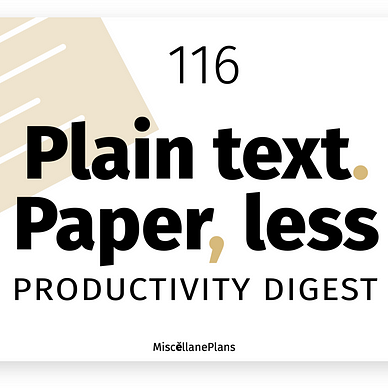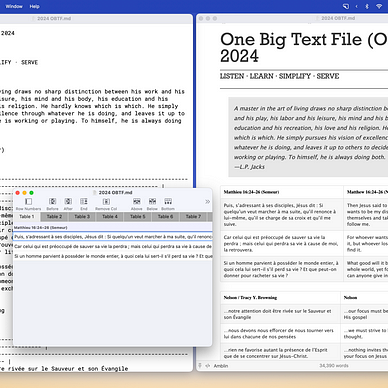#6 · Plain Text, Paper-Less Productivity Digest
On sync vs. backup, themed logs vs. daily notes, note-making (at last!), recipes in Markdown vs. the .cook format
Welcome to the sixth in a series of posts documenting my plain text, paper-less, Obsidian-flavoured journey.
Each post is a 5-minute or less summary of what I’ve read, learned, and implemented since the last edition. Links to earlier episodes are at the end.
Today I’ll be talking about —
- A free PDF editor
- Sync services vs. backups
- Themed logs vs. daily notes
- Daily notes as entries on a weekly page
- Recipes in Markdown
General Productivity Tips
Free PDF editor
This week I discovered a free PDF editor, perfect for people who occasionally need to edit PDF elements, and reorder pages. Check it out at https://updf.com.
Sync services are not backups!
If you use iCloud and/or Dropbox as the main backup for the files you’ve poured precious digital blood into, you need to read this article.
Here’s the takeaway: Sync services are not backups. Beware of iCloud’s “Store in iCloud” and “Optimize Storage” options! Keep using your sync services, but consider adding a dedicated backup solution like Backblaze (affiliate link).
Personally, I pay for iCloud, Dropbox, and Backblaze. Those are three subscriptions that work so well I’m happy to set and forget, paying the bills each year with a smile.
Themed logs vs. daily notes, continued
Eleanor Konik’s article on why she uses themed logs over daily notes prompted over 200 people, including me, to sign up for her Obsidian Roundup premium newsletter. As I referenced in the last Plain Text, Paper-Less Productivity Digest, Eleanor found out that daily notes were not for her by listening to someone explain how they use them.
The best personal knowledge management system is, as always, personal. — Eleanor Konik
Interestingly, reading Eleanor’s take on the topic has reinforced my suspicion that daily notes (or daily notes written on a weekly log page) are exactly what I need! It’s so good to be in tune with the music of my life, instead of always trying to copy someone else’s tune. See the Obsidian section below for more on how my daily note is continuing to evolve.
Productivity Inspiration
How can we bring the most valuable parts of the world around us, into the software in front of us?
More than anything, we ask these questions because the prompt is almost always more interesting than the answer itself. — The Browser Company
I have learned to become a note maker (as opposed to a note taker), at last. I’ve known about notemaking for years, but something clicked this week that made it fall into place. I refuse to feel embarassed for where I am on this journey. There have been a lot of things to learn it’s okay to let go of, and I’m proud of my progress! It seems that Tiago Forte’s Building a Second Brain book was the catalyst.
Adventures in Obsidian
- I’ve radically changed my daily note since reading the Eleanor Konik article referenced above: each day is now an entry on a weekly page. So far I love this approach! The best part: I’ll only have 52 pages to sort through for unlinked gems, as opposed to 365. A detailed post on what it looks like now is in the works.
- From the Obsidian subreddit: The way I keep track of tangential/random thoughts/actions in Obsidian. Read the comments, where I asked the OP some questions and we had an interesting discussion on the value of intentional friction in a productivity system.
- I’m keeping an eye on this plugin from Sebastien Dubois. He’s working on a way to bring drafts directly from Obsidian to this platform.
- My scripture study in Obsidian is going very well. Lots of tips from Joschua in this video that can be applied to other hefty study topics.
- An unexpected bonus from the video was seeing how Joschua organises his recipes. I’ve decided to stick to plain Markdown as I gradually bring my recipes over from Paprika.
Each time I use a recipe, I’ll convert it to Markdown. This will be a good way to see which recipes are worth keeping, and which I’ll probably never look at again.
- In trying to decide how to handle the recipe issue, I downloaded the Cooklang app. Expensive, but I’m happy to support the development of plain-text-friendly technology.
Recipes in the .cook format look beautiful in the app! But — you can’t add recipes or edit them without a separate text editor. And it’s a lot more work to convert recipes to Cooklang than to Markdown.
I’ve decided this is one layer too many for my liking. My needs are simple, so Markdown recipes are the best fit for me. Menu planning now means placing links directly to the recipes kept in my vault, on the day or week in question.
Digital Garden:
- I’m taking another look at the Markbase digital garden service. The developer is very responsive, and I’ve been talking with him about how I’d like to see it evolve.
Not a Medium member? Get unlimited access for $5 a month or $50 a year. Here’s my referral link: miscellaneplans.medium.com/membership. You pay the same, but I get a small (much appreciated) commission.