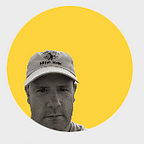Time Management Made Easy
Integrating Apple Reminders into Your Life
For many years, I was a loyal Todoist user, and I would try other task managers only to return to Todoist, but that changed when Apple released iOS 17 with the much improved Apple Reminders.
I wrote about some new features back in September, which you can read about here.
The Tools I Use
I have quite a few Apple devices in my day-to-day arsenal, and it is critical that they work flawlessly together.
iPhone 15 Pro
This is my most used device when it comes to daily use. I use this mainly during the day to communicate with family and co-workers, and then it becomes my entertainment device in the evenings.
iPad Mini 6
I just purchased this a couple of weeks ago, making this the newest device to my productivity system. The size of this device has it beginning to replace my iPhone 15 as my evening consumption device.
M1 MacBook Air
This device is where I get my work done. I use this device for writing these articles on Medium, and do a lot of my planning on this device. I must say that I have been tempted to check out the M3 15 inch (ca. 38 cm) version in the new MacBook Air line, but this device still is just rock solid.
Apple Watch Series 9
The Apple Watch is my information hub, that I use to keep track of important information with just a glance, which saves me from being distracted by my iPhone.
Apple Reminders Is The Backbone of My Productivity System
Reminders might not be the most polished app when it is compared to Todoist or Things 3, but it is the most dependable task manager for Apple devices.
I love Reminders ability to remind me of tasks at a location, when I go to text someone, or just by simple date and time, but I don’t use Reminders traditionally.
Allow me to Explain
There is nothing worse than trying to remember something you thought about earlier in the day, only to forget it later. The best way that I find to do this is with Siri. Siri, is the one advantage that Reminders has that other task management systems can’t even come close to. This is why I use Reminders to get the thoughts out of my head and put somewhere so that I will not forget about them.
Around 7:00pm , I sit down to do my daily review.
I open my inbox in Reminders, which I have set as the default location to store any thoughts I have, and the calendar in Split View and drag my tasks onto the calendar to the time that I will work on this.
By doing this I think about something Carl Pullein always says, “When it is on your calendar, it must get done.”, which I fought for a long time, but now it is the only way that I schedule my day.
There is also a rumor about Calendar and Reminders being integrated in the upcoming iOS 18 release. This will make it so much easier, and I am eagerly awaiting to see if that is announced at the next WWDC in June.
If you are struggling to be more productive, or are just looking for a new way to approach your tasks, then I highly recommend that you give this a try.
I would like to hear if you have given this a try, so please let me know your thoughts in the comments below, and as always, thanks for taking the time to read my work here on Medium.
— —
### One last thing
I am so grateful to every one of you who takes some time out of your day to read this, so, if you enjoyed this, there are a few ways for you to show your appreciation.
Please click on the hands 👏 at the end of this post to show your appreciation, follow me on X, and if you would like to buy me a coffee, that would also be greatly appreciated.
Thanks again for reading, and don’t forget to leave a comment.