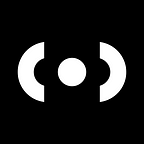How to Protect Your Loved Ones With ‘Inner Circle’ from Citizen
Citizen is designed to keep you safe and protected with real-time safety alerts sent directly to your phone, whenever significant crime or emergencies happen near you.
With our Inner Circle feature, you can now follow and stay informed of the safety of those closest to you, with instant alerts whenever they happen to be near an emergency incident themselves.
Think of it as a safety network for your own family and friends.
Here’s How to Set up your ‘Inner Circle’
- Tap the 🛡️ icon in the upper lefthand corner of the Citizen app.
- In the Inner Circle window, grant the Citizen app access to your contacts, so you’re able to see which of your family and friends have the Citizen app.
- Tap Add to bring them in to your Inner Circle!
- If you have contacts that aren’t yet on Citizen, you can easily invite them to join. Once they have an account, they’ll immediately see your follow request.
It’s that easy!
Once you’ve built out your Inner Circle of your closest contacts, you’ll always be notified of their proximity to major incidents and emergencies.
At Citizen, we’re always working to bring you new features to help you keep yourself and your loved ones safe and protected. Make sure to follow us right here on Medium to stay up-to-date with the latest features and tips on how you can continue to #ProtectTheWorld