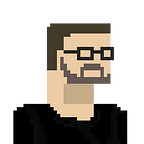Getting started with ProvenDocs
This week, we announced early adopter availability of ProvenDb.com — a database service that integrates MongoDB to the Bitcoin Blockchain.
We’ve also released a user-friendly web app powered by ProvenDB — ProvenDocs.
ProvenDocs is a new service which allows you to securely store your documents in cloud storage, with the integrity, ownership and timestamp of these documents reliably stored on the bitcoin Blockchain. You can use ProvenDocs to ensure the integrity of legal documents (wills, contracts), financial records (tax accounts, receipts) or intellectual property (images, designs, creative works).
We’re currently offering free 1GB/100 document accounts for ProvenDocs early adopters. Here’s how you can get started.
Signing up for an account
Signing up for an account with ProvenDocs is easy. Start by navigating to ProvenDocs.com and click the signup button.
After accepting the EULA (maybe even reading it!), you may choose your sign-on options. You can currently sign-on using a Google account, Facebook account, GitHub account or by specifying a username and password yourself.
Uploading your first file
Once you’ve signed up for an account you will see the document upload panel. You can drag and drop files onto this panel, or you can click on the upload control to open a file selection dialogue. Uploads may be associated with tags or comments.
Another way to upload a document is simply to email it to upload@upload.provendocs.com.
Once uploaded, you need to wait for your documents hash to be posted to the Blockchain. This process currently takes between 1 to 2 hours.
When complete, you will be able to view your documents proof certificate. This document contains the necessary information relating to the Blockchain proof. It explains the hashing algorithm and contains the full cryptographic proof associated with your document.
Saving or sharing your proof
if you want to take the Blockchain proof just created out of ProvenDocs and store it off-line, you may click the download archive icon.
Download archive creates a zip file that contains your document and the Blockchain proof for your document. This proof archive is in no way dependent on ProvenDocs.com. Even if ProvenDocs were to be completely dismantled your proof would still be valid providing that the bitcoin Blockchain continues to exist. We provide an open source tool that can be used to validate the proofs integrity — you can get this tool at http://provendocs.com/downloads .
You can email this proof archive to any email address, or you can share a link with the document’s proof to another ProvenDocs user. Unless you choose one of these sharing options, your documents remain completely private.
We hope this gives you a flavour of ProvenDocs. We are currently offering free 1 GB early adopter accounts, and you can sign up for these at ProvenDocs.com. We are also offering a referral program which lets you increase your storage up to 2.5GB by inviting your friends to try ProvenDocs. Try it out!
If you have thoughts, feedback or suggestions (either for this article or for ProvenDB) please leave a comment below, engage us on facebook, twitter or email us at support@provendb.com we’d love to hear from you!
ProvenDocs is a free application that lets you store proofs of your important documents on the Bitcoin Blockchain. These proofs can be used to definitively establish the timestamp and ownership of your documents.