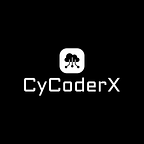Sorting A Python Dictionary By Value
Master Dictionary Sorting for Efficient Data Handlings
Python dictionaries are powerful and versatile data structures that allow us to store key-value pairs. They’re ubiquitous in Python programming, used for everything from simple data storage to complex algorithm implementations. However, one limitation of dictionaries is that they don’t maintain any specific order of their elements. This can be problematic when we need to process dictionary items in a particular sequence, especially based on their values.
In this comprehensive guide, we’ll explore various methods to sort a Python dictionary by its values. Whether you’re a data scientist working with large datasets, a software developer optimizing code, or a tech enthusiast expanding your Python skills, mastering dictionary sorting techniques can significantly enhance your programming toolkit.
We’ll cover everything from basic sorting methods to advanced techniques, including:
- Understanding the structure and properties of Python dictionaries
- Basic methods for sorting dictionaries by value
- Advanced sorting techniques, including reverse sorting and custom key functions
- Handling complex scenarios like sorting nested dictionaries
- Performance considerations for different sorting methods
- Real-world applications where sorting dictionaries is crucial
By the end of this article, you’ll have a deep understanding of how to manipulate and sort dictionaries efficiently, enabling you to write more effective and elegant Python code.
Let’s dive in and unravel the intricacies of sorting Python dictionaries by value!
Did you know that you can clap up to 50 times per article? Well now you do! Please consider helping me out by clapping and following me! 😊
Your engagement — whether through claps, comments, or following me — fuels my passion for creating and sharing more informative content.
And if you’re interested in more Python, SQL or similar content content, please consider following me.
Understanding Python Dictionaries
Before we delve into sorting techniques, it’s crucial to have a solid grasp of what Python dictionaries are and how they work.
I’ll assume you’re already familiar with Python dictionaries and their basics, so I’ll provide a short summary.
A dictionary in Python is an unordered collection of key-value pairs. It’s defined by enclosing a comma-separated list of key:value pairs in curly braces {}. Here’s a simple example:
# Creating a simple dictionary
student = {
"name": "Alice",
"age": 22,
"major": "Computer Science",
"gpa": 3.8
}
# Accessing values
print(student["name"]) # Output: Alice
print(student.get("age")) # Output: 22
# Adding a new key-value pair (if it exists it will modify it else create it)
student["graduation_year"] = 2024
# Modifying an existing value
student["gpa"] = 3.9
# Removing a key-value pair
del student["major"]Key characteristics of dictionaries:
- Keys in general must be unique and immutable (strings, numbers, or tuples), but with the use of libraries you can modify this.
- Values can be of any type and can be duplicated.
- Dictionaries are mutable, allowing for dynamic modifications.
- As of Python 3.7+, dictionaries maintain insertion order, but they’re still considered unordered for backwards compatibility.
The last point is particularly relevant to our topic. While modern Python preserves insertion order, this doesn’t help when we need to sort based on values or other criteria.
Let’s look at why we might need to sort a dictionary:
# A dictionary of student scores
scores = {
"Alice": 92,
"Bob": 85,
"Charlie": 78,
"David": 95,
"Eve": 88
}
# Trying to find the top scorer
print(max(scores)) # Output: EveIn this example, we can’t directly determine the top scorer because max() operates on keys by default. This is where sorting by value becomes essential.
Understanding these fundamentals sets the stage for exploring various sorting techniques, which we’ll cover in the upcoming sections.
Looking to enhance your Python skills? Delve into practical examples of good versus bad coding practices in my article on Clean Code in Python, and master the fundamentals of Python classes and objects for a comprehensive understanding of programming principles.
Python Classes and Objects: An Essential Introduction
The fundamentals of Python classes and objects.
The Need for Sorting Dictionaries
While dictionaries in Python are incredibly useful for their fast lookup times and flexible key-value structure, there are many scenarios where we need to process dictionary items in a specific order based on their values. Here are some common use cases:
- Ranking and Leaderboards In applications involving scores, ratings, or any numerical values associated with entities, sorting becomes crucial. For instance, creating a leaderboard for a game or ranking students based on their grades.
- Data Analysis and Visualization When working with data, it’s often necessary to sort results for meaningful analysis or to create visualizations like bar charts where data needs to be in a specific order.
- Priority Queues In systems where tasks or items need to be processed based on priority (represented by the dictionary value), sorting ensures that high-priority items are handled first.
- Frequency Analysis When counting occurrences of items (where the key is the item and the value is the count), sorting by value helps identify the most or least common elements.
- Resource Allocation In scenarios where resources need to be allocated based on certain metrics (stored as dictionary values), sorting can help in efficient distribution.
Let’s illustrate this with a practical example:
# Word frequency counter
text = "The quick brown fox jumps over the lazy dog"
word_freq = {}
# Count word frequencies
for word in text.lower().split():
# If 'word' is already in the dictionary, increment its count by 1
# Otherwise, create a new entry with 'word' as the key and set the count to 1
word_freq[word] = word_freq.get(word, 0) + 1
print("Unsorted dictionary:")
print(word_freq)
# Attempt to find most common words
print("\nMost common words (incorrect method):")
print(list(word_freq.items())[:3]) # This doesn't give us the most common words
# Output:
# Unsorted dictionary:
# {'the': 2, 'quick': 1, 'brown': 1, 'fox': 1, 'jumps': 1, 'over': 1, 'lazy': 1, 'dog': 1}
#
# Most common words (incorrect method):
# [('the', 2), ('quick', 1), ('brown', 1)]In this example, we’ve created a dictionary of word frequencies. However, we can’t directly obtain the most common words because the dictionary doesn’t maintain any particular order based on the frequency values.
To solve problems like this, we need to sort the dictionary by its values. This allows us to:
- Identify the most (or least) frequent words
- Create a sorted list of words by their frequency
- Efficiently process words in order of their occurrence
In the following sections, we’ll explore various methods to achieve this sorting, starting with basic approaches and moving on to more advanced techniques. These methods will enable us to transform our unordered dictionary into a sorted structure that we can use for further processing or analysis.
Your engagement, whether through claps, comments, or following me, fuels my passion for creating and sharing more informative content.
If you’re interested in more SQL or Python content, please consider following me. Alternatively, you can click here to check out my Python list on Medium.
Basic Method: Sorting a Dictionary by Value
The most straightforward way to sort a dictionary by its values in Python involves using the sorted() function along with a custom key function. Here's how we can do it:
# Our example dictionary of word frequencies
word_freq = {
'the': 2, 'quick': 1, 'brown': 1, 'fox': 1,
'jumps': 1, 'over': 1, 'lazy': 1, 'dog': 1
}
# Sorting the dictionary by value
sorted_word_freq = sorted(word_freq.items(), key=lambda x: x[1], reverse=True)
print("Sorted word frequencies:")
for word, freq in sorted_word_freq:
print(f"{word}: {freq}")
# Output:
# Sorted word frequencies:
# the: 2
# quick: 1
# brown: 1
# fox: 1
# jumps: 1
# over: 1
# lazy: 1
# dog: 1Let’s break down this method:
word_freq.items(): This returns a view of the dictionary's key-value pairs as tuples.sorted(): This function returns a new sorted list of elements.key=lambda x: x[1]: This is a key function that tellssorted()to use the second element of each tuple (the value) for comparison. Thelambdafunction creates an anonymous function that takes an itemxand returnsx[1](the value).reverse=True: This parameter sorts the items in descending order. Remove it or set it toFalsefor ascending order.
The result is a list of tuples, sorted by the dictionary values. If you need a dictionary instead of a list, you can convert it back:
# Converting the sorted list back to a dictionary
sorted_dict = dict(sorted_word_freq)
print("\nSorted dictionary:")
print(sorted_dict)
# Output:
# Sorted dictionary:
# {'the': 2, 'quick': 1, 'brown': 1, 'fox': 1, 'jumps': 1, 'over': 1, 'lazy': 1, 'dog': 1}Note that in Python 3.7+, this new dictionary will maintain the sorted order when iterating, but it’s still not technically a “sorted dictionary” data structure.
For better readability and reusability, we can define a function:
def sort_dict_by_value(d, reverse=True):
return dict(sorted(d.items(), key=lambda x: x[1], reverse=reverse))
# Using the function
sorted_word_freq = sort_dict_by_value(word_freq)
print("\nSorted using function:")
print(sorted_word_freq)
# Output:
# Sorted using function:
# {'the': 2, 'quick': 1, 'brown': 1, 'fox': 1, 'jumps': 1, 'over': 1, 'lazy': 1, 'dog': 1}This basic method is versatile and works well for most scenarios. However, it creates a new dictionary, which might not be ideal for very large datasets or when memory is a concern. In such cases, you might want to consider more memory-efficient methods or use specialized data structures like heapq for partial sorting.
In the next sections, we’ll explore more advanced techniques for sorting dictionaries, including handling complex values and custom sorting criteria.
Did you know I have articles on Data Science using Python and NumPy? These resources cover essential concepts, practical examples, and hands-on exercises. 📊🐍
Advanced Techniques:
Sorting in Reverse Order
While we briefly mentioned reverse sorting in the basic method, let’s dive deeper into this concept and explore some nuances.
Reverse sorting is useful when you want to arrange items from highest to lowest value (descending order) or from lowest to highest (ascending order). In Python, we can achieve this easily by modifying our sorting function.
Let’s use an example of a product inventory with prices:
inventory = {
"apple": 0.50,
"banana": 0.75,
"orange": 0.80,
"pear": 0.90,
"grape": 2.50
}
# Function to sort dictionary by value with flexible ordering
def sort_dict_by_value(d, reverse=True):
return dict(sorted(d.items(), key=lambda x: x[1], reverse=reverse))
# Sorting in descending order (most expensive to least expensive)
desc_sorted = sort_dict_by_value(inventory, reverse=True)
print("Products sorted from most expensive to least expensive:")
for product, price in desc_sorted.items():
print(f"{product}: ${price:.2f}")
print("\n")
# Sorting in ascending order (least expensive to most expensive)
asc_sorted = sort_dict_by_value(inventory, reverse=False)
print("Products sorted from least expensive to most expensive:")
for product, price in asc_sorted.items():
print(f"{product}: ${price:.2f}")
# Output:
# Products sorted from most expensive to least expensive:
# grape: $2.50
# pear: $0.90
# orange: $0.80
# banana: $0.75
# apple: $0.50
#
# Products sorted from least expensive to most expensive:
# apple: $0.50
# banana: $0.75
# orange: $0.80
# pear: $0.90
# grape: $2.50In this example, we’ve created a flexible sorting function that can sort in both ascending and descending order based on the reverse parameter.
Key points to note:
- The
reverseparameter in thesorted()function determines the sorting order. reverse=Truesorts in descending order (highest to lowest).reverse=False(or omitting the parameter) sorts in ascending order (lowest to highest).
Advanced tip: Stable Sorting
When dealing with dictionaries that have items with equal values, you might want to consider stable sorting. A stable sort maintains the relative order of items with equal values.
Python’s sorted() function is guaranteed to be stable. This means that when two items have the same value, their original order is preserved. This can be particularly useful when you're sorting based on multiple criteria.
Here’s an example to illustrate stable sorting:
products = {
"apple": 0.50,
"banana": 0.75,
"orange": 0.75, # Note: same price as banana
"pear": 0.90,
"grape": 2.50
}
# First, sort by name (alphabetically)
alphabetical = dict(sorted(products.items()))
# Then, sort by price (this sort will be stable)
price_sorted = dict(sorted(alphabetical.items(), key=lambda x: x[1], reverse=True))
print("Products sorted by price (descending) and then by name:")
for product, price in price_sorted.items():
print(f"{product}: ${price:.2f}")
# Output:
# Products sorted by price (descending) and then by name:
# grape: $2.50
# pear: $0.90
# banana: $0.75
# orange: $0.75
# apple: $0.50In this example, “banana” and “orange” have the same price, but their relative order is maintained based on their alphabetical order.
Understanding these nuances of sorting can be crucial when dealing with complex datasets or when the order of equal-value items matters in your application.
In the next part, we’ll explore sorting with custom keys, which allows for even more flexibility in how we sort our dictionaries.
Sorting with Custom Keys
Sometimes, you may need to sort a dictionary based on more complex criteria than just the value itself. Python’s flexibility allows us to define custom key functions for sorting, enabling us to sort based on specific attributes of the value, multiple criteria, or even external factors.
Let’s explore this with some examples:
Sorting by a specific attribute of a complex value
Imagine we have a dictionary of employees with their details:
employees = {
"E001": {"name": "Alice", "age": 30, "salary": 50000},
"E002": {"name": "Bob", "age": 25, "salary": 45000},
"E003": {"name": "Charlie", "age": 35, "salary": 60000},
"E004": {"name": "David", "age": 28, "salary": 55000}
}
# Sorting by salary
sorted_by_salary = dict(sorted(employees.items(), key=lambda x: x[1]['salary'], reverse=True))
print("Employees sorted by salary (highest to lowest):")
for emp_id, details in sorted_by_salary.items():
print(f"{emp_id}: {details['name']} - ${details['salary']}")
# Output:
# Employees sorted by salary (highest to lowest):
# E003: Charlie - $60000
# E004: David - $55000
# E001: Alice - $50000
# E002: Bob - $45000Sorting by Salary:
- The code sorts the
employeesdictionary based on the salary of each employee. - It uses the
sorted()function with a custom sorting key provided by a lambda function. - The lambda function extracts the salary value (
x[1]['salary']) from the dictionary value associated with each employee ID. - The
reverse=Trueargument ensures sorting in descending order (highest to lowest salary).
Sorting by multiple criteria
We can sort by multiple criteria by returning a tuple in our key function:
# Sorting by age (ascending) and then by salary (descending)
sorted_by_age_and_salary = dict(sorted(employees.items(),
key=lambda x: (x[1]['age'], -x[1]['salary'])))
print("\nEmployees sorted by age (youngest to oldest) and then by salary (highest to lowest):")
for emp_id, details in sorted_by_age_and_salary.items():
print(f"{emp_id}: {details['name']} - Age: {details['age']}, Salary: ${details['salary']}")
# Output:
# Employees sorted by age (youngest to oldest) and then by salary (highest to lowest):
# E002: Bob - Age: 25, Salary: $45000
# E004: David - Age: 28, Salary: $55000
# E001: Alice - Age: 30, Salary: $50000
# E003: Charlie - Age: 35, Salary: $60000Sorting by Age and Salary:
- The code sorts the
employeesdictionary first by age (ascending) and then by salary (descending). - It uses the
sorted()function with a custom sorting key provided by a lambda function. - The lambda function extracts two values for each employee: age (
x[1]['age']) and the negation of salary (-x[1]['salary']). - The negation ensures that salary is sorted in descending order.
Sorting with a custom function
We can define more complex sorting logic using a separate function:
def custom_sort_key(employee):
# Sort by salary-to-age ratio (higher is better)
return employee[1]['salary'] / employee[1]['age']
sorted_by_custom = dict(sorted(employees.items(), key=custom_sort_key, reverse=True))
print("\nEmployees sorted by salary-to-age ratio (highest to lowest):")
for emp_id, details in sorted_by_custom.items():
ratio = details['salary'] / details['age']
print(f"{emp_id}: {details['name']} - Ratio: {ratio:.2f}")
# Output:
# Employees sorted by salary-to-age ratio (highest to lowest):
# E004: David - Ratio: 1964.29
# E003: Charlie - Ratio: 1714.29
# E002: Bob - Ratio: 1800.00
# E001: Alice - Ratio: 1666.67Custom Sorting Key Function (custom_sort_key):
- The code defines a custom sorting key function called
custom_sort_key. - This function calculates the salary-to-age ratio for each employee.
- The ratio is obtained by dividing the salary (
employee[1]['salary']) by the age (employee[1]['age']).
Sorting by Custom Key:
- The code sorts the
employeesdictionary based on the custom sorting key provided bycustom_sort_key. - It uses the
sorted()function with the custom key function. - The
reverse=Trueargument ensures sorting in descending order (highest to lowest ratio).
These examples demonstrate the power and flexibility of custom sorting in Python. By leveraging custom key functions, you can sort dictionaries based on virtually any criteria, making it possible to handle complex sorting requirements in your data processing tasks.
Remember that while these techniques are powerful, they may impact performance for very large dictionaries. In such cases, consider using specialized data structures or databases that are optimized for the specific type of sorting and querying you need to perform.
In the next section, we’ll explore how to handle sorting of nested dictionaries, which adds another layer of complexity to dictionary sorting.
Performance Considerations
When working with dictionaries in Python, especially large ones, it’s crucial to consider the performance implications of different sorting methods. Let’s explore some key performance considerations:
Time Complexity
The sorted() function in Python uses the Timsort algorithm, which has an average and worst-case time complexity of O(n log n). This means that as the size of your dictionary increases, the time taken to sort it will increase at a slightly higher than linear rate.
import time
def measure_sort_time(dict_size):
# Create a large dictionary
large_dict = {i: i % 100 for i in range(dict_size)}
start_time = time.time()
sorted_dict = dict(sorted(large_dict.items(), key=lambda x: x[1]))
end_time = time.time()
return end_time - start_time
sizes = [10000, 100000, 1000000]
for size in sizes:
print(f"Time to sort {size} items: {measure_sort_time(size):.4f} seconds")
# Example output:
# Time to sort 10000 items: 0.0030 seconds
# Time to sort 100000 items: 0.0359 seconds
# Time to sort 1000000 items: 0.4225 secondsAs you can see, the sorting time increases as the dictionary size grows.
Memory Usage
Sorting a dictionary creates a new sorted list of items, which is then converted back to a dictionary. This means you’re essentially duplicating your data in memory.
For very large dictionaries, this can be a concern:
import sys
def measure_memory(dict_size):
large_dict = {i: i % 100 for i in range(dict_size)}
original_size = sys.getsizeof(large_dict)
sorted_dict = dict(sorted(large_dict.items(), key=lambda x: x[1]))
sorted_size = sys.getsizeof(sorted_dict)
return original_size, sorted_size
sizes = [10000, 100000, 1000000]
for size in sizes:
orig, sorted_size = measure_memory(size)
print(f"Size {size}: Original {orig} bytes, Sorted {sorted_size} bytes")
# Example output:
# Size 10000: Original 295128 bytes, Sorted 295128 bytes
# Size 100000: Original 2895128 bytes, Sorted 2895128 bytes
# Size 1000000: Original 28895128 bytes, Sorted 28895128 bytesNote that these measurements are approximate and can vary based on Python implementation and system.
Alternatives for Large Datasets
For very large datasets, consider these alternatives:
- Partial sorting with
heapq: If you only need the top N items, useheapq.nlargest()orheapq.nsmallest():
import heapq
large_dict = {i: i % 1000 for i in range(1000000)}
# Get top 10 items
top_10 = heapq.nlargest(10, large_dict.items(), key=lambda x: x[1])
print("Top 10 items:", top_10)- Database sorting: For extremely large datasets, consider using a database system that can efficiently sort and query data.
- Streaming sort: If your data is too large to fit in memory, consider implementing a streaming sort algorithm.
Caching Sorted Results
If you’re repeatedly sorting the same dictionary and it doesn’t change often, consider caching the sorted result:
from functools import lru_cache
@lru_cache(maxsize=None)
def get_sorted_dict(dict_tuple):
return sorted(dict_tuple, key=lambda x: x[1])
# Usage
my_dict = {3: 'c', 1: 'a', 2: 'b'}
sorted_items = get_sorted_dict(tuple(my_dict.items()))This caches the result, making subsequent calls with the same dictionary instant.
Optimizing Custom Sort Keys
When using custom sort keys, ensure your key function is as efficient as possible. Complex key functions can significantly slow down the sorting process.
# Less efficient
sorted(employees.items(), key=lambda x: complex_calculation(x[1]))
# More efficient
calculated_values = {k: complex_calculation(v) for k, v in employees.items()}
sorted(employees.items(), key=lambda x: calculated_values[x[0]])By understanding these performance considerations, you can make informed decisions about when and how to sort dictionaries in your Python programs, ensuring that your code remains efficient even when dealing with large datasets.
Conclusion
Sorting Python dictionaries by value is a fundamental skill that can significantly enhance your data manipulation capabilities. Throughout this comprehensive guide, we’ve explored various aspects of this process, from basic techniques to advanced methods and performance considerations.
Key takeaways from this article include:
- Basic Sorting: We learned how to use the
sorted()function with a custom key to sort dictionaries by value, both in ascending and descending order. - Advanced Techniques: We delved into more complex scenarios, such as sorting with custom keys, handling multi-criteria sorting, and dealing with nested dictionaries.
- Performance Considerations: We discussed the time and space complexity of sorting operations, and explored alternatives for handling large datasets efficiently.
By mastering these techniques, you can:
- Efficiently analyze and visualize data stored in dictionaries
- Implement ranking systems and priority queues
- Optimize your code for working with sorted data
- Handle complex sorting requirements in various applications
Remember that while dictionaries in Python 3.7+ maintain insertion order, they are still fundamentally designed for fast lookup rather than ordered data storage. When working with data where order is crucial, consider using specialized data structures like OrderedDict or SortedDict for specific use cases.
As you continue to work with Python, you’ll find that the ability to sort dictionaries by value is an invaluable tool in your programming toolkit. Whether you’re developing data analysis scripts, building web applications, or working on complex algorithms, these sorting techniques will prove useful time and time again.
Lastly, always consider the specific requirements of your project when choosing a sorting method. Factors like dataset size, frequency of updates, and the need for real-time sorting should all play a role in your decision-making process.
We hope this guide has provided you with a solid foundation for sorting Python dictionaries by value. As with all aspects of programming, practice and real-world application will help solidify these concepts and techniques. Happy coding!
Interested in diving deeper into SQL and Database management? Discover a wealth of knowledge in my collection of articles on Medium, where I explore essential concepts, advanced techniques, and practical tips to enhance your skills.
Final Words
Thank you for taking the time to read my article!
This article was first published on medium by CyCoderX.
Hey there! I’m CyCoderX, a data engineer who loves crafting end-to-end solutions. I write articles about Python, SQL, AI, Data Engineering, lifestyle and more! Join me as we explore the exciting world of tech, data, and beyond.
Interested in more content?
- For Python content and tips, click here to check out my list on Medium.
- For SQL, Databases, and data engineering content, click here to find out more!
Connect with me on social media:
- Medium: CyCoderX — Explore similar articles and updates.
- LinkedIn: CyCoderX — Connect with me professionally.
If you enjoyed this article, consider following me for future updates.
Please consider supporting me by:
- Clapping 50 times for this story
- Leaving a comment telling me your thoughts
- Highlighting your favorite part of the story
Python’s Gurus🚀
Thank you for being a part of the Python’s Gurus community!
Before you go:
- Be sure to clap x50 time and follow the writer ️👏️️
- Follow us: Newsletter
- Do you aspire to become a Guru too? Submit your best article or draft to reach our audience.