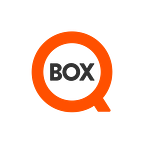Improving your Microsoft LUIS model
This video provides an overview on how and where to improve the performance of your chatbot platform using LUIS through QBox. Although the video is 35 minutes long, by the end of it you will have learnt how to:
- Fix poorly performing intents
- Identify potential future problems with training data within intents, and fixing before they become an issue further down the line
- Recognise and deal with model regression
The step by step guide is ideal for first time users of QBox or those who have just tested their model through QBox and are daunted by the initial test results and unsure where to start.
The model used in the demo, built in Microsoft LUIS, is a small model based on banking questions and has 18 intents. The initial QBox test results show many of the intents are not performing very well. We guide you through where to start, and explain why QBox has highlighted problem intents, and how they can be improved upon by adding or amending training questions. We also explain any model regression that may be caused through the additions, and the issues with false positives and how these can be fixed.
The video demonstrates that by focusing on the worst performing intent, taking small steps to fix it, testing again in QBox, addressing any model regression and then further testing, you can gradually improve overall accuracy and confidence. This will then make your model more stable and effective.
Let us know any comments.
Thanks
QBox team.