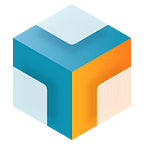IBC Connection and Relaying: Celestia BSR <> Dymension 35-C
The following guide explains how to establish IBC (Inter-Blockchain Communication) connections and relay packets between the Celestias Blockspace Race and Dymension 35-C networks by using the Hermes relayer.
1️⃣ Install Hermes
https://hermes.informal.systems/quick-start/
Hermes is an open-source Rust implementation of an Inter-Blockchain Communication protocol (IBC) relayer released as part of the ibc-relayer-cli crate. It includes a CLI for relaying packets between Cosmos SDK chains, as well as Prometheus metrics and a REST API.
Install Rust Dependencies:
curl --proto '=https' --tlsv1.2 -sSf https://sh.rustup.rs | sh
source "$HOME/.cargo/env"
sudo apt-get install pkg-config libssl-dev
sudo apt install librust-openssl-dev build-essential gitBuild and Configure Hermes
Create a new directory and clone the Hermes repository:
mkdir -p $HOME/hermes
git clone https://github.com/informalsystems/hermes
cd hermes
git checkout v1.4.0
cargo install ibc-relayer-cli --bin hermes --locked⚠️For the latest available release see Hermes GitHub.
Create a keys directory and copy the template config.toml to the .hermes directory.
mkdir -p $HOME/.hermes
mkdir -p $HOME/.hermes/keys
cp config.toml $HOME/.hermesBefore proceeding, verify that Hermes is installed correctly by running hermes version .
2️⃣ Edit Hermes config
After you have successfully installed Hermes and created the necessary folders, you now have to edit config.toml and add the appropriate configurations for the chains you want to relay between.
For this tutorial, we will be using the following chains:
★ Celestia Blockspace Race blockspacerace-0 https://docs.celestia.org/nodes/blockspace-race/
★ Dymension 35-C 35-C https://docs.dymension.xyz/validate/dymension-hub/build-dymd
If you are running both nodes on the same server where Hermes is running, you can use the local host. Please adjust the ports and IPs depending on your configurations.
nano $HOME/.hermes/config.tomlPlease edit the Hermes configurations for your running nodes. Do not forget to remove the "chains" section generated by default with the example at the end of the file.
[[chains]]
id = 'blockspacerace-0'
rpc_addr = 'http://127.0.0.1:26657'
grpc_addr = 'http://127.0.0.1:9090'
websocket_addr = 'ws://127.0.0.1:26657/websocket'
rpc_timeout = '10s'
account_prefix = 'celestia'
key_name = 'hermes-celestia'
store_prefix = 'ibc'
default_gas = 5000000
max_gas = 15000000
gas_price = { price = 0.001, denom = 'utia' }
gas_multiplier = 1.1
max_msg_num = 20
max_tx_size = 209715
clock_drift = '20s'
max_block_time = '10s'
trusting_period = '21days'
trust_threshold = { numerator = '1', denominator = '3' }
memo_prefix = 'Enter your Memo'
address_type = { derivation = 'cosmos' }
[chains.packet_filter]
policy = 'allow'
list = [
[]
]
[[chains]]
id = '35-C'
rpc_addr = 'http://127.0.0.1:26657'
grpc_addr = 'http://127.0.0.1:9090'
websocket_addr = 'ws://127.0.0.1:26657/websocket'
rpc_timeout = '10s'
account_prefix = 'dym'
key_name = 'hermes-dymension'
store_prefix = 'ibc'
default_gas = 100000
max_gas = 15000000
gas_price = { price = 0.025, denom = 'udym' }
gas_multiplier = 1.1
max_msg_num = 30
max_tx_size = 2097152
clock_drift = '5s'
max_block_time = '30s'
trusting_period = '21days'
trust_threshold = { numerator = '1', denominator = '3' }
memo_prefix = 'Enter your memo'
address_type = { derivation = 'cosmos' }
[chains.packet_filter]
policy = 'allow'
list = [
[]
]3️⃣ Add relayer wallets
Now that we have successfully configured our relaying chains, we need to import the wallets that will be used in the process. Please note that both wallets need to be funded with the native tokens of each chain.
You can get faucet tokens in Discord:
★ Celestia: https://discord.gg/celestiacommunity
★ Dymension: https://discord.gg/dymension
Add your seed phrase to a file and upload it to the server. Do not use wallets for anything else but relaying to avoid running into account sequence errors.
hermes keys add --chain blockspacerace-0 --mnemonic-file <seed-file>
hermes keys add --chain C-35 --mnemonic-file <seed-file>4️⃣ Verify configuration files
After editing config.tomland adding wallet keys, it’s time to test the configurations and ensure the system is healthy. Run the following:
hermes health-check
hermes config validateIf everything was set up correctly, you should be seeing similar outputs:
SUCCESS performed health check for all chains in the config
SUCCESS "configuration is valid"5️⃣ Create a connection between 2 chains
If you’re attempting to create new connections, please always verify first that the chains in question don’t already have existing clients and use the existing ones if they do.
In this example, we are creating a new connection with new clients between 35-C and blockspacerace-0 networks.
To create a new connection over new clients, use the following setup:
hermes create connection --a-chain 35-C --b-chain blockspacerace-0You should be seeing a similar output to this:
SUCCESS Connection {
delay_period: 0ns,
a_side: ConnectionSide {
chain: BaseChainHandle {
chain_id: ChainId {
id: "35-C",
version: 0,
},
runtime_sender: Sender { .. },
},
client_id: ClientId(
"07-tendermint-22",
),
connection_id: Some(
ConnectionId(
"connection-15",
),
),
},
b_side: ConnectionSide {
chain: BaseChainHandle {
chain_id: ChainId {
id: "blockspacerace-0",
version: 0,
},
runtime_sender: Sender { .. },
},
client_id: ClientId(
"07-tendermint-0",
),
connection_id: Some(
ConnectionId(
"connection-0",
),
),
},
}Now that the connection has been established over new clients, we need to create a new channel, by leveraging an existing connection:
hermes create channel --order unordered --a-chain 35-C --a-connection connection-15 --a-port transfer --b-port transferYou should be seeing a similar output to this:
SUCCESS Channel {
ordering: Unordered,
a_side: ChannelSide {
chain: BaseChainHandle {
chain_id: ChainId {
id: "35-C",
version: 0,
},
runtime_sender: Sender { .. },
},
client_id: ClientId(
"07-tendermint-22",
),
connection_id: ConnectionId(
"connection-15",
),
port_id: PortId(
"transfer",
),
channel_id: Some(
ChannelId(
"channel-14",
),
),
version: None,
},
b_side: ChannelSide {
chain: BaseChainHandle {
chain_id: ChainId {
id: "blockspacerace-0",
version: 0,
},
runtime_sender: Sender { .. },
},
client_id: ClientId(
"07-tendermint-0",
),
connection_id: ConnectionId(
"connection-0",
),
port_id: PortId(
"transfer",
),
channel_id: Some(
ChannelId(
"channel-0",
),
),
version: None,
},
connection_delay: 0ns,
}Congratulations! ✅
You have successfully created a new IBC connection between two networks.
Now that we have created new channels, we need to edit config.toml again and add the newly created channels.
For 35-C add:
[chains.packet_filter]
policy = 'allow'
list = [
['transfer', 'channel-14'], # blockspacerace-0
]For blockspacerace-0 add:
[chains.packet_filter]
policy = 'allow'
list = [
['transfer', 'channel-0'], # 35-C
]6️⃣ Start the relayer
To start the relayer, we will be using systemd as a service for running applications as background processes.
Create Hermes systemd file:
sudo tee <<EOF >/dev/null /etc/systemd/system/hermes.service
[Unit]
Description=hermes daemon
After=network-online.target
[Service]
User=$USER
ExecStart=$(which hermes) start
Restart=on-failure
RestartSec=3
LimitNOFILE=4096
[Install]
WantedBy=multi-user.target
EOFEnable and start the hermes service:
sudo systemctl enable hermes
sudo systemctl start hermesYou can follow the logs by using sudo journalctl -u hermes.service -f . If the relayer is set up successfully, upon starting, you should be seeing a similar output:
INFO ThreadId(01) spawn:chain{chain=35-C}: spawning Wallet worker: wallet::35-C
INFO ThreadId(01) spawn:chain{chain=blockspacerace-0}: spawning Wallet worker: wallet::blockspacerace-0
2023-05-12T22:51:03.193852Z INFO ThreadId(01) Hermes has started📋Official Hermes documentation:
https://hermes.informal.systems/index.html
Good luck with relaying IBC packets! 🔥