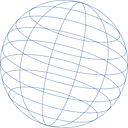Installing GDAL plugin on Geoserver binary
GeoServer is a JAVA based application developed to ease the styling and sharing of geospatial data using Opensource technology. It follows the standards of the Open Geospatial Consortium (OGC) and thus has wide application in a variety of industries. GeoServer’s website states more clearly regarding its usability and documentation.
Let’s install GDAL plugin for Geoserver 2.18.0
Make sure that you are aware of the geoserver version you are using. You can check it as follow
Install GDAL plugin :
Head over to geoserver.org and click on the link mentioning your GeoServer Version and scroll down to extensions tab, there you can find GDAL plugin. Click on plugin to download the zip.
Once the Zip is downloaded successfully, unzip it and copy all .jar files in the unzipped folder to /usr/share/geoserver/webapps/geoserver/WEB-INF/lib/
Once the plugin is copied successfully, We need to also install GDAL into core OS.
Install GDAL on Ubuntu :
Fire up new terminal and paste following command
sudo apt-get install gdal-bin libgdal-javaGenerally this will install /usr/ folder
export LD_LIBRARY_PATH=/<path_to_gdal_install>/lib
export GDAL_DATA=/<path_to_gdal_install>/share/gdalfor me <path_to_gdal_install> is usr, thus above to commands for me will be
export LD_LIBRARY_PATH=/usr/lib
export GDAL_DATA=/usr/share/gdalRestart GeoServer :
Once everything is done, stop the server and start again by calling startup.sh file.
Go to Stores and click on add new stores and you will see all available raster formats.
About me
Hi, I’m Krishna Lodha, I’m a full-stack Web GIS developer. I’m really enthusiastic about the power of locations and what story it tells us. Read more about me at http://krishnaglodha.com, to get more information about this code or suggest a better way to do it. ping me on LinkedIn 💼 , Twitter 🐦 , and Youtube📺
I write most of my post for the ‘Random GIS Talks’, which is a medium publication dedicated to posts regarding GIS installations, inventions, technologies, Case studies, etc. make sure to hit the subscribe button to stay updated for further posts 👉🏻 here 👈🏻
Make sure to leave 👏🏻 to the posts, this boosts the motivation for me to write more 😄
Adios!