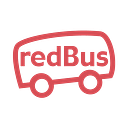Dropping Points — Get recommendations to your destination
Ever travelled to a place where you were not acquainted with the city or were a little concerned with where to get off while traveling in a bus?
Worry no more — redBus.in launched a dropping point feature just days ago on its android application (others to follow soon). This new feature will recommend the closest dropping point to minimize the time taken to reach your destination and help you avoid getting lost.
A lot of our customers had been constantly requesting us to provide them with the option of dropping point and this feature will provide valuable information to our customers. Currently, more than 200 buses have this feature with many more in the fray.
With the help of this integration; redBus users will be able to see the route the bus had taken in the last couple of journeys between the 2 cities and also recommend a dropping point based on the destination chosen by the customer. The feature allows the user to save his final destination.
Here are some screenshots explaining this feature further:
1. Access the feature by clicking on your active tickets or in the bus buddy section.
2. Tap on the dropping point icon mentioned in your ticket to search and save your dropping point. Please note this feature will only be active if the bus you are travelling on has Live Tracking enabled on it
3. Type in where you want to go in the city — the red dots show the locations on which the bus stopped on its last few journeys
4. Upon searching for your destination (shown in green) it will tell you where you should ideally get off and how far you are from the closest dropping point. You can navigate or even save this in your phone which can be edited later on in case your destination has changed
5. We selected Jubilee hall and it shows the distance from all the dropping points to where you have to go
6. After selecting the dropping point you can save it for future reference
7. Finally, your dropping point is saved and you know where you need to get off by looking at either of these last screens on the application
Originally published at blog.redbus.in on July 31, 2014.