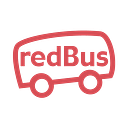Graph Neural Network Setup
Graph Neural Network
Graph Neural Networks are special types of neural networks capable of working with a graph data structure. They are highly influenced by Convolutional Neural Networks (CNNs) and graph embedding. GNNs are used in predicting nodes, edges, and graph-based tasks. GNNs were introduced when Convolutional Neural Networks failed to achieve optimal results due to the arbitrary size of the graph and complex structure.
The steps mentioned in following sections can help in setting the environment for trying out Graph Neural Network. If you are new to this, then consider that this article will save you about few days of the efforts.
Setup
Download CUDA Toolkit from https://developer.nvidia.com/cuda-downloads. It may need to download about 3GB of the content. So, if you are planning the setup just ensure the downloads are complected without interruptions.
Then install PyTorch from https://pytorch.org/get-started/locally/. This will again download about 2GB+ content, so have patience
Then install PyTorch-Geometric from https://pytorch-geometric.readthedocs.io/en/latest/notes/installation.html . This may again download about 1GB of content.
Tutorial
Try out tutorial from the links below:
- https://www.datacamp.com/tutorial/comprehensive-introduction-graph-neural-networks-gnns-tutorial
- https://medium.com/@BorisAKnyazev/tutorial-on-graph-neural-networks-for-computer-vision-and-beyond-part-1-3d9fada3b80d
The successful execution of the tutorials should look like below:
Ref
- Graph Neural Networks Setup | True Geometry’s Blog
- https://www.datacamp.com/tutorial/comprehensive-introduction-graph-neural-networks-gnns-tutorial
- https://developer.nvidia.com/cuda-downloads
- https://pytorch.org/get-started/locally/
- https://pytorch-geometric.readthedocs.io/en/latest/notes/installation.html