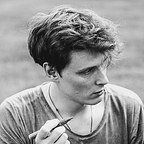Introducing Word Deposit for iOS v2 — Vocabularies, Word Cards, and Statistics.
Firstly, I want to say thank you to all who helped me to make this application alive. Since the first release, I already knew about what should be updated, added, and fixed in the app, and it’s not because I am a genius, it’s all because of the help and support of my friends, colleagues, and users. Without you, I wouldn’t be able to go farther. Thank you all for your patience and feedback.
In this article, I want to show you some key things about Word Deposit: Creating multiple vocabularies, Word Cards, Practicing, Statistics, and more. But before we begin, I want to tell you how it all started.
How it all started
I’m a product designer and mobile developer. I got an experience living in a new country with a new language. I always had a lot of trouble learning new languages especially if it is not so popular in the world. I was learning a language which’s native speakers are less than 1.1 million in the world and I could not find any app which would help me just to collect the words and help me to memorize them.
This led me to an idea to develop the app by myself. In the meantime, I was learning how to create mobile apps, it gave me a chance to kill two birds with one stone. So the general idea was an app where the user could add a word and a translation and memorize them via simple training. That’s it. But the key thing was — any language.
Check it out Word Deposit v1: https://www.producthunt.com/posts/worddeposit-app
With this version, I collected several interesting comments and feedback from the users. It took me about 5 months to make the next release for iOS.
Vocabularies
Now the learner can have multiple vocabularies. Why is it needed? For instance, if you want to learn more than one language or if the words have to be split, then this feature will help to simplify the learning process. In my case, I have a couple of Latvian vocabularies and one French.
The vocabulary has Title and language fields. The language can be selected from the list or you can put your own object to learn. Each vocabulary can contain up to 500 words.
Words
One of the main things about this version is each word can have a picture associated with this word! It boosts the memorizing and connects with your life flow. For example, imagine you are looking at your desk and see the mouse near a keyboard. You don’t know yet how to say “the mouse” in the language you learn. If you just write it down it will help to remember of course, but sometimes it’s not enough. By taking a picture of this mouse and adding it to the word, you likely will remember a new word and even the moment.
Word card has 3 fields: Word Example, Translation, and Description. The first two fields were in the first version. But Description is an additional field where a learner can add transcription or some details about the words.
Also has added a pretty convenient feature — word cards. You can swipe them between each other and edit. Just like that :)
Training
Of course, if we have the words, we want to train them. The general idea since the first version hasn’t changed except for one thing. Each practice session will show a result of right and wrong answers (taps). It will help to track the memorizing process.
Profile
This screen has been drastically updated. Now there are User Info, Statistics, and General section. I will only draw your attention to the User Info and Statistics.
In the User Info section, you can reset the password and completely delete the account with all the data. The user also can add his/her personal info: name, surname, and native language. It’s done for analytics. In the future, this app has to be localized, so I want to see which languages have to come up first.
Statistics
All results after training will append to the general statistics of a current vocabulary. It is very simple, the statistics will show the number of vocabularies, the amount of words the selected (current) vocabulary contains, and the percentage of correct answers in general. This section you can find on the Profile screen.
This version I’ve done without graphs but planning to add this feature in the next release.
Summary
Some times ago I was inspired by Lingualeo App for learning English. The great concept and cool implementation. But this app, in my opinion, is getting huge and heavy (like the vast majority of successful apps in the world). I just wanted to make a simple and practical solution for users.
What’s next
I have a lot of plans on how to improve this tool in the future. More detailed statistics maybe with circles like in your apple watches, more options to train the words (for example, writing), Notifications, Word Voice Feature, Word Suggestions, Translation Suggestions, Common vocabularies, Photo recognizer, etc. If you have some ideas for improvements please leave your comments below or feel free contacting me directly: worddeposit@gmail.com
Thanks to all interested. I would be already happy if the Word Deposit app will help at least just a single user.