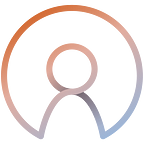3 TIPS TO PROTECT YOUR FAMILY FROM CYBER GHOULS & GHOSTS
This halloween season can be scarier than ever. Stay secure.
The ghouls and ghosts who come to your house to trick or treat are harmless relative to cyber hackers. Here are three things you can do this Halloween season to protect you and your family:
1. A little eerie…Siri is always listening to you…
Ever wonder why you get ads and search results that seem to be reading your mind? If you have an iPhone, Siri (by default) is programmed to listen to every application on your phone and listen for your voice even if the phone is asleep. This means that Siri can mine information from your text messages, social media apps, and every other app installed on your phone.
To limit Siri’s psychic abilities to only the apps you need her for, go to Settings > Siri & Search. Scroll down and you will see a list of every app on your phone. For each app that you do not want Siri to spy on, click that app in the list and toggle off the Search & Siri setting within it.
2. Don’t let a skeleton in the backdoor…
Both Apple and Microsoft will occasionally release updates for their operating systems (iOS, OS X, Windows). Even though they often advertise these updates for their user feature improvements, almost every update or new version also has a “security patch” included, which plugs a security hole that was found. If left unpatched, these holes can create backdoors for cyber ghouls to sneak through.
Similarly, all software programs should be kept updated and running the latest version — Outlook/Microsoft Office, Adobe, browsers like Chrome/Safari, etc. Turn on automatic updates for your software programs to automatically connect and update to patch vulnerabilities. If you no longer use a program (and therefore do not want to upgrade), then it should be deleted to eliminate that potential “backdoor.”
3. If you use your pet’s name, kids name, or last address, the trick is on you…
Cyber criminals know that we are lazy about passwords and often reuse them between sites or use easily discoverable personal information as part of our passwords (ex: DOB, kids name, pets name, address). This makes your passwords easy to crack, and if you use similar versions of the same password on multiple sites once one is cracked, they have them all. Never use personal info, or info that can be obtained from social media, in your passwords.
Answers to “Security Questions” or “Account Reset Questions” also should not include things like your mother’s maiden name or pet’s name. You can make the answers to these questions anything you want, so consider using something unique such as a randomly generated password from a password manager as the answer to these questions. This will help prevent someone from gaining access to your accounts (and locking you out) via resetting your passwords.
If you want to take your cyber security to the next level, Rubica can protect your family and all of your devices from the creepie and scary things lurking online.