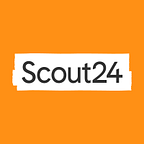Becoming Data Driven Level 1: Having User Data You Trust
written by Stephen Hardisty
In the first part of this series we’ll talk about having data on user behaviour that you trust and understand. This means covering the setup and initial understanding of funnels and tracking events. If you already know about these things then feel free to skip ahead.
While there are lots of analytics systems in the world, Google Analytics is the de facto standard. It comes with high-level data for free and shares much of the same vocabulary and core concepts as those other systems, such as event tracking. Event tracking is awesome: it enables both funnel and experiment analysis. I’ll go into what this means a bit later but there are two points I’d like to make about Google Analytics. First, it’s reliable. I’ve worked with various experiment and analysis frameworks and when we don’t believe the numbers from these systems, we often compare against the numbers in Google Analytics, which is a telling sign of trust. Second, it’s usable. Its approach to high-level analytics and tracking events make it popular with startups through to some of the world’s biggest online brands as it gives people lacking a background in data analysis the ability to understand what is going on. A critical factor in becoming data driven is that everybody in your organisation can read and interpret user data.
Some no-effort, high-level user data from Google Analytics[/caption]
For completeness, here is how you can set up Google Analytics for your website, iOS app or Android app.
Tracking
While Google Analytics comes out of the box with lots of high-level traffic data, such as volume, retention, source, language etc., it won’t provide much of an insight for opportunity. This is where “tracking events” are helpful. With a small amount of code, you can start understanding how many times something happens and how people use your product. For example, you can fire a tracking event when a particular button is pressed or when a particular page is rendered. Measuring the relative occurrence of events is the foundation of funnel analysis and experimentation so putting tracking in place that you understand is essential.
Let’s cover a practical example of using events to track how users pass through an online store that sells socks. This store has six pages:
- A homepage, containing a search form.
- Search results, containing a bunch of socks.
- Listing details pages, containing lots of information about specific pairs of socks. It has two “Add to Cart” buttons at the top and bottom of the page.
- Shopping cart with “Checkout” and “Remove from Cart” buttons.
- Payment page with a credit card form and a “Pay Now” button.
- Payment confirmation page.
The movement of people to the confirmation page is your funnel, where lots of users are at the top of the funnel browsing your site casually and some make it down the funnel to make a purchase, otherwise known as a “conversion”.
For starters, you can track each page, from homepage through to payment confirmation, using page tracking. Google will track which pages are hit by default but page tracking events are a good way to assign a meaningful name and more detailed information, making analysis easier.
Next you can introduce event tracking. Event tracking can be used to count any arbitrary event; in our example we can add tracking events for:
- The listing details page has 2 “Add to Cart” buttons — raise an event for each to understand which yields the highest click rate.
- The shopping cart has “Checkout” and “Remove from Cart” buttons. Understanding which is pressed can tell you how many users misuse the cart or what proportion of users take the next step in your funnel.
- The “Pay Now” button on the payment page.
- Don’t forget tracking on the payment confirmation page! Just in case you have some loss between “Pay Now” and confirmation that you may want to detect (e.g. a bug causing errors and loss of income).
[caption id=”” align=”alignnone” width=”800"]
Sample tracking event JavaScript[/caption]
With this tracking in place, you are now collecting the data that will form the foundation of some later analysis. Congratulations. Now we can figure out how to read it to understand opportunity.
It’s worth noting that Google Analytics also supports some functionality specifically designed for ecommerce.
Understanding Your Funnel
With the tracking events you’ve set up, you can start working out how users are interacting with your product.
[caption id=”” align=”alignnone” width=”600"]
Example Behavior Flow[/caption]
Google Analytics has a few different ways to view and analyse your tracking events. An easy place to start is “Behavior Flow”. This builds a picture of the order in which events, pages or screens are triggered and the ratio compared to the adjacent events, pages or screens during a session, from initial landing to some final end point. This report gives some insight into your funnel and how users work their way through your product but there is a downside: it may sample a percentage of events rather than count every single one on products with a high volume. If your conversion rate is low, you may get slightly inaccurate results at the end of your funnel. Despite this, it’s still a decent starting point.
You can start building Custom Reports. With these, you can measure and compare different events over time. It is important to understand the trend to detect whether your product is growing or stalling. But there be dragons. It is common to measure week-on-week but this is hazardous. Taking the sock retailer example, this will be a seasonal business and a disproportionate number of sales may happen during the holiday period and then likely fall in January. Where possible, a better comparison is often year-on-year, where you compare with a similar day the previous year. It’s sometimes tricky to compare year-on-year because Valentine’s Day, for example, might be on a Monday one year and a Wednesday the following year. Therefore, you have to compensate for the 365 day year and line up day of week with the previous year until we will have the technology to decimalise the rotation of the earth around the sun.
Early on, you may not necessarily know how many users you can expect to pass through an optimal version of your funnel (more about that in the later post “Becoming Data Driven 3: Using Data to Make Awesome Decisions”). You can, however, set yourself some targets for funnel optimisation: if 5% of users hitting your homepage perform a search, you can try out different ways to reach 7%. Attempting to hit that target will not only give you some idea of effort to improve your funnel, it will also make you a sock billionaire.
Further Reading
- If you’re interested in learning more about Google Analytics, take a look at the Google Analytics Academy.
- While I’ve used Google Analytics as a way to illustrate some concepts, there are alternatives. Here is a slightly old but quite thorough review of those alternatives.
- Nice Wikipedia page on funnel analysis.
Wrap Up
Here we’ve covered the purely technical exercise of how to track and view what is happening in your product using Google Analytics. This is the easy part. Things get progressively harder as you try to use data to make decisions and shape the organisation around data and goals.
The upcoming post covers how you can reduce the likelihood of wasting your time on regrettable projects… “Avoiding Shitty Decisions”, if you will, so stay tuned.
Questions and feedback? Feel free to contact me on Twitter.