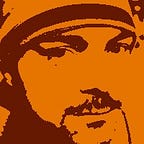PC Building for non-YouTube gamers
I’ve always been an Apple fan but their hardware was becoming stale. The new ‘pro’ laptops had just come out and were a joke. I needed a laptop so as an experiment I got a Surface Pro 4, if I liked it I would keep it and if not I’d give away and go back to Apple. I tried it and it wasn’t terrible. I could use 1 device instead of having to carry an iPad and a laptop in my bag. It’s like having an iPad but being able to flip out a keyboard and write some code. It’s not perfect, the battery life is nothing like an iPad and simple games, like township, run on it but kill the battery and cause the fans to go crazy. For a developer who needs to code, it’s better than iPad.
My Mac Pro hadn’t changed in forever and wouldn’t work with the new LG 5K displays Apple were selling, which felt dumb. Upgrading the proprietary internal storage cost a fortune and was only available in the form of a hack job from a single supplier. Mac OS also felt like it had been left behind in favour of iOS. The final straw was when AMD released Ryzen CPU’s with 8 cores and 16 threads, perfect for developers who run Docker and local servers as part of their development environment. There was no sign of Apple selling anything like that so it was time for a change.
Pre-built PC’s are fine, but boring and you are limited in what you can get. I decided to build a PC out the the components I wanted would also allow me to maintain and fix any hardware issues with off the shelf parts.
If you look around for any websites or YouTube channels that talk about PC building then they will always talk about building a PC for gaming or video editing. There are barely any websites at all that talk about building a PC for work. All the building guides or component reviews show stats for how many frames you get in different games or how fast it’ll render a video. That’s all fine for the people running the channel, for them it’s important that they can render videos fast, but I want a machine to work on and I don’t play games.
So here is what I built, why and what could be better.
Case
I picked a Corsair 740 case. It’s big, I mean BIG. It’s a unique looking case whilst not looking like it’s built for gaming. Regular cases are just too boring, this is not. The case has plenty of room for expansion, is easy to work with and keeps all the nasty cables hidden out the way so it looks tidy. There is something cool about being able to see into it. It’s not perfect, it doesn’t really have soundproofing and the window would be better if it was glass.
CPU
I picked the Ryzen 1800X. I could, and should, have picked a lower model but I went with the theory the 1800X would have better silicon and I’m not into overclocking as I’d rather have something rock solid and stable. This chip seemed to stir up the chip market last year after a few years of boring iterative updates. Finally you could get an 8 core chip at a reasonable price without having to resort to a Xeon and the price that entailed.
AMD have just launched the Ryzen 2, an iterative update that is a little faster and keeps it ahead of Intel. Unless you need Intel then it’s the way to go.
Motherboard
When picking a motherboard this is where the YouTube channels and sites seem to just assume you want a game machine. The web is full of motherboards that do this and that to support overclocking, meddle with voltages and support a ton of RGB but I dont want that, I want stability, reliability and simplicity. I went for the Asus X370 prime. good value for money, looks ok and enough USB connections. Asus do seem to do workstation boards for other chips they just don’t go out their way to tell people about them. To go with Ryzen 2, Asus now have a X470 prime board also, though there isn’t much thats is new in the X470 chipset.
Cooler
Some CPU’s come with coolers but mine didn’t, and this actually turned out to be the thing that I spent most time picking. Gamer sites talk about the virtues of water cooling, all in one coolers for beginners, custom loops, hardlines… I don’t want to build a water-cooled system and I don’t want to listen to a pump all day when I’m trying to work. I also don’t want to worry about leaks or servicing. I went with an air cooler and as noise is a distraction and I want reliability I picked a Noctua NH-D15S, this was partly because at the time no one was building Ryzen coolers you could just buy off the shelf, you had to send off for adaptors. Noctua focus on reliable and quiet fans and the fact they are an Austrian company who believe in good engineering, though be aware their fans are built in China like everyone else. I think their coolers look really nice in an understated way. They are also huge, some cases cannot cater for their height. I also swapped out the fans that came with the fact to Noctua, to match the colour and bring down fan noise a tiny bit.
Storage
Storage has come along way over the last few years, SSD’s were once overpriced but in the last couple of years have become affordable and are a massive improvement over regular hard drives. More recently NVMe storage has also emerged. Regular SSD’s connect using a Sata connection to a controller which then talks to the CPU and is limited to 550MB per second. NVMe drives connect over PCIE direct to the CPU and are limited only by the PCIE standard. I picked a Samsung 960 Evo. Samsung Evo and Pro drives are well known, respected and reliable. There is a ‘Pro’ version that is a tiny bit faster and comes with a longer warranty and longer expected life. I can live with the 3 year warranty on the Evo and if I ever get close to it’s end of life there will be newer, better drives around. I keep all my work sync’d to OneDrive and Github so if my drive drops dead I’m fine
NVMe can be considered overkill, costing roughly 50% more. SSD over SATA is fast enough and you wouldn’t notice the difference between SATA and NVMe in day to day usage. I bought an NVMe drive because my Mac had one and on principle I wasn’t going to get a slower drive :). NVMe drives are much neater. No cables, no drive mounting, just plug it into a socket on the motherboard. At the time most motherboards only had one socket for NVMe. Newer X470 motherboards now have 2 sockets and more can be added via PCIE riser cards. High end boards may have more sockets. 1 or 2 terabytes on something the size of a stick of gum.. so cool.
So.. CPU, motherboard, case, drive. I don’t need RGB on my memory so I just went for memory that was being sold at a fair price, had head spreaders and ran a little faster then the cheapest as Ryzen CPU’s like fast memory, apparently and it sure wont hurt.
GPU
That just leaves video. When I bought my machine there were no Ryzens with a built in GPU, so you needed a card and something weird was going in the world of graphics cards. Crypto mining was just starting to eat into prices and there were zero mid range cards on amazon then I got REAL lucky. I managed to get a GTX 1080 that had been returned to Amazon for the same price as a 1050 or 1060. I took a risk and bought it, it hadn’t even been opened :) So I have a powerful card capable of highish end gaming and VR. It looks nice, isn’t over the top looking and as I run a 4K display it can’t hurt. I didn’t even want a card for gaming, I just got lucky. You don’t need a 1080 or anything close to that for work though, it’s pure vanity.
Power
One final piece, the PSU (Power Supply Unit). You would not believe how complicated this can be. There are probably more PSU options than GPU’s, CPU’s and motherboards put together. I actually bought a cheap one to start and then replaced it later on. A friends PC PSU died so I sold them mine as an excuse to get a new one. Why did I do this? Cheap power supplies are fine as long as you go for a well known brand but there is one thing I didn’t realise, noise. The first PSU I used provided the power and reliability I needed but the fan made a noise. It wasn’t terrible but it was the loudest part of the system. For just a little bit more money you can get a PSU that runs silent most of the time. I got a Corsair RM850X. This was on sale and was a good balance of price, sound and reliability and will run with the fan off when power draw is low (which is most of the time). The fan only comes on when the CPU and GPU are both under heacy load, which is never so my PC runs near silent.
Conclusion
While writing this I thought I’d list the alternatives or things I would do different. I’m always looking at what I could upgrade or change but right now there is nothing I’d do different. Intel CPU’s would add cost for little to no benefit. Threadripper would look cool but I don’t need it. There are cool new cases but I like this one.
Ryzen has new CPU’s out with built in graphics and you could go down that route, with no need for a GPU, but they are limited to quad core and limited PCIE expansion so I wouldn’t do that.
This machine was built as crypto was starting to become a problem. It used to be cheaper to build your own machine than buy a ready built one. Right now the prices of memory and graphics cards has gone up so much this is no longer the case, but when you go to HP and Dell you can’t get anything other than basic 4 core i7 CPU’s unless you opt for a Xeon workstation. There is the iMac pro but that’s £4,899.00 for a model that similar to my build with a worse graphics card and if anything goes wrong with the hardware you can’t swap out the part yourself quick so you have to send your machine off and can’t work in the mean time.
So I’d still build this machine, with a few differences based on current prices, but If you want a machine right now you may want to wait for GPU’s and memory to come back down in price.
Not for mobile devs
If you are developing mobile applications then this is not the setup for you. Be aware that if you want to build Android applications and run the simulator it will not run on Ryzen CPU’s on Windows, you have to use Intel or Linux. If you want to build for iOS then you have to use a Mac, and if you want to build a Hackintosh to run Mac OS then Ryzen is a pain, you need an Intel CPU.