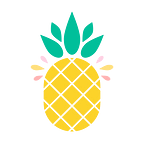Introducing the most requested Sell with AMI feature
This post was written by our Senior Product Manager, Ashley.
A few years ago, we introduced Ideabox — a way for our community to give us direct feedback and help us keep a pulse on what they’d like to see in the Sell with AMI app. We catalog every idea to make sure that what we’re working on is the most impactful.
I recently joined Team AMI as a Senior Product Manager where my focus is on building out the best Sell with AMI experience. I reviewed every Ideabox message we had received to really understand what our community needed.
My favorite part of my role so far is spending time with our community and hearing their amazing ideas. Who better to help improve AMI as a tool for entrepreneurs than those who are #poweredbyAMI? Your feedback is so important to us!
You asked, we listened
The most popular feature request in 2019, by far, was a way to create a custom label for your contacts. I’m so excited that this was one of the first features I got to collaborate on with our incredible engineering and design team. Check out the flow, below:
How to create your own custom contact labels
When categorizing a contact, you’ll see the option to add your own tags (we call them “custom labels”) toward the bottom of the screen. Type in the name of your custom label, tap the + button, and voila! Your contact is now tagged with your custom label.
You can apply that new custom label to as many of your contacts as you’d like, and with a subscription to AMI Pro, you can create unlimited labels. With AMI Starter, you can create one custom label, but you can apply that one label to unlimited contacts.
Applying custom labels when searching
Just as you would filter your contacts from the Contacts Tab using any of the existing categories, you can now also filter your contacts using your custom labels. This makes it easy to view, manage, and reach out to someone from a specific event or group, for example.
For more information on creating and managing your custom labels, head over to our Help Portal.
How sellers are using custom labels
Custom labels are a great way to kick-off any resolutions you have around getting your business organized for a productive year.
We quietly released this feature right before the end of 2019, and we were thrilled to see so many of you start creating your own custom labels within minutes. Here are some ways the #poweredbyAMI community has been using their custom labels:
- Keeping track of all attendees to a specific event by creating a label with the event date or name (For example: “Nov. 14 Party”)
- Recording customers’ preferred method of contact (For example: “Email Preferred”)
- Jessica W., a #poweredbyAMI seller, shared: I love using Emojis! It makes it visually easier to see the labels quickly.
Please continue to share the creative ways you’ll use custom labels for your business with us!
What will be the most requested product feature for 2020? Let us know.
If you enjoyed this story, please click the 👏 button and share to help others find it!
About Us
We launched in 2017 with the mission: build both a product experience and a community for direct sellers around the world.
We would also love to work with you on future blog posts. If you would like to share your story and experience, send us a blog submission!