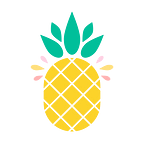The AMI Holiday Selling Guide: No events? No problem. Record orders, send invoices, & get paid
Welcome to The AMI Holiday Selling Guide. We’re launching new features and step-by-step guides over the next few weeks to help you use AMI to power your holiday sales. Last week, we walked through creating the perfect gift bundles.
—
As December approaches, we know that during any other year, this would be a time for many sellers to participate in in-person events. Instead, events have had to take a back seat in holiday sales strategies.
While we know there's no perfect substitute, what if you could recreate an event experience with AMI? In this guide, we’ll walk through recording orders to getting paid for them — all with the AMI app.
🎥 WATCH: Record an order for a customer
Whether you’re creating holiday gift sets or want to sell items you would have sold in-person, you can build an order in AMI just as you would with an order form. Watch Janessa, our Head of Community, walk through the steps below. As always, please follow your company’s policies and procedures when it comes to stock sales.
Send an invoice and get paid quickly
After you’ve recorded an order, you can send an invoice from AMI and let your customers pay on a platform they prefer. (Heads up: You’ll need to be using AMI Pro to send invoices.)
“With AMI’s invoices, we processed 61 orders and brought in over $4k in just 2 days! Our customers love how easy it is for them to click a link and pay with their app of choice.”
— James G., #poweredbyAMI since July 2019
- Once you’ve recorded an order (previous section), tap Checkout.
💡 Pro Tip: If this is your first time using invoices, make sure you’ve connected your payment apps. You’ll see a prompt before you send your first invoice, or you can find it in the Accounts tab under Payments → Configure accounts.
- In the invoice, you’ll see an itemized receipt and a link to Add fees, which includes shipping, sales tax, discounts, and more.
- Tap Charge card to use a point-of-sale app or you can tap Send invoice to let customers choose their payment app. If you’ve been paid already (i.e with cash or check), tap on Record Payment to mark the invoice as Paid.
🍍 NEW: Customers can now pay AMI invoices with a credit or debit card via Square, so you can facilitate sales just as easily as you could in-person.
By sending an AMI invoice, you’ll give your customers an easy way to pay and you’ll receive the AMI-powered follow-ups you know and love for this order.
We’re excited to hear how you capture sales digitally this season. Tune in next week for our guide on creating a powerful social media marketing presence to market all of your holiday offerings!
If you enjoyed this story, please click the 👏 button and share to help others find it! And if you are open to being interviewed by our team, send us a message at blog@ami.co! We’d love to share your story.
About Us
We launched in 2017 with the mission: build both a product experience and a community for sellers around the world.
We would also love to work with you on future blog posts. If you would like to share your story and experience, send us your idea!