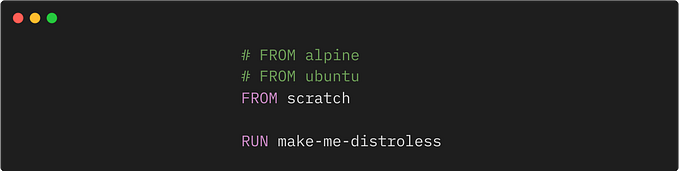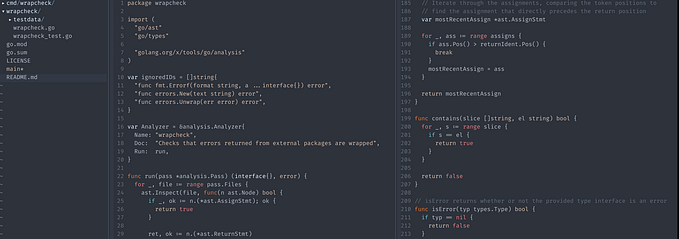Best ten websites to sell courses

In an increasingly digitalized world, the market for online courses has boomed. For educators and content creators, this presents a remarkable opportunity. Platforms like Udemy, Teachable, Skillshare, LearnWorlds, Kajabi, Podia, SellPal, Coursera, Ruzuku, and LinkedIn Learning have become household names in the realm of online education.
Each platform boasts its unique set of features, ranging from extensive course creation tools and analytics to marketing and community building capabilities. The variety of platforms cater to different needs — whether you’re an academic institution, a creative professional, or an entrepreneur. It is imperative for course creators to be well-informed about the opportunities and limitations of each platform.
This article aims to provide a comprehensive guide to the ten most popular platforms for selling courses online, shedding light on their features, pricing, and the types of courses you can sell, empowering you to make an informed decision tailored to your goals and expertise.
1. Coursera ☆☆☆☆☆
Website: coursera.org

Description: Coursera is an online education platform that partners with universities and organizations worldwide to offer courses, certifications, and degrees across a wide range of subjects. Coursera is known for its academic rigor and is ideal for educators and institutions looking to offer high-quality academic content and certificates. Coursera is an esteemed platform for course publishers, especially those looking to offer academically-oriented content. With partnerships with numerous reputable universities and institutions, publishing a course on Coursera grants authors credibility and recognition in the educational sphere. Its user base is largely composed of professionals and students seeking high-quality academic content, giving publishers access to a targeted and engaged audience. Moreover, the platform offers certification and degree programs, allowing publishers to develop in-depth curricula and establish authority in their field. The rigorous course approval process ensures that content meets high standards, bolstering the value and reputation of courses published on Coursera.
Key Features: Course creation, academic courses, certifications, degrees, analytics.
Pros:
▸ Academic credibility and reputation.
▸ Partnerships with universities and institutions.
Cons:
▸ Highly selective and rigorous process for course approval.
▸ No control over pricing.
Good for selling: Academic, professional development, science, business.
Price: Individual course prices (professional certificates start from $39.99 a month), coursera plus plan $59/m; revenue share with institutions.
What A free Demo Trial Offers: 7-day free trial for coursera plus plan: learn 275+ leading universities and companies, unlimited certificates. Financial aid available for learners.
Conclusion: Choose Coursera if you are an academic institution or educator looking for credibility.
2. SellPal ☆☆☆☆
Website: sellpal.io

Description: SellPal stands out as a refreshing digital monetization platform, particularly with its generous storage and cost-efficiency. Coaches and trainers, with their plethora of products and resources, often seek remuneration for their efforts. SellPal makes this easy. Upload materials, be it a PDF or video lesson, to SellPal’s expansive storage, taking advantage of the hefty 5GB limit. Share your content with ease through links, be it with a class or across social media. All payments come via Stripe, known for its security and broad reach, even to countries like India, Brazil, and Indonesia. A standout feature of SellPal? No commissions. You get every penny you earn, instantly.
Key Features: ample storage space, trustworthy transaction process, 5GB file size cap;
Pros:
▸ Zero costs;
▸ Seamless Stripe integration for hassle-free payments;
Cons:
▸ No folders for sophisticated course management;
▸ Not ideal for complex digital product structures;
Good for selling: video lessons, occasional or quick PDF materials, paid consultations in a written form, research and delivery files, e-books;
Price: It’s absolutely free.
What A free Demo Trial Offers: No demos or paid tiers.
Conclusion: SellPal shines as a modern solution for quick file monetization, particularly if digital sales are an occasional venture for you. Additionally, for those in countries supported by Stripe, it’s an excellent way to diversify income.
3. Udemy ☆☆☆☆
Website: udemy.com

Description: Udemy is a global marketplace for learning and teaching online where students are mastering new skills and achieving their goals by learning from an extensive library of over 155,000 courses taught by expert instructors. Courses are offered across a breadth of categories, including business, technology, arts, health, and personal development. The platform provides instructors with tools to build courses that include video, PowerPoint presentations, and PDFs (but mostly videos and text). Udemy offers course publishers access to one of the largest audiences in the online learning market, with over 50 million students. The platform’s vast category range from business to lifestyle means that publishers have the flexibility to create courses in almost any subject. Udemy’s international reach also enables publishers to tap into global markets. The course creation process is relatively simple, and there’s no cost involved in publishing. While revenue sharing might be lower compared to other platforms, the sheer volume of potential students can compensate for this.
Key Features: Course creation tools, analytics, student interaction, Q&A, certificates of completion.
Pros:
▸ Massive audience reach with over 50 million students.
▸ No upfront cost for course creation.
Cons:
▸ Revenue share is relatively low.
▸ Udemy often discounts courses, impacting the perceived value.
Good for selling: Business, Development, IT & Software, Personal Development, Design, Marketing.
Price: Free to create a course; Revenue share varies (instructors receive 37% for organic sales, and 97% of course value if course is promoted with instructor’s coupon or referral link)
What A free Demo Trial Offers: Trials are available only on certain courses;
Conclusion: Choose Udemy if you want a massive reach without initial investment, but be ready for lower revenues.
4. Teachable ☆☆☆
Website: teachable.com

Description: Teachable is a powerful, easy-to-use online course creation platform that allows creators to build and sell courses on everything from programming and business to yoga and photography. With Teachable, instructors can customize course pages and sales pages, communicate with students, and use various integrations to enhance their courses. Teachable provides hosting, payment processing, and support, allowing instructors to focus on content creation.The platform provides course publishers with a high level of customization and branding options, allowing for a personalized course and sales page experience. This is crucial for publishers looking to build a brand or business around their courses. Furthermore, Teachable offers advanced analytics and reporting features that enable publishers to track their sales and student engagement effectively. This data is invaluable for optimizing and improving courses. Also, the platform’s pricing structure allows publishers to keep a larger portion of their sales as their business grows.
Key Features: Customization, quizzes, certificates, analytics, course compliance, integrated payment processing.
Pros:
▸ Customizable course and sales pages.
▸ High-quality analytics and reporting.
Cons:
▸ Monthly fee required.
▸ Transaction fees on the basic plan.
Good for selling: Any type, including arts, technology, business, lifestyle.
Price: Basic ($39/month), Pro ($119/month), Business ($299/month).
What A free Demo Trial Offers: Free Trial: 14 days.
Conclusion: Choose Teachable if you seek customization and are willing to invest in monthly fees.
5. Skillshare ☆☆☆☆
Website: skillshare.com

Description: Skillshare is an online learning community with thousands of classes in design, business, technology and more. It has a unique model where students pay a monthly subscription for access to all courses rather than purchasing individual courses. Skillshare is also good for creative professionals seeking a passive income stream. Since students pay for a subscription instead of individual courses, instructors earn money based on minutes watched. This model encourages ongoing passive income. Skillshare also promotes popular classes, giving successful course publishers increased visibility without additional marketing efforts. The platform’s emphasis on short, project-based classes makes it an excellent choice for creators who specialize in creative arts, design, and similar fields.
Key Features: Course creation, analytics, class participation, closed captions.
Pros:
▸ Passive income from minutes watched.
▸ Great for creative course creators.
Cons:
▸ Not ideal for long-form courses.
▸ No control over pricing.
Good for selling: Creative arts, technology, business, lifestyle.
Price: Free (limited features), Basic ($49/month), Pro ($99/month), Premier ($499/month).
What A free Demo Trial Offers: Free classes available
Conclusion: Skillshare is perfect for creatives looking for a passive income model.
6. Kajabi ☆☆☆☆☆
Website: kajabi.com

Description: Kajabi is an all-in-one online course and membership site platform that provides everything you need to sell courses, webinars, and digital products. Kajabi excels in delivering a comprehensive suite of tools that includes email marketing, funnel building, and analytics. It is well-suited for serious course creators and entrepreneurs looking for a robust, high-end platform. For course publishers seeking an all-in-one, high-end platform, Kajabi is an ideal choice. The platform’s automation is particularly advantageous for publishers who want to build a full-scale online education business. Kajabi’s powerful features enable publishers to create sales funnels, carry out email marketing campaigns, and even build membership sites, making it a holistic solution for those looking to create, market, and sell online courses.
Key Features: Course creation, email marketing, funnels, analytics, memberships, webinars.
Pros:
▸ Comprehensive all-in-one platform.
▸ Excellent marketing tools and automations.
Cons:
▸ Relatively high pricing.
▸ Complex interface for beginners.
Good for selling: Business, marketing, technology, health, creative arts.
Price: Basic ($149/month), Growth ($199/month), Pro ($399/month).
What A free Demo Trial Offers: Free Trial: 14 days.
Conclusion: Kajabi is suitable for seasoned creators looking for an all-in-one high-end platform.
7. Podia ☆☆☆
Website: podia.com

Description: Podia is an online platform that lets you create and sell online courses, memberships, and digital downloads. The platform is known for its simplicity and ease of use, making it ideal for beginners. It allows creators to build a storefront for their digital products and offers email marketing features. Podia stands out for its simplicity and ease of use, making it an excellent choice for beginners or those who want to focus more on content creation than technical aspects. It’s also versatile, allowing publishers to sell courses, memberships, and digital downloads all in one place. The platform does not charge transaction fees and offers excellent customer support, further simplifying the process for publishers.
Key Features: Course creation, email marketing, messaging, memberships, digital downloads.
Pros:
▸ Easy to use.
▸ No transaction fees.
Cons:
▸ Limited customization options.
▸ Lacks advanced quiz features.
Good for selling: Business, marketing, technology, arts, personal development.
Price: Mover ($39/month), Shaker ($79/month).
What A free Demo Trial Offers: Free Trial: 14 days.
Conclusion: Podia is perfect for beginners looking for ease of use without transaction fees.
8. LinkedIn Learning ☆☆☆☆
Website: linkedin.com/learning

Description: LinkedIn Learning, formerly known as Lynda, is an online learning platform that focuses on professional development. It offers a vast array of courses in business, technology, and creative skills. The platform is subscription-based, allowing members to access all courses. Instructors are selected through an application process and are compensated based on course viewership. LinkedIn Learning is unparalleled for professionals aiming to publish courses in the sphere of business, technology, and professional development. Given that it’s integrated with a network of professionals, course publishers can access a vast, relevant audience. Furthermore, the platform is recognized for high-quality production standards, thus adding credibility and professional sheen to the courses. As a course publisher, being associated with LinkedIn can elevate one’s professional stature.
Key Features: Course creation (selected instructors), professional development courses, networking.
Pros:
▸ Professional audience and networking opportunities.
▸ High-quality production standards.
Cons:
▸ Selective instructor application process.
▸ No control over pricing.
Good for selling: Business, marketing, technology, arts, personal development.
Price: Instructors are paid based on course viewership. For learneres annual plan $19.99/m, montly plan $39.99/m.
What A free Demo Trial Offers: Free Trial: 1 month for learners, then the annual or monthly plan is switches on. Credit card is required.
Conclusion: Choose LinkedIn Learning if you are an expert in professional development fields.
9. Ruzuku ☆☆
Website: ruzuku.com

Description: Ruzuku is an easy-to-use course creation platform for coaches, entrepreneurs, and experts to create and sell online courses. It focuses on simplicity and providing a hassle-free experience for creators. Ruzuku supports course content including video, audio, text, images, and PDF, and offers community building tools. Ruzuku is highly user-friendly, making course creation and publishing a breeze. Its simplicity does not compromise functionality, as it offers unlimited courses and students on all plans, live webinars, and excellent customer support. This is particularly beneficial for publishers who are experts in their field but not necessarily tech-savvy. Ruzuku’s community features also allow publishers to foster a sense of community among students, which can enhance the learning experience and encourage word-of-mouth referrals.
Key Features: Course creation, payment processing, email notifications, student management.
Pros:
▸ Extremely user-friendly.
▸ Unlimited courses and students on all plans.
Cons:
▸ Lacks advanced customization.
▸ Basic plan lacks course completion certificates and polls/quizzes.
Good for selling: Personal development, lifestyle, business, health, hobbies.
Price: Bootstrapper ($99/month), Up-and-Comer ($149/month), University ($199/month).
What A free Demo Trial Offers: Free Trial: 14 days.
Conclusion: Choose Ruzuku for a simple, user-friendly experience.
10. Learnworlds ☆☆☆☆
Website: learnworlds.com

Description: LearnWorlds is a robust online course platform that allows creators to build, sell, and promote their courses. The platform comes with a range of features including interactive video, built-in social network, and customizable certificates. It also offers the ability to create quizzes and assignments, engage students through interactive ebooks, and integrates with many third-party tools. For course publishers focusing on interactive and engaging content, LearnWorlds offers unique features like interactive video and built-in social networking. This can significantly improve student engagement and satisfaction, which is critical for course success. Its customizable certificates, advanced quizzes, and assignments enable course publishers to create a more structured and thorough learning experience. The platform’s extensive third-party integrations also provide flexibility in managing and marketing courses.
Key Features: Interactive videos, quizzes, certificates, assignments, integrations.
Pros:
▸ Highly interactive course content.
▸ Built-in social network for community building.
Cons:
▸ Higher learning curve for beginners.
▸ Monthly fee and transaction fees on basic plans.
Good for selling: Business, technology, health, lifestyle, education.
Price: Starter ($29/month), Pro Trainer ($99/month), Learning Center ($299/month).
What A free Demo Trial Offers: Free trial 30 days.
Conclusion: LearnWorlds is ideal for creators looking for interactivity and community building.

In the digital age, knowledge is not just power, but also a thriving business opportunity. The world is eager to learn, and your expertise could be the beacon guiding countless learners. Don’t let hesitation hold you back.
Embark on the journey of course creation and unlock a world of potential, both for you and the many eager minds awaiting your insights.
Now is the time to share, teach, and prosper!