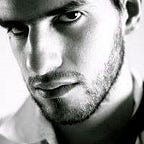How to draw
presentable sketches
A non-designer guide to create presentable sketches
Use the tools you like
The first thing that you need to setup is the tools you will use to draw. The basic advice I have for you is to select the tool you are more comfortable with. If you hate computers, draw by hand. If you hate drawing, use a tablet and your fingers. For today digital natives I recommend to draw directly with a computer or a tablet.
There is a large selection of tools that you can use, I’ll present here my two favorite options.
On tablet: illustrator draw + Bamboo pen
If you have an iPad I definitely recommend to install Illustrator Draw which is a free vector drawing app from Adobe. To have a better drawing experience you can buy a stylus, like the Bamboo stylus from Wacom.
By hand: A6 sheet + black pens
If you hate computers then you should just use paper and some black pens. My advice for you is to use a cheap notebook that you are not afraid to make ugly. This notebook should be quiet small so that you don’t have to draw to much and make just simply drawings. I would also suggest that you use thick black pens instead of pencils or ball-point pens.
Do not use colors
If you are a beginner you should have the minimum of options to play with. The more you get comfortable with drawing, the more options you can have in your drawing style. Using colors when drawing is something that is difficult event for trained illustrators. If you want to have sketches that look professionnal without too much work just sketch in black.
And if you really are a color fanatic, use just one extra color to highlight specific elements in your sketch.
Use a defined format
As I said before you have to minimze the options you have to create a standardized and professional look. That’s why you should always use the same format for your sketchs if you make more than one. I also recommend to have only one sketch per sheet if you want to have them ready for presentation.
Create a minimal layout
If you want your sketch to be ready for a presentation you need some minimal layout around it. The reason behind it is quiet simple, if you have just a drawing the status of it is of course a drawing. If there is some text or structure around it the status changes and goes from a drawing to a piece of design or presentation. Here again you should always use the same layout, the same system to give a coherent look to all your sketchs. The elements I usually display on each sketch are: number of sketch/idea, client name, idea title.
Use simple lines
When sketching just use simple line and simple forms. Everything can be reduced to the base forms of rectangle, circle and triangle. You just need to have a recognizable form, the details are not important, because you are making a sketch and not an piece of art.
Double line height
To create quickly a more professional look there is a simple trick that I call the “Double line”: just use two different line heights. On the example above you see the difference between when you draw always with the same line height and when you draw with two different line height. My personal preference for the line height is to have a factor 2× between the two lines.
If you work with paper and pencil you will need two different pencils.
Create a mental pattern library
Creating presentable sketchs is a process which builds on every sketch you have drawn. For example, if you make a sketch where there is a person, you can use this representation each time you have to sketch a person again. You can also use the form you used in the past and play a little bit with it to create a different personality for your form or symbol.
Based on the Shit Ideas Method
These sketching tips come out from the Shit Ideas Method and the idea generation workshop that lead more than 20 creatives sketch more than 1000 ideas in 30 minutes sessions
Daniele is a swiss Service Designer. He has a passion for helping others and this drives him to share his know-how on Service Design and Design in general. Reach him on Twitter.