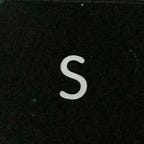A Clever Concept to Easily Sort Tons of Files with Touch Bar
Before you know it, a clean desktop becomes messy. I usually resort to moving all the files to a folder on the desktop, procrastinating to sort them at a later point in time. It never happens and the process keeps repeating.
Windows, Mac or Linux doesn’t have a powerful app, yet, for powerful sorting of files in a intuitive and easy manner.
Apple’s latest MacBook Pro with the Touch Bar inspired me to come up with a concept that would let the user add folders that need sorting and a set of folders to which the files would be sorted to.
Once the from and to folders are added, they are displayed on the Touch Bar. Copy and Move toggles can be used to copy and move the files. Hitting on Trash deletes the files. Hundreds of files sorted in a jiffy.
It’s just that easy!
Play with the prototype or hit the like button if you like the concept or leave your comments to share your thought.
A well thought out design is better than a beautiful design.