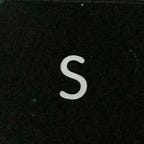Banking App — UX Case Study and Design
Banking apps are some of the most important and often used apps. There are certain features that aren’t used often but are very important and unable to find it so often leads to frustration because banking plays an important role in everyone’s daily life. So I set out to solve the common problems faced by the common man by design a banking app, that is not a redesign of any specific banking app in particular but an overall better design with feedback from people across diverse cultures.
Goal
Design a banking app that puts the needs of users where they can intuitively find it. And, while at it, use a bit of predictive technology (or the hyped AI) to assist the user in finding important contextual features.
Empathize with Users
Interviews
A total of three interviews were conducted, where participants had to answer questions regarding their bank app usage habits and what motivates or demotivates them from using it. Two of the participants were regular users of their respective bank apps and one was a new user.
Needs and motivations
- All participants said that they regularly check their bank apps for the transactions and current balance.
- 1 user was more into sharing bills with friends frequently but complained that it was a lengthy process.
- 1 user was new to country and the banking terms was jarring and finding even simple options were difficult the first time.
Persona
Throughout the interviews, I noticed that users had difficulty understanding certain features and terminology of the apps. Some tasks sent them in rounds trying to find it. They also were quite unsure if some transaction that they hadn’t carried out before was free or if it was charged. Also there were certain issues that they said out loud that bothered them.
Persona #1: I regularly use simple activities like checking balance and transactions. But it is the less frequently used options stuff that I have difficulty finding and don’t really understand.
Persona #2: I regularly send money to friends when bills are split but it is such a lengthy process, I wish it were easier.
Persona #3: New user in new country with new banking system.
Thus I was able to identify the personas and their key pain points.
Defining the Problem
After identifying and analyzing users’ pain points, I defined the following common ones that most users were having trouble.
Pain Point #1: Navigation
Users had to navigate a lot for common tasks such as finding the current balance across accounts, balance, recent transactions and transferring money to others.
Common tasks should be thrown on my face or should be one click away and not after digging deep. I use it often and I find it frustrating!
Pain Point #2: Discoverability
New users or rather finding less used option were difficult and they struggled to find simple options like card payment, the due date and the feature to find ATM, etc.
I was supposed to pay the card bill by tomorrow and I couldn’t find the option. It was public holiday and I freaked out. I don’t want to pay extra fines.
Pain point # 3: Clarity
Some transactions didn’t make any sense at all. This confuses the user when he/she tries to recall what the transaction was made for.
I find some transactions that read along the lines of IH123 E-TFR**45. What does that even mean? I will remember for a while but a few days later, I will be totally clueless on what the transaction is all about.
Pain Point #4: Forgetfulness
There are times when the user doesn’t have enough money to carry out a transaction and would forget to carry it out at a later point in time.
I owed someone(or pay for my credit card) and I wanted to pay last week but I didn’t have enough money so I postponed until I got the money. Then I forgot and that put me in a situation.
Transferring fund from credit card to savings or checking accounts incur transaction charges and first time users weren’t aware of this.
Once I transferred my funds from credit card to checking account. I wanted to do it the other way round but I was in a hurry and I didn’t realize that and ended up getting charged for the transaction.
Pain Point #5: Panic
When it comes to money, everyone panics and no one want to lose their hard earned money. Apps used by the user didn’t seem to help this. And this is one of the rarely used features but an extremely important one in times of need.
I lost my credit card and I didn’t have the customer care number saved and couldn’t find it fast. I panicked and didn’t know what to do. I didn’t have proper data service and the app needed me to go online. It took me a long time to find it on the app.
Ideating Solutions
After defining the problems and analyzing each pain point. I was ready to come up with solutions.
Brainstorming
After consolidating all the problems and prioritizing them as per the frequency in which it was used, the results of the data and the brainstorm helped me narrow down on the approach.
Sketches:
By using pen and paper sketches, I was quickly able to come up with how the potential solutions addressing the pain points.
Prototype
With the sketches in place, it was time for a create a hi-fi prototype.
Addressing Pain Point #1: Navigation
Proposed solutions
- Show common actions: Easy glance of accounts and navigation to each account right on the home screen. Commonly carried out activities are shown on the home screen which makes navigation a breeze.
Thus the user is shown most frequently used actions and important information in a glance and hence doesn’t have to dig deep for them all the time.
Addressing Pain Point #2: Discoverability
Proposed solutions
- Suggestions: Actions like bill payment maybe forgotten, or postponed. Activities like these are suggested at the home screen constantly reminds the user and hence they don’t forget it. Using predictions to surface these would help the user to intuitively reach for them and complete their tasks.
- Customization: Users can add commonly carried out activities to the home screen, discovering features is made easier and quicker.
3. Maps: Adding maps enabled users to quickly narrow down on their location or the interested location and find Banks and ATMs around.
Addressing Pain Point #3: Clarity
Proposed solution
- Easing the language: Bankers are totally fine with bankers’ jargon but the end user has absolutely no idea about it. Using simple words understandable by anyone would make this much easier.
- Add Notes: When a user revisits cryptic transactions after a few days, he/she maybe daunted. Hence, I added a solution as simple as adding a few words to the transaction that will enable the user to easily remember what the transaction was carried out for.
Addressing Pain Point #4: Forgetfulness
Proposed solution
- Reminders: Showing all the bills at one place and then setting a reminder would mean that the user will never miss out on a transaction, be it paying a bill or returning money to a friend. I added a reminder feature for the user to initiate a transaction and be reminded on a certain set date or after the balance in a certain account increases. The reminders will be shown on the home screen and as notifications.
2. Alerts: Showing contextual alerts will help the user in taking right decisions rather than take it and wonder where he/she went wrong.
Addressing Pain Point #5: Panic
Proposed solution
- Temporary Block: Users have the tendency to easily misplace /forget things. While traveling or out somewhere, they should be allowed to temporarily block a card meaning, no transaction can be carried out until call the customer care. This will ensure that the card is not misused until it is found. If the card is not found for 3 days or not been called by the customer, it can be blocked permanently. Also a user can login to a public internet cafe and might fear that someone may misuse the account
- Customer Assistance: When a user panics, he/she will not be patient enough to wait for a long time on the IVR call or searching for the customer service number. Entitling a user to have the customer care call the user for free once or twice a month will not only solve this but incredibly enhance the user experience when in times of need.
Testing
I tested my app on five people between the ages of 25 to 35 years old.
In order to validate my app, I asked 5 different users to complete the same tasks to test the friendliness and usability of the new design.
Responses
Recommendations
- Testers recommended that a quick tip or message to let the user know how to add note would be helpful.
Iterations
After the initial feedback, I made some changes to the adding notes feature.
Tip to add notes
I added an alert with instructions on how to add notes, that would show up on the first time or if the user hasn’t used a feature for a long time. Thus it was much clearer to users.
To test the prototype, click the link below 👇
Conclusion
Coming out with a new design by getting feedback of users using different banking apps helped me learn a lot. Also adding some features of my own and having users use them taught me that at times, one needs to add something that has never been used before and test it on a set of users and refine them. One user said that he had never seen a reminder option on any banking app and totally loved it. It pays to think out of the domain of the app and add bits and pieces here and there that would make the users’ life better.
Feel free to leave comments or suggestions and claps (if you really liked it.) Get in touch with me on Twitter @awesomesid.
Thanks for reading!