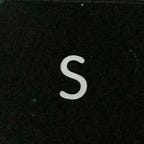Privacy Permissions for Android Q — Design Concept
In the wake of privacy breaches, your phone should be designed for the first line of defense. Here’s why:
Android natively offers some privacy settings. It’s a make or break deal. Yes or no and you just forget about it.
However there are several times you would need a feature but not for long AND NOT forget to deny access request to it later.
Use Cases:
- Provide location access to Uber or Google for a few minutes and then disable it.
- Provide data access to certain apps temporarily so that they don’t phone home constantly.
- Provide sensors control access to apps only when needed so that they don’t always track your physical behavior in the background.
- Provide temporary microphone access to shady apps like FB so that they don’t listen in when you talk about chocolates and show ads of chocolate.
I decided to go ahead and design a prototype for permission requests that does just that.
The App Permissions Screen
The Flashlight app is trying to access Camera, location, storage, data and phone.
For each of the feature the app uses, the user can allow, deny or have the app ask permission when a specific feature is requested for use.
Allow is in red so that user is always aware that the app is using a certain feature.
Deny is in green because the user is safe.
Ask is in brown so that the user is aware that only a temporary permission is being requested.
A statistic with the number of times a feature has been requested is also displayed below every feature to know if an app is shady or not.
The Permission Options
Each granular permission is explained clearly.
The overlay is set such that the app requesting the feature is also visible behind the overlay.
The Temporary Access Request using Notification
User can grant an app access to certain feature for 15 or 30 minutes. If the notification is swiped or ignored, access will not be granted to the app.
Leave your comments below on what you think of this prototype.