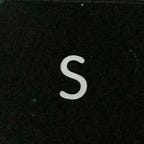Twitter Redesign — Part 1. A peek.
Redefining the Twitter experience for the next 500 million.
Before I started out with a prototype of Twitter redesign, I wanted to understand the exact pain-points on why people stay away from Twitter in-spite of it being fantastic.
Twitter is awesome! No doubt about it. But a lot of people fail to get what Twitter really is. Social network? News portal? Blogging? People fail to understand.
Here’s the usual chat I have when I talked 10 to 15 of my friends about Twitter.
Me: Do you use Twitter?
Person A: I had it installed long back.
Me: You don’t use it anymore?
Person A: I don’t know how or why I should use it.
Me: Why don’t you check it out now? It must be different from the last time.
Person A: Sure :)
Person A installs Twitter. And…
Person A: None of my friends are on Twitter.
Problem #1: Not having friends on Twitter is one of Twitter’s biggest problems.
Me: You can invite them. Import your contact list… Until then, you can follow celebs though :)
Person A: Sure. Cool.
Few days later.
Me: What’s hot on Twitter?
Person B: It shows me a lot of posts that I have already seen on other social networks. And none of my friends are using Twitter.
Problem #2: Not having friends leads on reduction of interactions on Twitter.
If you don’t know what your friends and close ones are up to, the average person loses the interest after sometime.
Problem #3: Lack of patience.
I don’t have many friends on Twitter either but I have created lists on who to follow. This takes time and the tendency to explore, which a lot of people that I have observed lack. They just want to scroll through the endless feed of updates, which is a common expectation.
After problem #2, most of my friends just left the network, or rarely checked it. Rarely as in once in weeks.
Solution: Twitter needs to focus on getting the closer circle of an individual on board.
The Twitter hose is insanely fast and after just 1 day of not attending to the feed, I have several tweets in my feed. Here’s how I dealt with it. I scroll real fast all the way to the top. This leads us to the next problem.
Problem #4: Long list of feed.
I don’t want to miss any important tweets, but it will take me minutes scrolling through that long list of tweets, in which time, I will be having more tweets in my feed.
Understood that it is Twitter’s business to have people using their app for as long as possible but not to the extent of frustrating them.
These were some of the problems with which I set out to create a prototype. Below is the ones that address the problems.
Solution: Create a digest or a highlights like feature.
Solutions to problem 1 and 2 will be explained in part 2 of the post. Problem #3 (lack of patience) and problem #4 (long list of feed) has been tackled below. A digest of updates are shown. If the user is unhappy, he/she can always use the timeline view.
Here are the screenshots of my app redesign. More is being built.
Nav Bar:
Highlights:
Highlights from your favorites will drive interactions on what is happening with your friends and family. Top Highlights from your list shows the most popular tweets.
Moments:
A quick gist of the top moments in the form of scrollable moments.
Below it is a list of your close ones who have created moments.
The moments section also encourages you to create a moment.
Users are encouraged to discover and create.
Problem #5: There are certain topics that I always follow but I always have to search them.
Favorite Topics:
Twitter is famous for its trends but there are times when I want to follow some specific topics. The Favorite topics section (solution to problem #5) gives you a gist of which of your favorite topics are having updates or are currently trending or active.
The New Trending Section:
The new trending section lets a user follow a topic permanently, by clicking on the heart icon (more solution to problem #5) or following only as long as it is trending by clicking on the clock icon (blue ones are temporary favorites).
There are options to explore what is trending locally and globally as well.
This design encourages the user to create content and to interact with their friends and family with easy to find features that drive a user to discover and explore the network.
Right now, I have missed the search and tweet options, on top to drive interactions. I just wanted to show everyone a quick peek of what I am designing.
Constructive feedback is welcome but please don’t comment about the design inconsistencies which I am totally aware of.
I also am in the process of adding few more features — fighting fake news, lists, gestures and navigation, the twitter icon in the bottom, etc. Until part 2 is out, do let me know your thoughts about my design, in the comments. :)
And @Twitter and Jack Dorsey and @JoinTheFlock if you are reading this, give me a thumbs up :) I would be more than willing to work for @Twitter with all my passion.