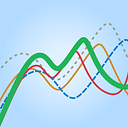Drip campaigns — How we do them differently at Highrise
I’m not a fan of most email I get. So I read very little of it :)
The worse offender is often drip campaigns from companies trying to keep me engaged with their product or service. You know the kind. You signup and then get a series of 6 emails someone wrote years ago that just keep coming to you.
They have some importance, right? There are things where you need some time to digest about the experience of working with a new tool or service that you don’t want to to be overloaded with immediately. You need to signup, get your bearings, learn the mobile app, learn how to do X. It just doesn’t make sense to clobber you over the head with all this at once. So some dripped education over the course of weeks or months is actually helpful.
The biggest problem with drip campaigns is they just feel robotic. There’s no human behind them even though they are often signed by the name of a founder or customer service person trying to “interact” with you. But you can tell. It’s robots all the way down.
So we’ve tried doing these a bit differently here at Highrise.
Change the Templates Every Day
This is the most important part of what we do. You can do this with most bulk email/drip campaign tools, but we use Highrise’s bulk email service to send out the majority of our mail to customers.
Just change the templates. Every. Day.
For example, I have a template that kicks off a series of email. It brings up a few different important aspects of getting started.
There’s a block early on:
That’s all about my day or weekend or family. This block was originally written a year ago, but this is what I delete and rewrite every single day. It takes minutes, often less than one, to mention something current and fresh.
Send replies to the highest priority queue
One of the worst mistakes people make with drip campaigns and other bulk mail efforts is that the replies go nowhere. The sender is “no-reply@wedontcare.com” or if it is a legitimate sender email, no one writes back.
It shouldn’t be this way.
All the drip/bulk mail I send is from my Highrise email address. Replies go directly to me. Often they are “thank you’s” and observations around the personalization of the email in the first place — see above if you skipped it :).
If I need help answering, I just forward them to the Support team at Highrise.
Now you might ask, “But Nate, your email inbox is a mess. 67k unread messages!? How can you reply to Highrise customers?”
Again, this is tool specific, but since I use Highrise, I use our auto-forwarding system and group inbox. I auto-forward my email to Highrise and have it whitelist just Highrise customers. That, combined with our group inbox, gives me a clean, prioritized inbox in Highrise that I keep empty.
But the big takeaway from this is you should use whatever tool gives you the workflow of making it a priority to handle replies to your drip campaigns or other bulk email.
Ask People to Chat
Most drip campaign email feels an awful lot like a lecture. “Here, you should try this.” “Hey again, you should do this.” “It’s been a few weeks, do this other thing.”
So I make sure to open up my email with a question:
Is there anything I can do?
I want to start a conversation here, not a lecture.
Give Them an Out
Emails are of course helpful, but sometimes it achieves the opposite effect.
You write your email trying to guide people through a ton of things they could possibly explore, but email is so direct. It’s not like the manual that comes with your car that you never bothered to read. A new email from you is probably at the top of their inbox. And then another comes.
Give people an out to realize this isn’t mandatory if it’s not helping.
I tell folks:
Also, Highrise is one of those products you can just use even if you lost the manual. But if you need any guidance there’s some resources below.
In other words, “Stop reading and throw this out, if this isn’t for you.”
Just Do It For Them
A lot of products have some kind of setup step. Maybe it’s an import of data. Maybe it’s setting up departments and filling out information for their users.
I’m always surprised more companies don’t just offer to do this for their customers. Your company’s employees, especially the support team, is faster at doing these steps than anyone, and once you get people past these things they are way more likely to stick with you than if they get stuck in setup.
So in our Welcome email we let new folks know:
Here’s some online help for doing an import with Highrise. Or if you’d like some help from us, reply to this email. If you have a spreadsheet of contacts, please attach the spreadsheet in your reply, and we’d be happy to help take care of that for you.
Of course you have to balance this with the size of the support team you have available. But in our case this saves more time than draining it because we don’t have to spend the extra time helping revert a bad import and redoing it if it didn’t work right the first time.
Those are just a few things we try and do differently. Some new things we’re fooling with are actually a customized email for each and every single person.
Alison here at Highrise created this effort and has shown us how awesome it is to send individual video emails to each customer (we use Bonjorno).
It requires the extra time, so it’s a balance to fit it in. But you can get an amazing amount of these out to customers with less effort than most people probably anticipate. It’s worth trying and adjusting if it isn’t scalable for your leads.
P.S. Please help spread this article by clicking the ❤ below.
You should follow my YouTube channel, where I share more about how history, psychology, and science can help us come up with better ideas and start businesses. And if you need a simple system to track leads, manage follow-ups, and send bulk email you should try Highrise.