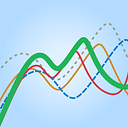New in Basecamp 3: Webhooks
We recently launched a full API for Basecamp 3. That’s great for when you want to programmatically retrieve or post content. But what if you just want your program to be told when there’s something changes? Well, that required polling at regular intervals. Bah!
With our newly launched webhooks, you can instead have Basecamp call your program when things you care about change. Let’s say you want to resend all messages in the company-wide basecamp onto a mailing list. Just register a webhook about the “message” content type, and Basecamp will call a URL of your choice with all the details about the new message.
This new feature also allows integrators like Zapier to make more efficient, faster links between other apps. So even if you don’t write your own programs, you stand to benefit.
How to setup a new webhook
You can programmatically register new webhooks through the webhooks API. That’s great when you have a full Basecamp 3 integration that is already authenticated with OAuth. Then you can just add the webhooks you need automatically.
But you can also setup webhooks via the web UI:
Happy integrating!