How to unlock RTX3060 mining under Simple mining OS
Today we got an important update from lolminer developer that unlocks the 3060 Nvidia GPUs to mine Ethereum over 37mhs using a specific version of SimpleMining and this specific version of lolminer. Until now the only way to mine Ethereum with 3060 with an unlocked speed would be using Windows and with specific drivers and a monitor or dummy plugs connected into the GPU or connected directly into the motherboard which made mining with it very painful.
With this new update from lolminer and using simple mining OS we can use risers, no monitor or dummy plugs are needed. The mining speed jumped from 25Mhs to over 37Mhs.
Let’s go over the steps to setup a mining rig with 3060 GPUs in Simple Mining OS.
Download and install the correct image
First and very important step is to use the correct image that contains specific drivers that will allow the GPU to be unlocked and mine a lot faster.
In order to download the image, there are two options, if you are already running RTX3060 under SimpleMining OS you need to reflash that rig with specific OS version. Select your rig and click the actions menu and select the Advanced commands from the dropdown like show down below.
After selecting the advanced commands option you will be presented with a few images that are available for download. Make sure you select the correct image for the 3060 like shown the image down below.
Select the image and click “Run selected command” and the rig will automatically download and reflash your usb/ssd/hdd drive with this specific image.
Another option for the reflash would be to simply download the image using this link and reflashing your current mining OS installation.
Please let the download and installation finish before you jump to the other steps.
Select lolminer 1.29 version
Using any miner in SimpleMining is always easy, however here are the simplified steps to get the miner running in one minute.
Go to the group config page and click “add group” button, from the list please select lolminer version 1.29 and configure the miner options field. We will leave an example here of how you can configure the miner:
Here is the code we used in the miner options field:
-a ETHASH -p eu1.ethermine.org:4444 -u 0x222.$rigName -apiport 4444 -tls 0Please remember to change 0x222 to your wallet address and if you need to use another pool you can use the configuration wizard from hashrate.no to change your miner options.
Now that we have the group created, the last step is to assign this group to the rig with the 3060 GPUs.
For that we will go to the rig list page in the simple mining dashboard, select the rig with the 3060 GPUs, click the actions button and select the group config option from the dropdown menu, from there the last step is to pick the group we have just created, in our case we named it lolminer 1.29, but you can name it as you wish, click save, and it’s done, the rig will automatically download the miner and start mining after that.
For any questions or issues related to Simple Mining OS please visit our discord for support.