How to keep mining Ethereum with 4 GB GPUs
How much longer can 4 GB GPUs mine Ethereum?
The DAG file on Ethereum is growing every day and very soon, we will reach a point where it will no longer fit in GPUs with 4 GB VRAM. At that point, mining with 4 GB GPU’s won’t be possible anymore, but there are some tricks that we will share with you to keep mining with your old hardware. Each 30,000 ETH blocks (more or less) or around 100 hours the DAG file size increases, this is also known as an epoch so expect the hashrate to slowly decrease also.
At the time of writing this article the current DAG size is around 3.97 GB meaning we have only a few more days until it reaches 4 GB, while we can’t predict the exact date this will happen we believe it will be somewhere around Christmas and in fact, it should start a bit sooner.
How to keep mining Ethereum with 4 GB cards
Although the dag size is 4 GB or even more as it continues to increase, the 4 GB cards can continue mining Ethereum as long as we follow a few specific steps.
First, we have to use a Linux-based OS, that’s because Windows requires a lot more VRAM from the GPU and that will limit our mining even more.
Using Simple Mining, a Linux-based GPU mining OS we can mine Ethereum and other coins for much longer compared to Windows.
The second step is to use an updated Ethereum miner such as lolminer or other examples we listed down below, we recommend using these miners as they support mining in zombie mode.
Zombie mode was first introduced as a concept to us by lolliedieb the developer of lolminer and in his very informative article, he explains how to continue mining Ethereum in zombie mode. In the same article he explains how the graphic cards will slowly start losing hashrate until eventually, they will stop for good.
Let’s look at 570 4Gb that is now doing 30–31Mhs and by Christmas 2020 it will be only mining at 26–27mhs because of the dag increase. As the dag gets bigger the hashrate will constantly reduce every four to five days. We think mid-January it will no longer be profitable to mine at 20mhs, but it depends on the total network hashrate and the price of Ethereum.
How to configure miners for zombie mode
As we mentioned above a few miners support mining in zombie mode already and those will give you a few simple examples of how to configure your miners. For Nvidia GPUs, we recommend T-Rex miner and for AMD lolminer.
Miners that support zombie mode mining:
TeamredMiner:
Teamredminer has a special command to configure the miner in order to save X amount of VRAM for the DAG — eth_4g_max_alloc=4078, this command can increase your hashrate as opposed to leaving it automatic.
Add — eth_4g_max_alloc=4078 — if it fails, try reducing it by 2 to 4076,4074,4072 and so on until stable, you will have to test what is stable for your mining rig. Please read the quote down below from the teamredminer developers and check their full instructions on how to use this command.
Most or all(?) modern amdgpu-pro drivers should be able to mine epoch381. After that, you only need to add the argument” — eth_4g_max_alloc=N” to reserve N MiB for the DAG at startup. The expected range for N is 4070–4078. You really want to run with thehighest N possible for your rig. If the rig fails to allocate the vramon startup or the miner crashes after 5–10 mins every time, lower thenumber (N) in small steps until the miner runs ok. When epoch 382 is activated, the miner will automatically switch into extended mining mode and continue to mine epoch 382 and up with a partial DAG but lose some hashrate for every additional epoch.
Miner options for TeamRedMiner:
-a ethash -o stratum+tcp://eu1.ethermine.org:4444 -u 0x222222.$rigName -p x --api_listen --watchdog_script --eth_4g_max_alloc=4078LolMiner:
LolMiner also has a command to save VRAM in order to load the DAG on the 4 GB GPUs, for this we will have to use — 4g-alloc-size 4078 and remember to decrease the 4078 number if the rig is unstable until it becomes stable, keep dropping it with 2 increments for example 4078,4076,4074 and so on.
Miner options for LolMiner:
-a ETHASH --pool eu1.ethermine.org:4444 --user 0x2222222.$rigName --apiport 4444 --tls off --4g-alloc-size 4076PhoenixMiner
The manual configuration option for VRAM saving is called -daglim 4076 and just like the teamredminer and lolminer you will have to add this command to your manual configuration like the example down below, remember to keep decreasing the number by 2 increments for example -daglim 4078,4076,4074 and so on
either remove the -daglim option entirely (it is set to auto by default), or set it to -daglim 4064 on older drivers (before 19.50), or -daglim 4076 on newer drivers. Read more about daglim and other Phoenix miner instructions here.
It is also important to use auto-tune (do not specify -gt values in the command line) because the optimal -gt value may change with each new epoch, and will definitely be different than before.
-pool eu1.ethermine.org:4444 -wal 0x2222222.$rigName -rmode 2 -daglim 4076T-Rex Miner:
-a ethash -o stratum+tcp://eu1.ethermine.org:4444 -u 0x2756D0Be0d8690ADEd35d8DFAd2c7F126FC87a3B -w $rigNameNanoMiner:
wallet=0x2222222 coin=ETH rigName=$rigName noLog=true pool1=eu1.ethermine.org:4444 restarts=1More mining programs such as the ones listed above should update their code and support zombie mode mining over the next releases, if you need help to set up your miners on Simple Mining we recommend that you contact us via the official discord support server.