How to mine to Nicehash using Simple Mining
Nicehash is one of the most used pools by miners, but you don’t have to use the nicehash software to mine to their pool
Nicehash was launched in 2016, and it quickly became one of the biggest marketplaces where users can buy hashrate and where miners can sell the hashrate of their mining rigs, it helps connect sellers and buyers in a simple dashboard and mining pool.
Why some miners prefer using Nicehash
One of the reasons miners prefer to use Nicehash is because it allows them to mine one or more coins at a time and receive all the earnings in other coins such as bitcoin. Miners can be mining for example Ethereum on one rig, Ravencoin(kawpow) on another rig, and beam on a third rig, and all the hashrate is directed to Nicehash pool that will be paying the miner in return in bitcoin, this makes the life of a miner easier as it is not necessary to handle a different wallet for each coin. It’s an easy way to obtain bitcoin while mining altcoins.
How to set up nicehash pool on Simple Mining
First, we need to figure out what coin we are going to mine, in this example, we are mining Ethereum, and we want to receive our payment in bitcoin.
In order to complete the group configuration we need to obtain the pool and wallet address from Nicehash for that we need to log in to our Nicehash account, click Download Miner or Add ASIC in the top right corner, and we are presented with a new menu where we click Stratum Generator. In this new menu select the algorithm and the closest location to you, in this case, we will select daggerhashimoto which is Ethereum, and Europe Amsterdam server. A similar menu to the one down below should be presented to us.
Now that we know we are going to mine Ethereum we need to create a new group going to the Group Config page in Smos dashboard and selecting add group, in the example down below we consider that we have AMD gpus and for that reason we will use TeamRedMiner.
-a ethash -o stratum+tcp://daggerhashimoto.eu.nicehash.com:3353 -u 3HFe9JXbm6PxuErJRnTESPK2bQpSB9fn5g.$rigName -p x --api_listen --watchdog_scriptIt’s that simple, a few minutes after the miner started mining in the Simple Mining dashboard you should be able to see your mining rig on the Nicehash pool as well. All your mined Ethereum coins will be automatically converted to bitcoin, and you will be able to withdraw your coins from the Nicehash pool website.
For Nvidia GPUs we recommend using Ethminer with the following config example:
-U --report-hashrate --HWMON 0 -P stratum2+tcp://36CJd6zmMnkEzVcEHUKF1eYqzAiA6yQEao.$rigName:x@daggerhashimoto.eu.nicehash.com:3353 --api-port 3333 --cuda-grid-size 4096 --noevalExample of configurations for other coins
Besides Ethereum there are many other altcoins that you can mine on Simple Mining while directing the hashrate to Nicehash pool, here are a few examples of miner configuration.
Mining Beam with LolMiner for AMD and Nvidia GPUs:
--coin BEAM --pool beamv3.eu.nicehash.com:3387 --user 36CJd6zmMnkEzVcEHUKF1eYqzAiA6yQEao.$rigName --tls off --apiport 4444Mining Ravencoin(Kawpow) with Teamredminer for AMD GPUs:
-a kawpow -o stratum+tcp://kawpow.eu.nicehash.com:3385 -u 3HFe9JXbm6PxuErJRnTESPK2bQpSB9fn5g.$rigName -p x -api_listen -watchdog_scriptMining Ravencoin(Kawpow) with T-Rex for Nvidia GPUs:
-a kawpow -o nicehash+tcp://kawpow.usa.nicehash.com:3385 -u 3HFe9JXbm6PxuErJRnTESPK2bQpSB9fn5g -w $rigName -p xHopefully, this tutorial helped you understand how easy it is to set up a new miner in simple mining and direct your hashrate to Nicehash or any other pool. As always, for any further help and discussions, you are welcomed to join our discord server.
Happy Mining!