How to swap from Ethereum mining to other coins in Simple Mining OS
In our last article we talked about other coins you could mine after the Ethereum merge happens around the 15th of September 2022 however not everyone knows how to swap miners and other steps needed to start mining other coins besides Ethereum.
What do we need to start mining other coins?
A new wallet
In order to store the new type of coin that you will be mining, you will have to have a new wallet as the Ethereum wallet is not compatible with other coins.
Some wallets support many types of coins such as ledger, trezor and metamask however please make sure the coin you are selecting is supported by the wallet you are using if not get a new wallet. The best place to find a new wallet is on the official website of the coin you want to mine, a simple google search will lead you to the official page of the coin where you should find the recommended and official wallet. We recommend that you avoid using exchanges to mine to directly as not all coins are supported by the exchanges and even the exchanges tend not to recommend mining to their wallets.
An exchange
Exchanges are websites or apps on your phone where you can swap your new mined coins for dollars/euros or even for other coins. It is important that before you start mining a new coin you find which exchanges support these new coins and if you can create an account and exchange your coins.
In order to find an exchange, you can use websites such as coinmarketcap.com and search for the coin you wish to mine, after that click on the markets tab and it will list all the exchanges that support the coin you searched.
A mining pool
Mining pools are the ones that will pay you once you reached a certain threshold or the minimum amount of coins mined. You will have to find a mining pool that supports the coin you wish to mine, mining pools that be found on websites such as miningpoolstats.stream or simply using google searching for example “beam mining pool” and looking through the results.
We recommend that you read first the FAQ and the payout section of the mining pool before you start using it.
How to start mining other coins in Simple Mining OS
It is actually very simple to start mining other coins and in just a few minutes you will get started as long as you already have a rig running, a wallet setup and a pool that you would like to use.
STEP 1: Create a new group config in Simple Mining
Go to the Group Config page in Simple Mining and click on the blue button Add New Group Config in the top right corner.
Give the Group Config a Name (can be any name you wish ) and in the Miner Program select a program that supports the type of coin you wish to mine, for example for ETC you can choose Teamredminer for AMD or lolminer for Nvidia GPUs. In Miner Version field select always the top latest version available.
All you need now to do is fill the Miner Options field with the pool and wallet address you wish to mine to like the example down below.
For other types of coins, you will have to select other miner and use miner options differently however you can easily this information on the mining pool you wish to use or you can websites such as hashrate.no/options that will guide step by step how to fill the miner options
STEP 2: Assign the group to the rig
Now that we have created the group all we need to do is to tell the rigs to use this new configuration we just made.
In order to do that go to Rig List page checkmark/select the rig you want to mine other coins with and select the Actions button down at the bottom like in the example below.
Once you clicked on the Actions button select the first option from the menu named “Group Config” and in the new menu on the right side select the group config name you have just created. Lastly, click on the blue bottom right button named “ Save and Reload” and it’s done.
Now your rig will reload the miner and start mining the new coin you just configured.
In case you are having problems or need any help you can always find us on discord where we give the best mining support 24/7 for all Simple Mining OS users.
Happy mining!