What to mine with 4 GB GPUs
We have reached epoch #382, and we are on our way to hit #384, like explained in our article how to keep mining Ethereum with 4 GB cards means that these GPUs will slowly drop hashrate as their VRAM is not enough to fit the Ethereum DAG, by March 2021 these GPUs will become absolutely useless on this algo and for that reason we want to recommend a few coins/algorithms that you can mine at full hashrate.
We don’t have to switch today or as soon as the cards start dropping hashrate but eventually the hashrate on Ethereum mining will be so low that we will have to look for other alternatives, in this article we will show you what other alternatives there are and how to mine them in Simple Mining.
Where can we find more coins and algorithms to mine?
With 4 GB cards or even with 8Gb or other memory sizes and types we recommend using whattomine.com to check what is profitable at the moment, this website allows users to input their type of GPU and get a live update on what kind of coins or algorithms are good to mine at that time. In the example down below we will use 6 X 580 GPUs and select all the algorithms available, we will also put 0 electricity cost as each user will have a different electricity price
As soon as we input 6 GPUs all the algorithms will get automatically populated with their respective hashrate for the number of GPUs chosen. In this case, we get 181Mhs on Ethash, 78Mhs on Kawpow and 93hs on Beam.
We have to consider that not all coins will as profitable all the time, sometimes we see new coins or old coins be very profitable for a short period of time, either because of a fork or because the coin just hit a high price.
A few coins we recommend mining with 4 GB cards
Like we mentioned above sometimes there are new coins that can be profitable for a short period but over the years there have been a few that have maintained the profitability in the top 5 most profitable after Ethereum of course.
First option will be Ethereum Classic, if you want to know how to mine it we recommend that you read our detailed guide on how to mine etchash on Simple Mining.
As a second option we recommend mining Kawpow also known as Ravencoin(RVN).
For mining RVN with Nvidia GPUs use gminer with the following string:
-algo kawpow — server eu.rvn.minermore.com — port 4501 — user wallet.$rigName — pass x — api 3333For mining RVN with AMD gpus use teamredminer with the following string:
-a kawpow -o stratum+tcp://stratum-ravencoin.flypool.org:3333 -u wallet.$rigName -p x --api_listen --watchdog_scriptAs a third and last option for now we recommend Beam. To start mining with Nvidia and AMD GPUs we recommend that you use lolminer with the following string:
--coin BEAM --pool beam-eu.leafpool.com:3333 --user wallet.$rigNameIf you want to set up your miner with the string from the examples above, all you have to do is change your wallet to your actual wallet address.
Please always keep in mind that profitability can change daily and even hourly so keep an eye on the whattomine website and calculate what is the most profitable for your GPUs with your electricity cost, lastly make sure your miner version is always updated to the latest one available for better performance and compatibility with all coins.
Happy Mining!