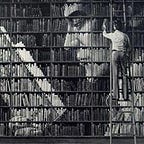[METAMAST ]Adding ERC20 tokens into MetaMask
MetaMask
Metamask is a really cool wallet built as a chrome/firefox/opera browser extension.
You install MetaMask by following link.
When you open MetaMask, there is a tab for tokens.
You can see the “Add Token” button when click TOKENS tab.
It will display “ADD TOKEN” Dialog when click “ADD TOKEN” button. You have to put Token address in Token Contract Address field.
How to get token address? It is really simple as long as you have the token contract address. You can get this from the token provider, or possibly from etherscan. Let’s try to add.
Let’s ask etherscan… https://etherscan.io/
You can find “TOKEN” on menu and then select “View Tokens” submenu.
You will see lots of token In “View Tokens”. Let’s click “Qtum” token.
You can find Qtum contract address in Qtum TOKEN page and then copy Qtum address. EOS Token url : https://etherscan.io/token/Qtum
You past token address into Token Contract Address field and then other field populate automatically. If other fields don’t populate automatically , it mean your contrast address has problem.
You can see the token on TOKENS tab after that you simply click on “Add”. If you cannot add token, you should upgrade the METAMASK to latest version.
Notes :
- Metamask also injects web3.js into the web pages you visit without you running an ethereum node enabling some amazing stuff.
- Metamask works with myEtherWallet and Ethereum wallet.