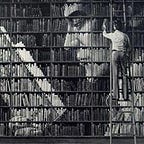NEM Microwallet
NEM blockchain is open-source and everyone can build on it.
The NEM Microwallet is a Chrome extension that allows the user to have some of the NEM features in a fast and accessible way. Thanks to this easy to use application every kind of user can have access to the NEM Blockchain without difficult setups or commands.
The NEM Microwallet is compatible with every kind of wallet of the NEM ecosystem, mainnet, testnet and also Mijin.
This project is the more easy and accessible way to access basic NEM features and as it’s still on active development will introduce more advanced features soon.
The wallet’s features are still simple but there are some points you have to care.
- There is no login function. NEM Micorwallet don’t keep your private key. You have to import your wallet every time as login.
- It is no way to get private key when you create your wallet by NEM Microwallet.
Install NEM Microwallet
Please go chrome store by the following link
Home page
Create Wallet
Note: Please export your wallet after creating you wallet. This is because NEM Micorwallet don’t keep your private key. You have to import your wallet every time as login.
- Click “Create wallet”
2. Click “Create simple wallet”
3. Fill in the wallet name and the password
4. select the network where you want create.
5. Main page
Wallet features
Transfer
- Click “New transaction”
2. Fill in the Recipient , the Amount and the Message
3. select nem:xem or Mosaic
4. Check your transaction on Main page
Setting
There are four features in setting panel — Explorer, Show QR address , Export wallet and Logout
Explorer
Show QR address
Import Wallet
- click “Import wallet”
- select your wallet file and click “Open”
Import Private Key
1. click “Create wallet”
2. click “Import private key”
3. Fill in the wallet name, the private key and the password.
4. Select your network
P.S : You can fill in wallet name as you want and the password as you want. It look like that the wallet name and the password are used to export your wallet.
You can download the NEM Microwallet for free at:
https://chrome.google.com/webstore/detail/dhjphghceddgjhboapfeeonimnihpkkn
The source code of the NEM Microwallet can be found at:
https://github.com/anrodon/nem-microwallet
donation :
XEM : NCWZSUF4FPXJY3L3Y7657QNVBIUZ5D54F4TNJ64S
Ether : 0xf2d15dEAf62b8c4AFC0343006579E8E662c120D9
Bitcoin : 332UiyAfSXyvhqCYgDgBkNLFSf25ccNV9i
**Do CLAP, COMMENT and SHARE! I also welcome any business opportunities that arises**