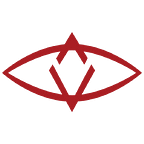snglsDAO 106: How to Boost a Proposal
This blog is part of an ongoing series to teach prospective users how to interact with the snglsDAO. To read the other installments, check out all our blogs on Medium or head on over to our wiki (coming soon).
We’ve covered a few different types of proposals by now. Want to ensure that your proposal rises to the top of the list? In this tutorial, we’re covering how to boost your snglsDAO proposals.
Step 1. Go to the snglsDAO at https://app.snglsdao.io .
Step 2. In the left menu beneath “DAO STAKES” section, hover your mouse over “$ Buy GEN”, then click “Uniswap” and proceed to Uniswap.
Step 3. Choose a token to swap for GEN tokens. Now choose the amount of GEN tokens you want to get. You will need more than 750 GEN in total to boost a proposal.
Step 4. You will be prompted to pay a gas fee with Ethereum to perform the swap. Wait for the transaction to process.
Step 5. Once the transaction is done processing, return back to the snglsDAO at https://app.snglsdao.io/.
Step 6. Open proposal you would like to boost.
Step 7. Now it’s time to actually boost your proposal.
- On the right side in the “PREDICTIONS” section click on “Pass”.
- Put >750 GEN into the pop-up form.
- Hit button “Pass prediction”.
- Confirm the gas fee and wait for the transaction to process.
Once the transaction is approved it will take some time to change status from “Pending” to “Boosted.” Then it will be listed on the DAO homepage.
Questions? Comments? Join the conversation here.