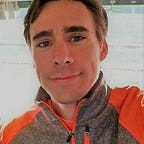Helpful K8s Commands
I have IBBS (itty-bitty-brain-syndrome), so this article is written selfishly for myself to reference kubernetes commands that I find helpful. It will be added to as I find more and more useful commands.
Forward a port from a pod to your local machine
The command below forwards port 80on the pod pact-broker-5cdc98cc4b-jgfzf to port 9000 locally on your machine.
kubectl port-forward pact-broker-5cdc98cc4b-jgfzf 9000:80Decoding Secrets
- First, view the secrets (these are base64 encoded)
kubectl get secrets2. Decode the secret so it is human readable
kubectl get secret <secret-name> -o yaml
Echo '<secret-value>' | base64 --decode | pbcopyEasily switch between clusters and namespaces
This can get real monotonous real quick. Luckily there are tools that make this a breeze.
Simply install both (on Mac) by running the following command
brew install kubectx fzfNow you can switch k8s cluster simply by the command kubectx and switch namespaces with the command kubens
View secrets
kubectl get secret [SECRET NAME] -o go-template='
{{range $k,$v := .data}}{{printf "%s: " $k}}{{if not $v}}{{$v}}{{else}}{{$v | base64decode}}{{end}}{{"\n"}}{{end}}'