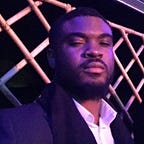Digital Delivery Solution (DDS)— A SiriusLabs Case Study
What Is DDS?
Digital Delivery Solution (DDS) is a dispatch app that gives everyone the opportunity to send items without stress.
We designed wireframes and mid-fidelity prototypes for the clients who needed a blueprint for this app before proceeding with development. They had done some research on the market space and found that most logistics solutions were either too stressful or inefficient in terms of services. The purpose of DDS is to involve both vendors and customers in the delivery process with as little inconvenience as possible.
The Challenge
Currently, there are quite a number of logistics and delivery solutions that provide these services such as Ace logistics, Jumia, Konga, MAX.ng, etc. Despite the large presence in the industry, many of these companies face the same challenges and are plagued with the same issues. Customers mostly express dissatisfaction with late and missed deliveries due to lack of communication between logistics services and them. Vendors have issues with the logistics companies and dispatch riders. There are incidents of missing packages and in general, issues of trusting the right service to do the right things.
The Opportunity
The idea we got was to make the delivery process as smooth as possible with minimal effort. We wanted to design an app that would enable vendors to find dispatch riders who were willing to pick up packages and deliver them to customers in time. We also wanted transparency between all users involved so that there is communication between them and the delivery progress is seen by all.
What We Did
We sat down with the clients and designed a better holistic delivery experience. Understanding all the parties involved with making a successful delivery was critical. We had questions:
- What are some issues a dispatch rider faces?
- What are the major pain-points for customers receiving a package?
- What are some recurring challenges vendors face when sending their packages to a customer?
- How do vendors and customers track their delivery progress?
Research
We read through a couple of white papers and went through existing dispatch applications so that we get an idea of what already works well and what needs to be improved. The clients were cooperative enough to share their market research analysis. Not only did we realize that most customers here love to shop online, but that most of the issues they faced were after they have paid for the package, but before it gets to their doors: the delivery. Customers stated that “vendors should choose a reputable and reliable delivery service company to use.” In addition, they would “love a system that will track the whole process from start to end […] and show the calculations for the exact amount to be paid for delivery.”
Vendors / sellers voiced that if someone were to provide a solution for them, the most critical service they needed is “a logistics company that is affordable and delivers quickly without stress.”
[quotes from DDS Market Analysis — Sept 2019].
User Journey & Flow-chart
There are 3 users the DDS app is optimized for:
- Vendors
- Customers
- Dispatch Riders
We made the process for all users to be as simple as possible. Vendors are people who wish to send an item, customers are those who wish to receive an item, and dispatch riders are middle persons who pick up and drop off items. We created a user journey based on a typical user story for retail e-commerce merchants and shoppers. The image below shows the user journey for all users in an ideal situation.
After completing the transaction, a vendor has to search for a dispatch rider to pick up the package for delivery. The dispatch rider makes his status active so he/she can get delivery requests. Once a request has been received, dispatch rider heads over to the pick-up location while the vendor confirms the customers’ details. Dispatch rider arrives, collects the package, and heads over to the drop-off location. The customer receives a notification for the delivery and both users can see the rider’s location and ETA within the app. When the rider reaches the drop-off location, he contacts the customer, who receives the package and both users confirm the delivery.
From this, we were able to come up with a user flowchart for the app in an ideal situation.
Design iterations
We jumped straight into designing the prototypes with all the information we got. Our first iteration had 2 apps: one for vendors and customers, and the other for the dispatch rider. The reason we made this decision was because that system has worked for successfully ride sharing companies e.g. Uber. We figured the driver has a separate app from the other users so there isn’t any confusion. The clients agreed with this decision and reviewed our first iteration.
This gave us a baseline for the user experience and basic interactions. The clients wanted DDS to have a scheduling feature where the vendor can choose between sending a package immediately or setting a scheduled time for delivery. We went ahead to add this in our next iteration.
From the second iteration, we could see that the app has the potential to scale in terms of usability and features and after some brainstorming, we decided to go with a third iteration which became the MVP.
UI Elements
We made use of Material Design icons from Google for the final designs. We also chose a minimalist color palette for the prototype so that user testing is easier to conduct.
With the icons, we created a component library for the app. We were especially cautious about the progress bar for the delivery timeline as it could be easily misunderstood.
For the typography, we chose Muli, an open source typeface from Google Fonts. It was chosen because of its simple and modern feel. And it also communicates excitement and anticipation.
We then went ahead to create other elements such as buttons and form fields.
Final Designs
After all the iterations and constructive feedback from the clients, we designed the final screens.
Conclusion
The clients were satisfied with the version of the app prototype though there are still a couple of areas we were unable to explore fully such as the negative path, payment methods, and notification system.
However, we learnt a great deal about empathizing with those in the logistics sector. It is a huge field of interest and with constant research and experimentation, we think DDS will be able to meet the needs of small businesses and e-commerce traders.