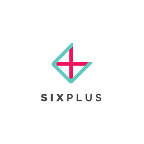Own Your SixPlus Venue Dashboard
A quick overview of the basic elements that make up your SixPlus Dashboard and how to use them.
To find your DASHBOARD, go to Sixplus.com, log in to your account, and click on the menu icon in the top right corner, next to your name.
MESSAGES
- Clients with questions can message you from your profile, and you’ll be notified by email if someone reaches out
- This is where you can read and respond directly to messages from prospective clients
PROPOSALS & EVENT REQUESTS
- When a client is interested in seeing a proposal, you will be notified by an email with a link to a pre-drafted proposal. This is where you’ll find all of your proposals and event requests organized by In Play, Confirmed, Concluded, and Cancelled.
- You can also create a new proposal from scratch by clicking Create New Proposal in the top right corner
CALENDAR
- Where you can update/block availability, view your booked SixPlus events, and manage/update F&B minimums
VENUE PROFILES
- Where you go to edit your profile. You can edit the General Profile Information, Spaces, Menus, and Hourly Packages
REVIEWS
- Where you go to read reviews that clients have left
ACCOUNT
- Where you go to change your password