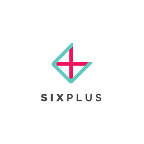Responding to Requests
When a client submits a request, confirm by accepting it and sending a proposal and capture more business in less time.
When a client submits a request, the best way to confirm that you are available to host their event is by clicking ACCEPT. You’ll first need to enter the food and beverage minimum for the requested date and time (you can enter 0 if you don’t require an F&B minimum).
Once you click Accept, an automated email will be sent to the client letting them know you can host their group. Of course, if the space is unavailable, you can click the red DECLINE button or offer the client another available space or date by editing the proposal before you click Accept.
Now the client knows you are available and the required F&B minimum spend. They are equipped to more quickly make a decision and hopefully, book your venue!
For a personalized demo of this or any of your other Dashboard features, email venues@sixplus.com to set up a meeting with someone from our Venue Partnerships Team.