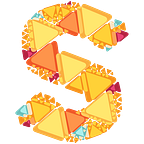Long Press Starts Lasso Selection
On desktop Sketchboard lasso selection is easy to start. Just press shift key before dragging. Shapes that the selection rectangle covers will be selected.
Now how do you start lasso selection on an iPad? It used to be possible only by double tapping the board and then select lasso selection.
It is little bit inconvenient, so now there is a shortcut, long press board background and lasso selection is activated. After that dragging draws selection rectangle, spawn the selection rectangle over the shapes that you want to select.
This also works on desktop by long pressing the mouse on a board background.